 |
 |
|
 |
|
 |
|  |
|  |
|
 |
|
 |
|  |
|  |
|
 |
I'd been thinking of taking some HDR shots of studio lights so I could include
them in renders, but then I found someone who had already done it -
http://oliverwolfson.com/studio-light-hdr-images/
Here's a very quick example using pure radiosity (trying out importance sampling
too).
Cheers,
Edouard.
Post a reply to this message
Attachments:
Download 'oliver-wolfson-umbrella.jpg' (114 KB)
Preview of image 'oliver-wolfson-umbrella.jpg'
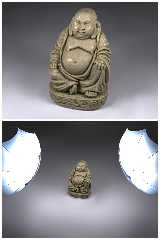
|
 |
|  |
|  |
|
 |
|
 |
|  |
|  |
|
 |
And a ball to show the reflections.
Post a reply to this message
Attachments:
Download 'light_test.jpg' (39 KB)
Preview of image 'light_test.jpg'

|
 |
|  |
|  |
|
 |
|
 |
|  |
|  |
|
 |
Great stuff. I may need this some day.
--
-Nekar Xenos-
"The spoon is not real"
Post a reply to this message
|
 |
|  |
|  |
|
 |
|
 |
|  |
|  |
|
 |
"Edouard" <pov### [at] edouard info> wrote:
> I'd been thinking of taking some HDR shots of studio lights so I could include
> them in renders, but then I found someone who had already done it -
> http://oliverwolfson.com/studio-light-hdr-images/
>
> Here's a very quick example using pure radiosity (trying out importance sampling
> too).
>
> Cheers,
> Edouard.
Looks very good. I think I recognize that model.
Recently there were some similar ones added to the sibl archives under
lightsmith (http://www.hdrlabs.com/sibl/archive.html)
-tgq info> wrote:
> I'd been thinking of taking some HDR shots of studio lights so I could include
> them in renders, but then I found someone who had already done it -
> http://oliverwolfson.com/studio-light-hdr-images/
>
> Here's a very quick example using pure radiosity (trying out importance sampling
> too).
>
> Cheers,
> Edouard.
Looks very good. I think I recognize that model.
Recently there were some similar ones added to the sibl archives under
lightsmith (http://www.hdrlabs.com/sibl/archive.html)
-tgq
Post a reply to this message
|
 |
|  |
|  |
|
 |
|
 |
|  |
|  |
|
 |
"Trevor G Quayle" <Tin### [at] hotmail com> wrote:
> "Edouard" <pov### [at] edouard com> wrote:
> "Edouard" <pov### [at] edouard info> wrote:
> > I'd been thinking of taking some HDR shots of studio lights so I could include
> > them in renders, but then I found someone who had already done it -
> > http://oliverwolfson.com/studio-light-hdr-images/
> >
> > Here's a very quick example using pure radiosity (trying out importance sampling
> > too).
> >
> > Cheers,
> > Edouard.
>
> Looks very good. I think I recognize that model.
>
> Recently there were some similar ones added to the sibl archives under
> lightsmith (http://www.hdrlabs.com/sibl/archive.html)
>
> -tgq
I hadn't looked at the sIBL stuff in a while, thanks for reminding me about it.
As for the Lightsmith images, the first two are the same as above; the ones by
Oliver Wolfson. I think the difference is that they've been mapped onto meshes.
For POV I just used CSG and the image mask on Oliver's website.
Cheers,
Edouard. info> wrote:
> > I'd been thinking of taking some HDR shots of studio lights so I could include
> > them in renders, but then I found someone who had already done it -
> > http://oliverwolfson.com/studio-light-hdr-images/
> >
> > Here's a very quick example using pure radiosity (trying out importance sampling
> > too).
> >
> > Cheers,
> > Edouard.
>
> Looks very good. I think I recognize that model.
>
> Recently there were some similar ones added to the sibl archives under
> lightsmith (http://www.hdrlabs.com/sibl/archive.html)
>
> -tgq
I hadn't looked at the sIBL stuff in a while, thanks for reminding me about it.
As for the Lightsmith images, the first two are the same as above; the ones by
Oliver Wolfson. I think the difference is that they've been mapped onto meshes.
For POV I just used CSG and the image mask on Oliver's website.
Cheers,
Edouard.
Post a reply to this message
|
 |
|  |
|  |
|
 |
|
 |
|  |
|  |
|
 |
Question about use of HDRI and reflection mapping...how does one get the
positioning come out correctly so that shadows fall on the 'ground' of
the surrounding image, and the object itself appears to sit on the same?
Post a reply to this message
|
 |
|  |
|  |
|
 |
|
 |
|  |
|  |
|
 |
On 04/15/2011 01:15 AM, Tim Cook wrote:
> Question about use of HDRI and reflection mapping...how does one get the
> positioning come out correctly so that shadows fall on the 'ground' of
> the surrounding image, and the object itself appears to sit on the same?
First I start with the image on a smaller sphere at origin. Map out
where the bright spots and points of interest are ... Use an even
smaller set of spheres (think of them as pins on a map) and transform
them around the image sphere. Works best with camera at -z ... that way
x is up and down and y is left and right.
Post a reply to this message
|
 |
|  |
|  |
|
 |
|
 |
|  |




![]()