 |
 |
|
 |
|
 |
|  |
|  |
|
 |
From: Doctor John
Subject: Lens shift camera (see p.newusers for original posts)
Date: 19 Sep 2009 07:04:03
Message: <4ab4baa3@news.povray.org>
|
|
 |
|  |
|  |
|
 |
Over in p.n. Tony posted a request for a camera with a lens shift ala
studio camera. I have produced the following images to demo its shifts.
The first is the original view with no shift. Then five shifts - note
the moving of the focal point around the image :-)
John
--
"Eppur si muove" - Galileo Galilei
Post a reply to this message
Attachments:
Download 'camshift1.png' (5 KB)
Download 'camshift2.png' (4 KB)
Download 'camshift3.png' (4 KB)
Download 'camshift4.png' (5 KB)
Download 'camshift5.png' (4 KB)
Download 'camshift6.png' (4 KB)
Preview of image 'camshift1.png'
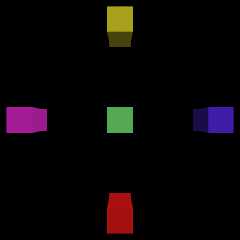
Preview of image 'camshift2.png'
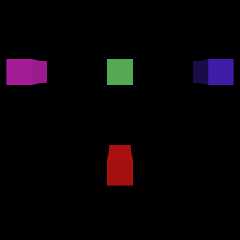
Preview of image 'camshift3.png'
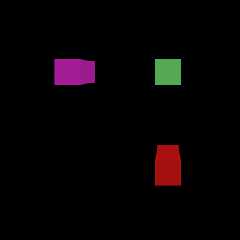
Preview of image 'camshift4.png'
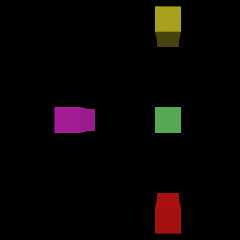
Preview of image 'camshift5.png'
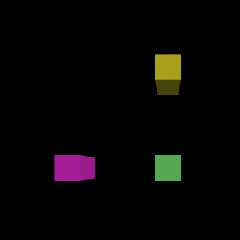
Preview of image 'camshift6.png'
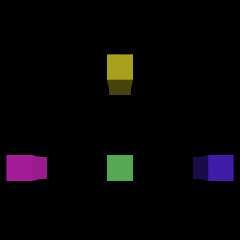
|
 |
|  |
|  |
|
 |
From: clipka
Subject: Re: Lens shift camera (see p.newusers for original posts)
Date: 19 Sep 2009 09:00:16
Message: <4ab4d5e0$1@news.povray.org>
|
|
 |
|  |
|  |
|
 |
It's a pity these shots don't clearly demonstrate the difference between
lens-shifting and just plain dumb camera rotation (which would look
/almost/ the same in this case I guess).
Post a reply to this message
|
 |
|  |
|  |
|
 |
From: Alain
Subject: Re: Lens shift camera (see p.newusers for original posts)
Date: 19 Sep 2009 11:15:20
Message: <4ab4f588$1@news.povray.org>
|
|
 |
|  |
|  |
|
 |
Doctor John a écrit :
> Over in p.n. Tony posted a request for a camera with a lens shift ala
> studio camera. I have produced the following images to demo its shifts.
> The first is the original view with no shift. Then five shifts - note
> the moving of the focal point around the image :-)
>
> John
>
>
You can use non-perpendicular axis for the camera. Set the up and right
vectors normaly: up y right 4/3*x
Then set the direction diferently than the normal way that is
direction z (a shorthand for direction<0,0,1>)
Samples:
direction <0,0.5,1>
direction<1,0,1>
direction<-0.2,0.3,1>
The base plane of the camera remains unchanged, the camera don't rotate
and don't move. But the center point of your image gets shifted.
After that, you can still use angle to set the field of view width. You
can also rotate and move the camera around.
Alain
Post a reply to this message
|
 |
|  |
|  |
|
 |
From: Doctor John
Subject: Re: Lens shift camera (see p.newusers for original posts)
Date: 20 Sep 2009 09:03:14
Message: <4ab62812@news.povray.org>
|
|
 |
|  |
|  |
|
 |
clipka wrote:
> It's a pity these shots don't clearly demonstrate the difference between
> lens-shifting and just plain dumb camera rotation (which would look
> /almost/ the same in this case I guess).
Ask and ye shall receive :-)
I've just made it more obvious that the point of view is always directly
in line with the green box (now four boxes)
The final image (camshift_a) is an attempt to get camshift3 by rotation
and translation.
John
--
"Eppur si muove" - Galileo Galilei
Post a reply to this message
Attachments:
Download 'camshift1.png' (6 KB)
Download 'camshift2.png' (5 KB)
Download 'camshift3.jpg' (6 KB)
Download 'camshift4.png' (5 KB)
Download 'camshift5.png' (5 KB)
Download 'camshift6.png' (5 KB)
Download 'camshift_a.png' (12 KB)
Preview of image 'camshift1.png'
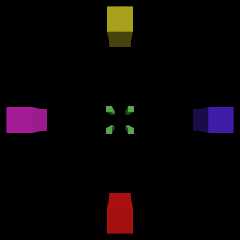
Preview of image 'camshift2.png'
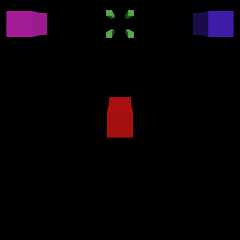
Preview of image 'camshift3.jpg'
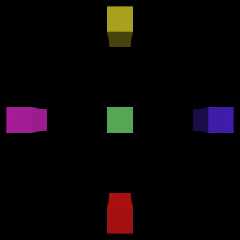
Preview of image 'camshift4.png'
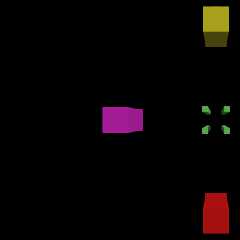
Preview of image 'camshift5.png'
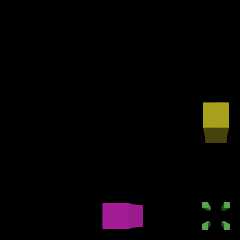
Preview of image 'camshift6.png'
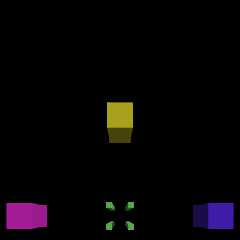
Preview of image 'camshift_a.png'
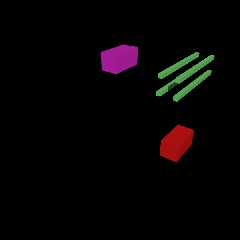
|
 |
|  |
|  |
|
 |
From: Doctor John
Subject: Re: Lens shift camera (see p.newusers for original posts)
Date: 20 Sep 2009 09:07:38
Message: <4ab6291a@news.povray.org>
|
|
 |
|  |
|  |
|
 |
Alain wrote:
>
> The base plane of the camera remains unchanged, the camera don't rotate
> and don't move. But the center point of your image gets shifted.
>
> After that, you can still use angle to set the field of view width. You
> can also rotate and move the camera around.
>
>
> Alain
There is more than one way to do it (perl motto) ;-)
The reason I took this approach is so that I could integrate the matrix
into my FieldCam macro.
John
--
"Eppur si muove" - Galileo Galilei
Post a reply to this message
|
 |
|  |
|  |
|
 |
From: Doctor John
Subject: Re: Lens shift camera (see p.newusers for original posts)
Date: 20 Sep 2009 09:16:49
Message: <4ab62b41@news.povray.org>
|
|
 |
|  |
|  |
|
 |
Alain wrote:
>
> The base plane of the camera remains unchanged, the camera don't rotate
> and don't move. But the center point of your image gets shifted.
>
> After that, you can still use angle to set the field of view width. You
> can also rotate and move the camera around.
>
>
> Alain
Just tried your method (see attached). That is nothing like the result
of my way.
Sorry but, to paraphrase my sig, I'm still right :-)
John
--
"Eppur si muove" - Galileo Galilei
Post a reply to this message
Attachments:
Download 'cam_dir.png' (13 KB)
Preview of image 'cam_dir.png'
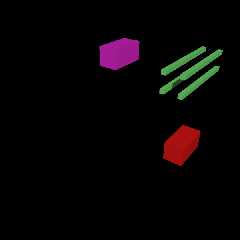
|
 |
|  |
|  |
|
 |
From: clipka
Subject: Re: Lens shift camera (see p.newusers for original posts)
Date: 20 Sep 2009 09:41:48
Message: <4ab6311c$1@news.povray.org>
|
|
 |
|  |
|  |
|
 |
Doctor John schrieb:
> clipka wrote:
>> It's a pity these shots don't clearly demonstrate the difference between
>> lens-shifting and just plain dumb camera rotation (which would look
>> /almost/ the same in this case I guess).
>
> Ask and ye shall receive :-)
> I've just made it more obvious that the point of view is always directly
> in line with the green box (now four boxes)
> The final image (camshift_a) is an attempt to get camshift3 by rotation
> and translation.
Um... well, I wasn't thinking of rotating the camera about the /object/,
but about /itself/. This will keep the point of view in line with the
green box as well, and also shift that box around on the screen.
The difference is in what happens to lines that used to be vertical or
horizontal in the original image.
Post a reply to this message
|
 |
|  |
|  |
|
 |
From: Doctor John
Subject: Re: Lens shift camera (see p.newusers for original posts)
Date: 20 Sep 2009 09:58:23
Message: <4ab634ff@news.povray.org>
|
|
 |
|  |
|  |
|
 |
clipka wrote:
> Doctor John schrieb:
>> clipka wrote:
>>> It's a pity these shots don't clearly demonstrate the difference between
>>> lens-shifting and just plain dumb camera rotation (which would look
>>> /almost/ the same in this case I guess).
>>
>> Ask and ye shall receive :-)
>> I've just made it more obvious that the point of view is always directly
>> in line with the green box (now four boxes)
>> The final image (camshift_a) is an attempt to get camshift3 by rotation
>> and translation.
>
> Um... well, I wasn't thinking of rotating the camera about the /object/,
> but about /itself/. This will keep the point of view in line with the
> green box as well, and also shift that box around on the screen.
>
> The difference is in what happens to lines that used to be vertical or
> horizontal in the original image.
You mean like this?
John
--
"Eppur si muove" - Galileo Galilei
Post a reply to this message
Attachments:
Download 'camrot.png' (8 KB)
Preview of image 'camrot.png'
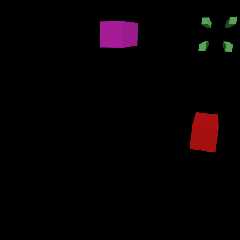
|
 |
|  |
|  |
|
 |
From: Doctor John
Subject: Re: Lens shift camera (see p.newusers for original posts)
Date: 20 Sep 2009 10:02:38
Message: <4ab635fe@news.povray.org>
|
|
 |
|  |
|  |
|
 |
Oops! Forgot to add the shifted image for comparison
John
--
"Eppur si muove" - Galileo Galilei
Post a reply to this message
Attachments:
Download 'camshift3.png' (5 KB)
Preview of image 'camshift3.png'
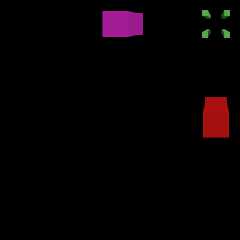
|
 |
|  |
|  |
|
 |
|
 |
|  |




![]()