 |
 |
|
 |
|
 |
|  |
|  |
|
 |
|
 |
|  |
|  |
|
 |
A test with a mesh2 object for different outside (texture) and inside
(interior_texture) textures. The test to use the interrior_texture in
combination with a texture_list fails. Any idee?
Strange is that with the conversion (Poseray): 1. one face has the wrong
vertex and 2. some normals are disappeared (no rounding). Is there a way
to correct it manually?
Greetings...
Wijnand
Post a reply to this message
Attachments:
Download 'mesh2_test.jpg' (28 KB)
Preview of image 'mesh2_test.jpg'
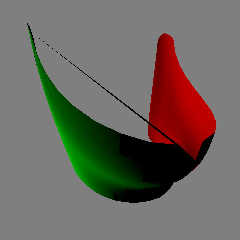
|
 |
|  |
|  |
|
 |
|
 |
|  |
|  |
|
 |
Wijnand Nijs <w.n### [at] alf4all demon demon nl> wrote:
> A test with a mesh2 object for different outside (texture) and inside
> (interior_texture) textures. The test to use the interrior_texture in
> combination with a texture_list fails. Any idee?
>
> Strange is that with the conversion (Poseray): 1. one face has the wrong
> vertex and 2. some normals are disappeared (no rounding). Is there a way
> to correct it manually?
>
> Greetings...
> Wijnand
Odd about the vertex change. You could maybe track it down manually if you
can't fix it otherwise.
As for the normals, if you are refering to the shadow line blockiness, this is
not an error or normals disappearing, it is a known "bug/feature" (actually not
really a bug, but it does bug people...)
See "2.4.8 The shadow line artifact" for an explanation.
-tgq nl> wrote:
> A test with a mesh2 object for different outside (texture) and inside
> (interior_texture) textures. The test to use the interrior_texture in
> combination with a texture_list fails. Any idee?
>
> Strange is that with the conversion (Poseray): 1. one face has the wrong
> vertex and 2. some normals are disappeared (no rounding). Is there a way
> to correct it manually?
>
> Greetings...
> Wijnand
Odd about the vertex change. You could maybe track it down manually if you
can't fix it otherwise.
As for the normals, if you are refering to the shadow line blockiness, this is
not an error or normals disappearing, it is a known "bug/feature" (actually not
really a bug, but it does bug people...)
See "2.4.8 The shadow line artifact" for an explanation.
-tgq
Post a reply to this message
|
 |
|  |
|  |
|
 |
|
 |
|  |
|  |
|
 |
Wijnand Nijs <w.n### [at] alf4all demon demon nl> wrote:
> Strange is that with the conversion (Poseray): 1. one face has the wrong
> vertex and 2. some normals are disappeared (no rounding). Is there a way
> to correct it manually?
Hum... what way did that mesh travel to get to POV-Ray, in terms of tools & file
format conversions, and how large is it (number of faces & vertices)?
I've seen 3ds exports from different programs do very nasty things to otherwise
perfectly fine meshes if they reached a certain complexity. nl> wrote:
> Strange is that with the conversion (Poseray): 1. one face has the wrong
> vertex and 2. some normals are disappeared (no rounding). Is there a way
> to correct it manually?
Hum... what way did that mesh travel to get to POV-Ray, in terms of tools & file
format conversions, and how large is it (number of faces & vertices)?
I've seen 3ds exports from different programs do very nasty things to otherwise
perfectly fine meshes if they reached a certain complexity.
Post a reply to this message
|
 |
|  |
|  |
|
 |
|
 |
|  |
|  |
|
 |
"Wijnand Nijs" <w.n### [at] alf4all demon demon nl> wrote in message
news:495e155e@news.povray.org...
>A test with a mesh2 object for different outside (texture) and inside
> (interior_texture) textures. The test to use the interrior_texture in
> combination with a texture_list fails. Any idee?
For interior_texture to be used POV-Ray requires a conventional texture
statement to be added to the mesh2 object. This exterior texture is layered
over the texture defined within the texture_list, so you can define a
completely transparent texture and it'll use the texture from the texture
list for the outside and the texture from the 'interior_texture' object
modifier for the inside.
Here's a simple testbed so you can play around with it:
camera {location <0,0,-4> look_at 0}
light_source {<-10,20,-10>, rgb 1}
#declare MyMesh = mesh2 {
vertex_vectors {
4,
<-1,0,0>, <0,-1,0>, <1,0,0>, <0,1,0>
}
texture_list {
6,
texture { pigment {rgb <1,1,0>} },
texture { pigment {rgb <0,1,1>} },
texture { pigment {rgb <1,0,1>} },
texture { pigment {rgb <0,1,0>} },
texture { pigment {rgb <1,0,0>} },
texture { pigment {rgb <0,0,1>} }
}
face_indices {
2,
// vertex and texture_list indices
<0, 1, 2> ,0 , 1, 2,
<2, 3, 0> ,3 , 4, 5
}
// Add a transparent exterior texture
texture {pigment {rgbt 1}}
// Add a semi transparent grey interior texture
interior_texture {pigment {rgbt 0.5}}
}
// Draw a copy of the front and back side-by-side
object {MyMesh translate -x}
object {MyMesh rotate y*180 translate x} nl> wrote in message
news:495e155e@news.povray.org...
>A test with a mesh2 object for different outside (texture) and inside
> (interior_texture) textures. The test to use the interrior_texture in
> combination with a texture_list fails. Any idee?
For interior_texture to be used POV-Ray requires a conventional texture
statement to be added to the mesh2 object. This exterior texture is layered
over the texture defined within the texture_list, so you can define a
completely transparent texture and it'll use the texture from the texture
list for the outside and the texture from the 'interior_texture' object
modifier for the inside.
Here's a simple testbed so you can play around with it:
camera {location <0,0,-4> look_at 0}
light_source {<-10,20,-10>, rgb 1}
#declare MyMesh = mesh2 {
vertex_vectors {
4,
<-1,0,0>, <0,-1,0>, <1,0,0>, <0,1,0>
}
texture_list {
6,
texture { pigment {rgb <1,1,0>} },
texture { pigment {rgb <0,1,1>} },
texture { pigment {rgb <1,0,1>} },
texture { pigment {rgb <0,1,0>} },
texture { pigment {rgb <1,0,0>} },
texture { pigment {rgb <0,0,1>} }
}
face_indices {
2,
// vertex and texture_list indices
<0, 1, 2> ,0 , 1, 2,
<2, 3, 0> ,3 , 4, 5
}
// Add a transparent exterior texture
texture {pigment {rgbt 1}}
// Add a semi transparent grey interior texture
interior_texture {pigment {rgbt 0.5}}
}
// Draw a copy of the front and back side-by-side
object {MyMesh translate -x}
object {MyMesh rotate y*180 translate x}
Post a reply to this message
|
 |
|  |
|  |
|
 |
|
 |
|  |
|  |
|
 |
Chris B schreef:
>
> "Wijnand Nijs" <w.n### [at] alf4all demon demon nl> wrote in message
> news:495e155e@news.povray.org...
>> A test with a mesh2 object for different outside (texture) and inside
>> (interior_texture) textures. The test to use the interrior_texture in
>> combination with a texture_list fails. Any idee?
>
> For interior_texture to be used POV-Ray requires a conventional texture
> statement to be added to the mesh2 object. This exterior texture is
> layered over the texture defined within the texture_list, so you can
> define a completely transparent texture and it'll use the texture from
> the texture list for the outside and the texture from the
> 'interior_texture' object modifier for the inside.
>
> Here's a simple testbed so you can play around with it:
>
> camera {location <0,0,-4> look_at 0}
> light_source {<-10,20,-10>, rgb 1}
>
> #declare MyMesh = mesh2 {
> vertex_vectors {
> 4,
> <-1,0,0>, <0,-1,0>, <1,0,0>, <0,1,0>
> }
> texture_list {
> 6,
> texture { pigment {rgb <1,1,0>} },
> texture { pigment {rgb <0,1,1>} },
> texture { pigment {rgb <1,0,1>} },
> texture { pigment {rgb <0,1,0>} },
> texture { pigment {rgb <1,0,0>} },
> texture { pigment {rgb <0,0,1>} }
> }
> face_indices {
> 2,
> // vertex and texture_list indices
> <0, 1, 2> ,0 , 1, 2,
> <2, 3, 0> ,3 , 4, 5
> }
> // Add a transparent exterior texture
> texture {pigment {rgbt 1}}
> // Add a semi transparent grey interior texture
> interior_texture {pigment {rgbt 0.5}}
> }
> // Draw a copy of the front and back side-by-side
> object {MyMesh translate -x}
> object {MyMesh rotate y*180 translate x}
>
>
The testbed explains a lots for me (thanks) but... I don't know if it is
the way I am play around, but when I declare a texture_list I can do
with the texture (f.e. leave it transparant) and interior_texture (f.e.
make it pigment {rgb <0,0,1>}) nothing helps. Or has it somthing to do
with the version (my version is: 3.6.1.msvc8.win64). nl> wrote in message
> news:495e155e@news.povray.org...
>> A test with a mesh2 object for different outside (texture) and inside
>> (interior_texture) textures. The test to use the interrior_texture in
>> combination with a texture_list fails. Any idee?
>
> For interior_texture to be used POV-Ray requires a conventional texture
> statement to be added to the mesh2 object. This exterior texture is
> layered over the texture defined within the texture_list, so you can
> define a completely transparent texture and it'll use the texture from
> the texture list for the outside and the texture from the
> 'interior_texture' object modifier for the inside.
>
> Here's a simple testbed so you can play around with it:
>
> camera {location <0,0,-4> look_at 0}
> light_source {<-10,20,-10>, rgb 1}
>
> #declare MyMesh = mesh2 {
> vertex_vectors {
> 4,
> <-1,0,0>, <0,-1,0>, <1,0,0>, <0,1,0>
> }
> texture_list {
> 6,
> texture { pigment {rgb <1,1,0>} },
> texture { pigment {rgb <0,1,1>} },
> texture { pigment {rgb <1,0,1>} },
> texture { pigment {rgb <0,1,0>} },
> texture { pigment {rgb <1,0,0>} },
> texture { pigment {rgb <0,0,1>} }
> }
> face_indices {
> 2,
> // vertex and texture_list indices
> <0, 1, 2> ,0 , 1, 2,
> <2, 3, 0> ,3 , 4, 5
> }
> // Add a transparent exterior texture
> texture {pigment {rgbt 1}}
> // Add a semi transparent grey interior texture
> interior_texture {pigment {rgbt 0.5}}
> }
> // Draw a copy of the front and back side-by-side
> object {MyMesh translate -x}
> object {MyMesh rotate y*180 translate x}
>
>
The testbed explains a lots for me (thanks) but... I don't know if it is
the way I am play around, but when I declare a texture_list I can do
with the texture (f.e. leave it transparant) and interior_texture (f.e.
make it pigment {rgb <0,0,1>}) nothing helps. Or has it somthing to do
with the version (my version is: 3.6.1.msvc8.win64).
Post a reply to this message
|
 |
|  |
|  |
|
 |
|
 |
|  |
|  |
|
 |
Wijnand Nijs wrote:
> A test with a mesh2 object for different outside (texture) and inside
> (interior_texture) textures. The test to use the interrior_texture in
> combination with a texture_list fails. Any idee?
>
> Strange is that with the conversion (Poseray): 1. one face has the wrong
> vertex and 2. some normals are disappeared (no rounding). Is there a way
> to correct it manually?
>
> Greetings...
> Wijnand
>
> ------------------------------------------------------------------------
>
Seems that the program you used to export the model changed a vertex.
Some applications have buggy exporters. What program did you use to
export the model?
You can recalculate the normals or subdivide the model in PoseRay before
rendering it to improve appearance.
If you believe that the model is right and there is a bug in PoseRay
please email me the model file to my address listed on PoseRay's status
bar.
good luck,
FlyerX
Post a reply to this message
|
 |
|  |
|  |
|
 |
|
 |
|  |
|  |
|
 |
Trevor G Quayle schreef:
> Wijnand Nijs <w.n### [at] alf4all demon demon nl> wrote:
>> A test with a mesh2 object for different outside (texture) and inside
>> (interior_texture) textures. The test to use the interrior_texture in
>> combination with a texture_list fails. Any idee?
>>
>> Strange is that with the conversion (Poseray): 1. one face has the wrong
>> vertex and 2. some normals are disappeared (no rounding). Is there a way
>> to correct it manually?
>>
>> Greetings...
>> Wijnand
>
> Odd about the vertex change. You could maybe track it down manually if you
> can't fix it otherwise.
>
> As for the normals, if you are refering to the shadow line blockiness, this is
> not an error or normals disappearing, it is a known "bug/feature" (actually not
> really a bug, but it does bug people...)
> See "2.4.8 The shadow line artifact" for an explanation.
>
> -tgq
>
>
Tanks. The "shadow line artifact" is now clear. I have to wait for a
next version. nl> wrote:
>> A test with a mesh2 object for different outside (texture) and inside
>> (interior_texture) textures. The test to use the interrior_texture in
>> combination with a texture_list fails. Any idee?
>>
>> Strange is that with the conversion (Poseray): 1. one face has the wrong
>> vertex and 2. some normals are disappeared (no rounding). Is there a way
>> to correct it manually?
>>
>> Greetings...
>> Wijnand
>
> Odd about the vertex change. You could maybe track it down manually if you
> can't fix it otherwise.
>
> As for the normals, if you are refering to the shadow line blockiness, this is
> not an error or normals disappearing, it is a known "bug/feature" (actually not
> really a bug, but it does bug people...)
> See "2.4.8 The shadow line artifact" for an explanation.
>
> -tgq
>
>
Tanks. The "shadow line artifact" is now clear. I have to wait for a
next version.
Post a reply to this message
|
 |
|  |
|  |
|
 |
|
 |
|  |
|  |
|
 |
----- Original Message -----
From: "Wijnand Nijs" <w.n### [at] alf4all demon demon nl>
Newsgroups: povray.binaries.images
Sent: Friday, January 02, 2009 10:25 PM
Subject: Re: mesh2
> Chris B schreef:
>> Here's a simple testbed so you can play around with it:
>
> I don't know if it is the way I am play around, but when I declare a
> texture_list I can do with the texture (f.e. leave it transparant) and
> interior_texture (f.e. make it pigment {rgb <0,0,1>}) nothing helps. Or
> has it somthing to do with the version (my version is: 3.6.1.msvc8.win64).
You're right. There seems to be a behavioural different between 3.6 and the
3.7 beta 39.
3.6 seems to ignore the interior_texture and the texture object modifiers if
the texture_list is specified within the body of the mesh2 definition,
whereas 3.7 beta 39 works as I described in my last posting. nl>
Newsgroups: povray.binaries.images
Sent: Friday, January 02, 2009 10:25 PM
Subject: Re: mesh2
> Chris B schreef:
>> Here's a simple testbed so you can play around with it:
>
> I don't know if it is the way I am play around, but when I declare a
> texture_list I can do with the texture (f.e. leave it transparant) and
> interior_texture (f.e. make it pigment {rgb <0,0,1>}) nothing helps. Or
> has it somthing to do with the version (my version is: 3.6.1.msvc8.win64).
You're right. There seems to be a behavioural different between 3.6 and the
3.7 beta 39.
3.6 seems to ignore the interior_texture and the texture object modifiers if
the texture_list is specified within the body of the mesh2 definition,
whereas 3.7 beta 39 works as I described in my last posting.
Post a reply to this message
|
 |
|  |
|  |
|
 |
|
 |
|  |
|  |
|
 |
Wijnand Nijs <w.n### [at] alf4all demon demon nl> wrote:
> The testbed explains a lots for me (thanks) but... I don't know if it is
> the way I am play around, but when I declare a texture_list I can do
> with the texture (f.e. leave it transparant) and interior_texture (f.e.
> make it pigment {rgb <0,0,1>}) nothing helps. Or has it somthing to do
> with the version (my version is: 3.6.1.msvc8.win64).
I guess the thing is quite simple: The generic "texture" and "interior_texture"
are fallback textures that are applied to all triangles that don't have a
texture_list item assigned. So if you do assign a texture_list item, that
texture is applied to both sides, and both "texture" and "interior_texture"
remain without effect to this triangle.
It's a pity there is nothing like a "interior_texture_list", but I guess we have
to live with this limitation for now.
What you could do would be to split up the mesh object by textures before
exporting to POV-Ray, strip each of the resulting objects of the texture_list,
and assign both a texture and interior_texture. Finally combine them via a
union. nl> wrote:
> The testbed explains a lots for me (thanks) but... I don't know if it is
> the way I am play around, but when I declare a texture_list I can do
> with the texture (f.e. leave it transparant) and interior_texture (f.e.
> make it pigment {rgb <0,0,1>}) nothing helps. Or has it somthing to do
> with the version (my version is: 3.6.1.msvc8.win64).
I guess the thing is quite simple: The generic "texture" and "interior_texture"
are fallback textures that are applied to all triangles that don't have a
texture_list item assigned. So if you do assign a texture_list item, that
texture is applied to both sides, and both "texture" and "interior_texture"
remain without effect to this triangle.
It's a pity there is nothing like a "interior_texture_list", but I guess we have
to live with this limitation for now.
What you could do would be to split up the mesh object by textures before
exporting to POV-Ray, strip each of the resulting objects of the texture_list,
and assign both a texture and interior_texture. Finally combine them via a
union.
Post a reply to this message
|
 |
|  |
|  |
|
 |
|
 |
|  |
|  |
|
 |
Chris B schreef:
> ----- Original Message ----- From: "Wijnand Nijs" <w.n### [at] alf4all demon demon nl>
> Newsgroups: povray.binaries.images
> Sent: Friday, January 02, 2009 10:25 PM
> Subject: Re: mesh2
>
>
>> Chris B schreef:
>>> Here's a simple testbed so you can play around with it:
>>
>> I don't know if it is the way I am play around, but when I declare a
>> texture_list I can do with the texture (f.e. leave it transparant) and
>> interior_texture (f.e. make it pigment {rgb <0,0,1>}) nothing helps.
>> Or has it somthing to do with the version (my version is:
>> 3.6.1.msvc8.win64).
>
> You're right. There seems to be a behavioural different between 3.6 and the
> 3.7 beta 39.
> 3.6 seems to ignore the interior_texture and the texture object
> modifiers if
> the texture_list is specified within the body of the mesh2 definition,
> whereas 3.7 beta 39 works as I described in my last posting.
>
I thought no problem, download and install 3.7 and it works. But... on
www.povray.org there is only a 3.7 beta 29 (64 bit) with an expire date
of the 1st of November 2008. I tried but that one refused to do his job.
Where to get the 3.7 beta 39?
Thanks and greetings...
Wijnand nl>
> Newsgroups: povray.binaries.images
> Sent: Friday, January 02, 2009 10:25 PM
> Subject: Re: mesh2
>
>
>> Chris B schreef:
>>> Here's a simple testbed so you can play around with it:
>>
>> I don't know if it is the way I am play around, but when I declare a
>> texture_list I can do with the texture (f.e. leave it transparant) and
>> interior_texture (f.e. make it pigment {rgb <0,0,1>}) nothing helps.
>> Or has it somthing to do with the version (my version is:
>> 3.6.1.msvc8.win64).
>
> You're right. There seems to be a behavioural different between 3.6 and the
> 3.7 beta 39.
> 3.6 seems to ignore the interior_texture and the texture object
> modifiers if
> the texture_list is specified within the body of the mesh2 definition,
> whereas 3.7 beta 39 works as I described in my last posting.
>
I thought no problem, download and install 3.7 and it works. But... on
www.povray.org there is only a 3.7 beta 29 (64 bit) with an expire date
of the 1st of November 2008. I tried but that one refused to do his job.
Where to get the 3.7 beta 39?
Thanks and greetings...
Wijnand
Post a reply to this message
|
 |
|  |
|  |
|
 |
|
 |
|  |
|
 |




![]()