 |
 |
|
 |
|
 |
|  |
|  |
|
 |
|
 |
|  |
|  |
|
 |
Hi all, for the last few months I've been reading about Ambient Occlusion
techniques used by the high-end renderer$ and it seems pretty common to have a
render pass for AO, a "pretty" pass for texture and lighting, and maybe even
have a transparency pass, specular pass, media pass, photon pass, etc., that
are all composited into a final image. I suppose that's similar to doing a
save/load radiosity pass and a save/load photon pass rendered into a final POV
image... except those big money renderer$ apparently use shader "slots" that
are wired together in various ways to make all kinds of crazy combinations of
realistic rendering voodoo...
Well, I'm a POV guy so that's all a bit foreign to me, so I hacked out a few
passes today to see if AO would really make a noticeable difference in my
renders. I used radiosity with a highly ambient sky_sphere to render a
monochrome AO "mask" (no lights), followed by a fully textured version with
lights.
Okay, maybe I just haven't been keeping up with latest techniques, and maybe
that this type of AO compositing can make quite a difference in the final image
quality... here's an example.
Cheers,
Rob
"Yeay! Wrath of the Lich King is just around the corner!" <-- WoW geek
Post a reply to this message
Attachments:
Download 'ambientocclusiontest.jpg' (568 KB)
Preview of image 'ambientocclusiontest.jpg'
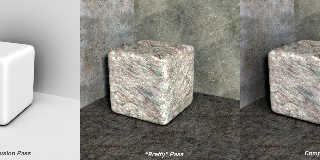
|
 |
|  |
|  |
|
 |
|
 |
|  |
|  |
|
 |
Here's another AO test, inspired by the recent "corrosive Buddha" post by
Edouard Poor
-Rob
"Yeay! Wrath of the Lich King is just around the corner!" <-- WoW geek
Post a reply to this message
Attachments:
Download 'ambientocclusiontest2.jpg' (445 KB)
Preview of image 'ambientocclusiontest2.jpg'
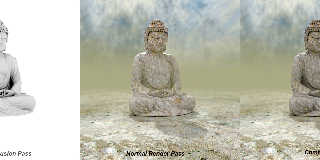
|
 |
|  |
|  |
|
 |
|
 |
|  |
|  |
|
 |
Yes, much better.
Post a reply to this message
|
 |
|  |
|  |
|
 |
|
 |
|  |
|  |
|
 |
That looks very convincing, Robert. How did you do the compositing?
Thomas
Post a reply to this message
|
 |
|  |
|  |
|
 |
|
 |
|  |
|  |
|
 |
"Thomas de Groot" <t.d### [at] inter nlDOTnet> wrote:
> That looks very convincing, Robert. How did you do the compositing?
It was inspired by some code Mike Williams wrote a few years back for color
attenuating an image. This is just a quick hack - I plan to refine it in the
next few days into something more useful:
global_settings { assumed_gamma 1 }
camera {
orthographic
location <0, 0, -1>
look_at <0, 0, 0>
right x*image_width/image_height
}
#declare DT_AO = 1; // the ambient occlusion map
#declare DT_Normal = 2; // the normal render map
#declare DT_Mult = 3; // the multiplied AO*Normal map
//#declare Display_Type = DT_AO;
//#declare Display_Type = DT_Normal;
#declare Display_Type = DT_Mult;
#declare p1 = pigment {
image_map { tga "budha_ao.tga" interpolate 2 map_type 0 once }
translate -0.5
}
#declare p2 = pigment {
image_map { tga "budha.tga" interpolate 2 map_type 0 once }
translate -0.5
}
#declare fp1 = function { pigment { p1 } };
#declare fp2 = function { pigment { p2 } };
#declare RED = pigment {
function { fp1(x,y,z).red * fp2(x,y,z).red }
color_map { [0 rgb 0][1 rgb <1,0,0>] }
}
#declare GREEN = pigment {
function { fp1(x,y,z).green * fp2(x,y,z).green }
color_map { [0 rgb 0][1 rgb <0,1,0>] }
}
#declare BLUE = pigment {
function { fp1(x,y,z).blue * fp2(x,y,z).blue }
color_map { [0 rgb 0][1 rgb <0,0,1>] }
}
#declare p3 = pigment {
average
pigment_map {
[1 RED]
[1 GREEN]
[1 BLUE]
}
}
plane { z, 0
hollow
#switch (Display_Type)
#case (DT_AO)
pigment { p1 }
finish { ambient 1 diffuse 0 }
#break
#case (DT_Normal)
pigment { p2 }
finish { ambient 1 diffuse 0 }
#break
#case (DT_Mult)
pigment { p3 }
finish { ambient 3 diffuse 0 }
#break
#end
} nlDOTnet> wrote:
> That looks very convincing, Robert. How did you do the compositing?
It was inspired by some code Mike Williams wrote a few years back for color
attenuating an image. This is just a quick hack - I plan to refine it in the
next few days into something more useful:
global_settings { assumed_gamma 1 }
camera {
orthographic
location <0, 0, -1>
look_at <0, 0, 0>
right x*image_width/image_height
}
#declare DT_AO = 1; // the ambient occlusion map
#declare DT_Normal = 2; // the normal render map
#declare DT_Mult = 3; // the multiplied AO*Normal map
//#declare Display_Type = DT_AO;
//#declare Display_Type = DT_Normal;
#declare Display_Type = DT_Mult;
#declare p1 = pigment {
image_map { tga "budha_ao.tga" interpolate 2 map_type 0 once }
translate -0.5
}
#declare p2 = pigment {
image_map { tga "budha.tga" interpolate 2 map_type 0 once }
translate -0.5
}
#declare fp1 = function { pigment { p1 } };
#declare fp2 = function { pigment { p2 } };
#declare RED = pigment {
function { fp1(x,y,z).red * fp2(x,y,z).red }
color_map { [0 rgb 0][1 rgb <1,0,0>] }
}
#declare GREEN = pigment {
function { fp1(x,y,z).green * fp2(x,y,z).green }
color_map { [0 rgb 0][1 rgb <0,1,0>] }
}
#declare BLUE = pigment {
function { fp1(x,y,z).blue * fp2(x,y,z).blue }
color_map { [0 rgb 0][1 rgb <0,0,1>] }
}
#declare p3 = pigment {
average
pigment_map {
[1 RED]
[1 GREEN]
[1 BLUE]
}
}
plane { z, 0
hollow
#switch (Display_Type)
#case (DT_AO)
pigment { p1 }
finish { ambient 1 diffuse 0 }
#break
#case (DT_Normal)
pigment { p2 }
finish { ambient 1 diffuse 0 }
#break
#case (DT_Mult)
pigment { p3 }
finish { ambient 3 diffuse 0 }
#break
#end
}
Post a reply to this message
|
 |
|  |
|  |
|
 |
|
 |
|  |
|  |
|
 |
"Robert McGregor" <rob### [at] mcgregorfineart com> wrote:
> "Thomas de Groot" <t.d### [at] inter com> wrote:
> "Thomas de Groot" <t.d### [at] inter nlDOTnet> wrote:
> > That looks very convincing, Robert. How did you do the compositing?
>
> It was inspired by some code Mike Williams wrote a few years back for color
> attenuating an image. This is just a quick hack - I plan to refine it in the
> next few days into something more useful:
>
> global_settings { assumed_gamma 1 }
>
> camera {
> orthographic
> location <0, 0, -1>
> look_at <0, 0, 0>
> right x*image_width/image_height
> }
>
> #declare DT_AO = 1; // the ambient occlusion map
> #declare DT_Normal = 2; // the normal render map
> #declare DT_Mult = 3; // the multiplied AO*Normal map
>
> //#declare Display_Type = DT_AO;
> //#declare Display_Type = DT_Normal;
> #declare Display_Type = DT_Mult;
>
> #declare p1 = pigment {
> image_map { tga "budha_ao.tga" interpolate 2 map_type 0 once }
> translate -0.5
> }
> #declare p2 = pigment {
> image_map { tga "budha.tga" interpolate 2 map_type 0 once }
> translate -0.5
> }
>
> #declare fp1 = function { pigment { p1 } };
> #declare fp2 = function { pigment { p2 } };
>
> #declare RED = pigment {
> function { fp1(x,y,z).red * fp2(x,y,z).red }
> color_map { [0 rgb 0][1 rgb <1,0,0>] }
> }
>
> #declare GREEN = pigment {
> function { fp1(x,y,z).green * fp2(x,y,z).green }
> color_map { [0 rgb 0][1 rgb <0,1,0>] }
> }
>
> #declare BLUE = pigment {
> function { fp1(x,y,z).blue * fp2(x,y,z).blue }
> color_map { [0 rgb 0][1 rgb <0,0,1>] }
> }
>
> #declare p3 = pigment {
> average
> pigment_map {
> [1 RED]
> [1 GREEN]
> [1 BLUE]
> }
> }
>
> plane { z, 0
> hollow
> #switch (Display_Type)
> #case (DT_AO)
> pigment { p1 }
> finish { ambient 1 diffuse 0 }
> #break
> #case (DT_Normal)
> pigment { p2 }
> finish { ambient 1 diffuse 0 }
> #break
> #case (DT_Mult)
> pigment { p3 }
> finish { ambient 3 diffuse 0 }
> #break
> #end
> }
Thank you.
I find it very interesting. nlDOTnet> wrote:
> > That looks very convincing, Robert. How did you do the compositing?
>
> It was inspired by some code Mike Williams wrote a few years back for color
> attenuating an image. This is just a quick hack - I plan to refine it in the
> next few days into something more useful:
>
> global_settings { assumed_gamma 1 }
>
> camera {
> orthographic
> location <0, 0, -1>
> look_at <0, 0, 0>
> right x*image_width/image_height
> }
>
> #declare DT_AO = 1; // the ambient occlusion map
> #declare DT_Normal = 2; // the normal render map
> #declare DT_Mult = 3; // the multiplied AO*Normal map
>
> //#declare Display_Type = DT_AO;
> //#declare Display_Type = DT_Normal;
> #declare Display_Type = DT_Mult;
>
> #declare p1 = pigment {
> image_map { tga "budha_ao.tga" interpolate 2 map_type 0 once }
> translate -0.5
> }
> #declare p2 = pigment {
> image_map { tga "budha.tga" interpolate 2 map_type 0 once }
> translate -0.5
> }
>
> #declare fp1 = function { pigment { p1 } };
> #declare fp2 = function { pigment { p2 } };
>
> #declare RED = pigment {
> function { fp1(x,y,z).red * fp2(x,y,z).red }
> color_map { [0 rgb 0][1 rgb <1,0,0>] }
> }
>
> #declare GREEN = pigment {
> function { fp1(x,y,z).green * fp2(x,y,z).green }
> color_map { [0 rgb 0][1 rgb <0,1,0>] }
> }
>
> #declare BLUE = pigment {
> function { fp1(x,y,z).blue * fp2(x,y,z).blue }
> color_map { [0 rgb 0][1 rgb <0,0,1>] }
> }
>
> #declare p3 = pigment {
> average
> pigment_map {
> [1 RED]
> [1 GREEN]
> [1 BLUE]
> }
> }
>
> plane { z, 0
> hollow
> #switch (Display_Type)
> #case (DT_AO)
> pigment { p1 }
> finish { ambient 1 diffuse 0 }
> #break
> #case (DT_Normal)
> pigment { p2 }
> finish { ambient 1 diffuse 0 }
> #break
> #case (DT_Mult)
> pigment { p3 }
> finish { ambient 3 diffuse 0 }
> #break
> #end
> }
Thank you.
I find it very interesting.
Post a reply to this message
|
 |
|  |
|  |
|
 |
|
 |
|  |
|  |
|
 |
"Robert McGregor" <rob### [at] mcgregorfineart com> wrote:
> Here's another AO test, inspired by the recent "corrosive Buddha" post by
> Edouard Poor
>
Some really nice images, and an intriguing technique. Thanks for posting your
code, with the 'compositing' steps. I'll definitely give it a try.
Ken W. com> wrote:
> Here's another AO test, inspired by the recent "corrosive Buddha" post by
> Edouard Poor
>
Some really nice images, and an intriguing technique. Thanks for posting your
code, with the 'compositing' steps. I'll definitely give it a try.
Ken W.
Post a reply to this message
|
 |
|  |
|  |
|
 |
|
 |
|  |
|  |
|
 |
"Robert McGregor" <rob### [at] mcgregorfineart com> schreef in bericht
news:web.48f8c04b9db86a5a86ff1d480@news.povray.org...
> "Thomas de Groot" <t.d### [at] inter com> schreef in bericht
news:web.48f8c04b9db86a5a86ff1d480@news.povray.org...
> "Thomas de Groot" <t.d### [at] inter nlDOTnet> wrote:
>> That looks very convincing, Robert. How did you do the compositing?
>
> It was inspired by some code Mike Williams wrote a few years back for
> color
> attenuating an image. This is just a quick hack - I plan to refine it in
> the
> next few days into something more useful:
>
Thank you Robert. I shall have to try this out, just to get the feeling of
it.
Thomas nlDOTnet> wrote:
>> That looks very convincing, Robert. How did you do the compositing?
>
> It was inspired by some code Mike Williams wrote a few years back for
> color
> attenuating an image. This is just a quick hack - I plan to refine it in
> the
> next few days into something more useful:
>
Thank you Robert. I shall have to try this out, just to get the feeling of
it.
Thomas
Post a reply to this message
|
 |
|  |
|  |
|
 |
|
 |
|  |
|
 |




![]()