|
 |
Let me preface this by saying that I am a complete novice to UV coordinates
and UV mapping. This is my first attempt and it is painfully obvious that I
have no clue what I am doing..
I have created a sail using the mech sim feature of MegaPOV 1.1 and am
trying to set it up so that I can use a UV mapped image as the texture. My
problem is that when I apply the image, it does not properly "lay" on the
sail. I am missing something and I can not figure it out. I created the UV
mapping image using the proper coordinates for each corner of the sail with
0,0 being at the lower right hand corner of the image.
Attached are the UV map image as well as an image of the sail with the UV
map image applied. I am also inserting the code I used below. Can anybody
point me int he right direction? What am I not understanding?
Tim
object{
MechSim_Show_Patch(0, 84, 84, true, true, -1, "SpankerMesh")
uv_mapping
texture {
pigment{
image_map {sys "Spanker_UV_Test_3.bmp"}
rotate<0,0,-90>
rotate<0,0,0>
}
finish { specular 0.05 }
}
rotate<0,0,0>
}
Post a reply to this message
Attachments:
Download 'SpankerTest3.jpg' (16 KB)
Download 'Spanker_UV_Test_3.jpg' (54 KB)
Preview of image 'SpankerTest3.jpg'
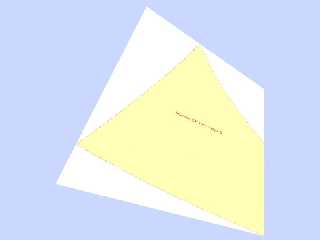
Preview of image 'Spanker_UV_Test_3.jpg'
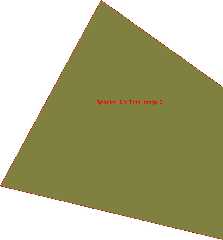
|
 |




![]()