 |
 |
|
 |
|
 |
|  |
|  |
|
 |
|
 |
|  |
|  |
|
 |
I know I should be able to get this by now, but somehow it's not penetrating
my brain.
I have an outdoor night city scene and I have placed spotlights on the
ground and I want the media to do 2 things.
1. show the light being cast upwards through the city
2. make the distant buildings less clear.
There is a lot of radiosity lighting in this image too, which seems to
complicate things.
Here is the current thing... I'm using a very big sphere to contain the
media.
Post a reply to this message
Attachments:
Download 'City(rad+media).jpg' (103 KB)
Preview of image 'City(rad+media).jpg'
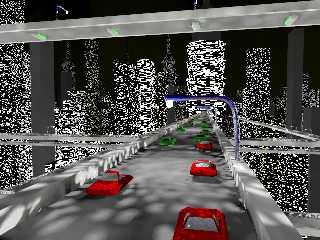
|
 |
|  |
|  |
|
 |
|
 |
|  |
|  |
|
 |
Bryan Valencia wrote:
> I know I should be able to get this by now, but somehow it's not penetrating
> my brain.
>
> I have an outdoor night city scene and I have placed spotlights on the
> ground and I want the media to do 2 things.
> 1. show the light being cast upwards through the city
> 2. make the distant buildings less clear.
>
> There is a lot of radiosity lighting in this image too, which seems to
> complicate things.
> Here is the current thing... I'm using a very big sphere to contain the
> media.
Try turning off radiosity and working with just the media. Better yet,
make sure you're using the "hollow" keyword on the containing object.
--
~Mike
Things! Billions of them!
Post a reply to this message
|
 |
|  |
|  |
|
 |
|
 |
|  |
|  |
|
 |
ok, but do you see all those streetlights? They would have to become
light_sources, wouldn't they?
"Mike Raiford" <mra### [at] hotmail com> wrote in message
news:443ce67c@news.povray.org...
> Bryan Valencia wrote:
>> I know I should be able to get this by now, but somehow it's not
>> penetrating
>> my brain.
>>
>> I have an outdoor night city scene and I have placed spotlights on the
>> ground and I want the media to do 2 things.
>> 1. show the light being cast upwards through the city
>> 2. make the distant buildings less clear.
>>
>> There is a lot of radiosity lighting in this image too, which seems to
>> complicate things.
>> Here is the current thing... I'm using a very big sphere to contain the
>> media.
>
> Try turning off radiosity and working with just the media. Better yet,
> make sure you're using the "hollow" keyword on the containing object.
>
> --
> ~Mike
>
> Things! Billions of them! com> wrote in message
news:443ce67c@news.povray.org...
> Bryan Valencia wrote:
>> I know I should be able to get this by now, but somehow it's not
>> penetrating
>> my brain.
>>
>> I have an outdoor night city scene and I have placed spotlights on the
>> ground and I want the media to do 2 things.
>> 1. show the light being cast upwards through the city
>> 2. make the distant buildings less clear.
>>
>> There is a lot of radiosity lighting in this image too, which seems to
>> complicate things.
>> Here is the current thing... I'm using a very big sphere to contain the
>> media.
>
> Try turning off radiosity and working with just the media. Better yet,
> make sure you're using the "hollow" keyword on the containing object.
>
> --
> ~Mike
>
> Things! Billions of them!
Post a reply to this message
|
 |
|  |
|  |
|
 |
|
 |
|  |
|  |
|
 |
"Bryan Valencia" <jjp### [at] spamgourmet com> wrote:
> ok, but do you see all those streetlights? They would have to become
> light_sources, wouldn't they?
>
A spotlight would probably look more like a streetlight - they are, after
all, lights. Besides, if you use radiosity and media at the same time, you
will render for several years.
Ok, that was an exageration, but I would suggest trying to make it work with
just one or the other before you dive into using both, for time's sake if
notheing else.
-
-s
5TF! com> wrote:
> ok, but do you see all those streetlights? They would have to become
> light_sources, wouldn't they?
>
A spotlight would probably look more like a streetlight - they are, after
all, lights. Besides, if you use radiosity and media at the same time, you
will render for several years.
Ok, that was an exageration, but I would suggest trying to make it work with
just one or the other before you dive into using both, for time's sake if
notheing else.
-
-s
5TF!
Post a reply to this message
|
 |
|  |
|  |
|
 |
|
 |
|  |
|  |
|
 |
Bryan Valencia wrote:
> ok, but do you see all those streetlights? They would have to become
> light_sources, wouldn't they?
Ah! Therein lies the problem:
Scattering media is not affected by Radiosity. Media can affect
radiosity, though, but not the other way around. (i.e. Emitting media
can be used to create a glowing gas cloud that lights the room...)
In short, yes, they need to be light sources. Sorry...
--
~Mike
Things! Billions of them!
Post a reply to this message
|
 |
|  |
|  |
|
 |
|
 |
|  |
|  |
|
 |
"Bryan Valencia" <pov### [at] spamgourmet com> wrote:
> I have an outdoor night city scene and I have placed spotlights on the
> ground and I want the media to do 2 things.
> 1. show the light being cast upwards through the city
> 2. make the distant buildings less clear.
Here's one solution to problem #1 (I'm asuming that your spotlights on the
ground are pointing up):
Start with a media sphere of unit size (I find that this makes media-filled
objects more understandable as to how they behave)...
sphere{0,1 hollow
pigment {rgbt 1}
interior{
media{
scattering{1, <...color...>*2 // or whatever multiplier looks appropriate
extinction 0
method 3 // the default
intervals 1 // the default for method 3...the POV docs are incorrect here
samples 100,100 // or even higher
}
}
}
scale 10 // or whatever
}
The extinction 0 value makes the media disappear EXCEPT where the spotlights
hit it. (The spotlights should probably have some fade distance/fade power
as well, to look more realistic.) Depending on how big your media sphere
ends up being, the samples values may need tweaking. If they're too low,
you'll see "discontinuities" in the illuminated media.
Hope this helps.
Ken W. com> wrote:
> I have an outdoor night city scene and I have placed spotlights on the
> ground and I want the media to do 2 things.
> 1. show the light being cast upwards through the city
> 2. make the distant buildings less clear.
Here's one solution to problem #1 (I'm asuming that your spotlights on the
ground are pointing up):
Start with a media sphere of unit size (I find that this makes media-filled
objects more understandable as to how they behave)...
sphere{0,1 hollow
pigment {rgbt 1}
interior{
media{
scattering{1, <...color...>*2 // or whatever multiplier looks appropriate
extinction 0
method 3 // the default
intervals 1 // the default for method 3...the POV docs are incorrect here
samples 100,100 // or even higher
}
}
}
scale 10 // or whatever
}
The extinction 0 value makes the media disappear EXCEPT where the spotlights
hit it. (The spotlights should probably have some fade distance/fade power
as well, to look more realistic.) Depending on how big your media sphere
ends up being, the samples values may need tweaking. If they're too low,
you'll see "discontinuities" in the illuminated media.
Hope this helps.
Ken W.
Post a reply to this message
|
 |
|  |
|  |
|
 |
|
 |
|  |
|  |
|
 |
Thanks, I'll give this a try.
"Kenneth" <kdw### [at] earthlink net> wrote in message
news:web.443f549b58ac26787e0dcd410@news.povray.org...
> "Bryan Valencia" <pov### [at] spamgourmet net> wrote in message
news:web.443f549b58ac26787e0dcd410@news.povray.org...
> "Bryan Valencia" <pov### [at] spamgourmet com> wrote:
>
> > I have an outdoor night city scene and I have placed spotlights on the
> > ground and I want the media to do 2 things.
> > 1. show the light being cast upwards through the city
> > 2. make the distant buildings less clear.
>
> Here's one solution to problem #1 (I'm asuming that your spotlights on the
> ground are pointing up):
>
> Start with a media sphere of unit size (I find that this makes
media-filled
> objects more understandable as to how they behave)...
>
> sphere{0,1 hollow
> pigment {rgbt 1}
>
> interior{
> media{
> scattering{1, <...color...>*2 // or whatever multiplier looks
appropriate
> extinction 0
> method 3 // the default
> intervals 1 // the default for method 3...the POV docs are incorrect
here
> samples 100,100 // or even higher
> }
> }
> }
> scale 10 // or whatever
> }
>
> The extinction 0 value makes the media disappear EXCEPT where the
spotlights
> hit it. (The spotlights should probably have some fade distance/fade power
> as well, to look more realistic.) Depending on how big your media sphere
> ends up being, the samples values may need tweaking. If they're too low,
> you'll see "discontinuities" in the illuminated media.
>
> Hope this helps.
>
> Ken W.
>
> com> wrote:
>
> > I have an outdoor night city scene and I have placed spotlights on the
> > ground and I want the media to do 2 things.
> > 1. show the light being cast upwards through the city
> > 2. make the distant buildings less clear.
>
> Here's one solution to problem #1 (I'm asuming that your spotlights on the
> ground are pointing up):
>
> Start with a media sphere of unit size (I find that this makes
media-filled
> objects more understandable as to how they behave)...
>
> sphere{0,1 hollow
> pigment {rgbt 1}
>
> interior{
> media{
> scattering{1, <...color...>*2 // or whatever multiplier looks
appropriate
> extinction 0
> method 3 // the default
> intervals 1 // the default for method 3...the POV docs are incorrect
here
> samples 100,100 // or even higher
> }
> }
> }
> scale 10 // or whatever
> }
>
> The extinction 0 value makes the media disappear EXCEPT where the
spotlights
> hit it. (The spotlights should probably have some fade distance/fade power
> as well, to look more realistic.) Depending on how big your media sphere
> ends up being, the samples values may need tweaking. If they're too low,
> you'll see "discontinuities" in the illuminated media.
>
> Hope this helps.
>
> Ken W.
>
>
Post a reply to this message
|
 |
|  |
|  |
|
 |
|
 |
|  |
|  |
|
 |
"Kenneth" <kdw### [at] earthlink net> wrote:
> sphere{0,1 hollow
> pigment {rgbt 1}
>
> interior{
> media{
> scattering{1, <...color...>*2 // or whatever multiplier looks appropriate
> extinction 0
> method 3 // the default
> intervals 1 // the default for method 3...the POV docs are incorrect here
> samples 100,100 // or even higher
> }
> }
> }
> scale 10 // or whatever
> }
Sorry, I left out the closing bracket after scattering...like this...
scattering{1, <...color...>*2 extinction 0}
Ken net> wrote:
> sphere{0,1 hollow
> pigment {rgbt 1}
>
> interior{
> media{
> scattering{1, <...color...>*2 // or whatever multiplier looks appropriate
> extinction 0
> method 3 // the default
> intervals 1 // the default for method 3...the POV docs are incorrect here
> samples 100,100 // or even higher
> }
> }
> }
> scale 10 // or whatever
> }
Sorry, I left out the closing bracket after scattering...like this...
scattering{1, <...color...>*2 extinction 0}
Ken
Post a reply to this message
|
 |
|  |
|  |
|
 |
|
 |
|  |
|  |
|
 |
getting closer...
"Bryan Valencia" <pov### [at] spamgourmet com> wrote in message
news:443c3bc4$1@news.povray.org...
>I know I should be able to get this by now, but somehow it's not
>penetrating
> my brain.
>
> I have an outdoor night city scene and I have placed spotlights on the
> ground and I want the media to do 2 things.
> 1. show the light being cast upwards through the city
> 2. make the distant buildings less clear.
>
> There is a lot of radiosity lighting in this image too, which seems to
> complicate things.
> Here is the current thing... I'm using a very big sphere to contain the
> media.
>
>
>
> com> wrote in message
news:443c3bc4$1@news.povray.org...
>I know I should be able to get this by now, but somehow it's not
>penetrating
> my brain.
>
> I have an outdoor night city scene and I have placed spotlights on the
> ground and I want the media to do 2 things.
> 1. show the light being cast upwards through the city
> 2. make the distant buildings less clear.
>
> There is a lot of radiosity lighting in this image too, which seems to
> complicate things.
> Here is the current thing... I'm using a very big sphere to contain the
> media.
>
>
>
>
Post a reply to this message
Attachments:
Download 'megacity3.jpg' (143 KB)
Preview of image 'megacity3.jpg'

|
 |
|  |
|  |
|
 |
|
 |
|  |




![]()