 |
 |
|
 |
|
 |
|  |
|  |
|
 |
|
 |
|  |
|  |
|
 |
Same thing...but this time, I got rid of the sky_sphere and made the
ambient of the checker 1, creating a nice effect.
There are two things I'm confused about though...
First, why would the reflections of the floor show up brighter than the
floor itself?
Second, what is with the couple odd white/black pixels at the very top
of the image, towards the right? Is it a focal blur artifact? I'm
using 200 samples, 0.99 confidence, and 1/8192 variance.
-DJ
Post a reply to this message
Attachments:
Download 'rsocp_dark.png' (150 KB)
Preview of image 'rsocp_dark.png'
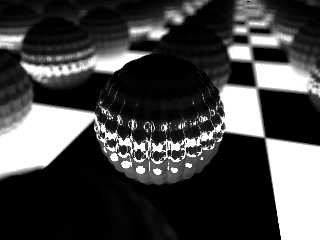
|
 |
|  |
|  |
|
 |
|
 |
|  |
|  |
|
 |
"DJ Wiza" <Kil### [at] sohcahtoa net> wrote in message
news:443642a6@news.povray.org...
> Same thing...but this time, I got rid of the sky_sphere and made the
> ambient of the checker 1, creating a nice effect.
Really cool :)
> There are two things I'm confused about though...
>
> First, why would the reflections of the floor show up brighter than the
> floor itself?
Sorry, I don't see what you mean by this. The checker has an ambient value
of 1, meaning full value or pure white (in standard rgb terms, it's
255,255,255). Nothing in the scene is brighter than this :)
> Second, what is with the couple odd white/black pixels at the very top
> of the image, towards the right? Is it a focal blur artifact? I'm
> using 200 samples, 0.99 confidence, and 1/8192 variance.
Those ARE strange... are they reproducible? That is, if you render that
section again, do they appear again?
You could always try shifting either the position of the camera or the
look_at point to a slightly different place. Or change the aperture amount
by some miniscule value, just to see if these changes fix things.
...Chambers net> wrote in message
news:443642a6@news.povray.org...
> Same thing...but this time, I got rid of the sky_sphere and made the
> ambient of the checker 1, creating a nice effect.
Really cool :)
> There are two things I'm confused about though...
>
> First, why would the reflections of the floor show up brighter than the
> floor itself?
Sorry, I don't see what you mean by this. The checker has an ambient value
of 1, meaning full value or pure white (in standard rgb terms, it's
255,255,255). Nothing in the scene is brighter than this :)
> Second, what is with the couple odd white/black pixels at the very top
> of the image, towards the right? Is it a focal blur artifact? I'm
> using 200 samples, 0.99 confidence, and 1/8192 variance.
Those ARE strange... are they reproducible? That is, if you render that
section again, do they appear again?
You could always try shifting either the position of the camera or the
look_at point to a slightly different place. Or change the aperture amount
by some miniscule value, just to see if these changes fix things.
...Chambers
Post a reply to this message
|
 |
|  |
|  |
|
 |
|
 |
|  |
|  |
|
 |
DJ, did you try adding conserve_energy to the finish block? It should help
reflective surfaces from becoming brighter than the colors they are
reflecting.
For example:
finish{reflection .8 conserve_energy}
~Sam
DJ Wiza <Kil### [at] sohcahtoa net> wrote:
> There are two things I'm confused about though...
>
> First, why would the reflections of the floor show up brighter than the
> floor itself? net> wrote:
> There are two things I'm confused about though...
>
> First, why would the reflections of the floor show up brighter than the
> floor itself?
Post a reply to this message
|
 |
|  |
|  |
|
 |
|
 |
|  |
|  |
|
 |
"DJ Wiza" <Kil### [at] sohcahtoa net> wrote in message
news:443642a6@news.povray.org...
> Second, what is with the couple odd white/black pixels at the very top
> of the image, towards the right? Is it a focal blur artifact? I'm
> using 200 samples, 0.99 confidence, and 1/8192 variance.
The only way I ever got rid of those kinds of artifacts, was by using
variance 0 :-/
cu!
--
#macro G(b,e)b+(e-b)*C/50#end#macro _(b,e,k,l)#local C=0;#while(C<50)
sphere{G(b,e)+3*z.1pigment{rgb G(k,l)}finish{ambient 1}}#local C=C+1;
#end#end _(y-x,y,x,x+y)_(y,-x-y,x+y,y)_(-x-y,-y,y,y+z)_(-y,y,y+z,x+y)
_(0x+y.5+y/2x)_(0x-y.5+y/2x) // ZK http://www.povplace.com net> wrote in message
news:443642a6@news.povray.org...
> Second, what is with the couple odd white/black pixels at the very top
> of the image, towards the right? Is it a focal blur artifact? I'm
> using 200 samples, 0.99 confidence, and 1/8192 variance.
The only way I ever got rid of those kinds of artifacts, was by using
variance 0 :-/
cu!
--
#macro G(b,e)b+(e-b)*C/50#end#macro _(b,e,k,l)#local C=0;#while(C<50)
sphere{G(b,e)+3*z.1pigment{rgb G(k,l)}finish{ambient 1}}#local C=C+1;
#end#end _(y-x,y,x,x+y)_(y,-x-y,x+y,y)_(-x-y,-y,y,y+z)_(-y,y,y+z,x+y)
_(0x+y.5+y/2x)_(0x-y.5+y/2x) // ZK http://www.povplace.com
Post a reply to this message
|
 |
|  |
|  |
|
 |
|
 |
|  |
|  |
|
 |
"Samuel Benge" <stb### [at] hotmail com> wrote:
> DJ, did you try adding conserve_energy to the finish block? It should help
> reflective surfaces from becoming brighter than the colors they are
> reflecting.
>
> For example:
> finish{reflection .8 conserve_energy}
I've found that conserve_energy works only on transparent objects.
Try making sure that reflection, ambient, and diffuse don't add up to more
than 1.0. com> wrote:
> DJ, did you try adding conserve_energy to the finish block? It should help
> reflective surfaces from becoming brighter than the colors they are
> reflecting.
>
> For example:
> finish{reflection .8 conserve_energy}
I've found that conserve_energy works only on transparent objects.
Try making sure that reflection, ambient, and diffuse don't add up to more
than 1.0.
Post a reply to this message
|
 |
|  |
|  |
|
 |
|
 |
|  |
|  |
|
 |
DJ Wiza <Kil### [at] sohcahtoa net> wrote:
> First, why would the reflections of the floor show up brighter than the
> floor itself?
I'm not quite sure i understand where you're talking about. Are you talking
about the reflections of the black tiles? (With an ambient of 1, the white
tiles are already as bright as anything can show with this rendering
model.)
Do you have non-zero diffuse and ambient values for the "spheres"? If so,
then what looks like a lightening of the black tile reflections could be
the color (pigment value) of the sphere itself showing through. This is
actually the way most specular surfaces work in real life, so is not
necessarily an "error." If you use a copper mirror, for example, all the
reflections in the mirror will have a reddish brown cast to them.
Likewise, reflections in a silver or chrome sphere, unless they are
extremely highly polished, will have a white to light gray tint to them.
In real life, there's only so much polish you can give to a metal surface.
And if the metal is colored, the color of the metal will _always_ show
through, as reproduced by POV-Ray's metallic keyword. That's why we
stopped using copper and speculum and switched to metal-coated glass when
the technology was developed. net> wrote:
> First, why would the reflections of the floor show up brighter than the
> floor itself?
I'm not quite sure i understand where you're talking about. Are you talking
about the reflections of the black tiles? (With an ambient of 1, the white
tiles are already as bright as anything can show with this rendering
model.)
Do you have non-zero diffuse and ambient values for the "spheres"? If so,
then what looks like a lightening of the black tile reflections could be
the color (pigment value) of the sphere itself showing through. This is
actually the way most specular surfaces work in real life, so is not
necessarily an "error." If you use a copper mirror, for example, all the
reflections in the mirror will have a reddish brown cast to them.
Likewise, reflections in a silver or chrome sphere, unless they are
extremely highly polished, will have a white to light gray tint to them.
In real life, there's only so much polish you can give to a metal surface.
And if the metal is colored, the color of the metal will _always_ show
through, as reproduced by POV-Ray's metallic keyword. That's why we
stopped using copper and speculum and switched to metal-coated glass when
the technology was developed.
Post a reply to this message
|
 |
|  |
|  |
|
 |
|
 |
|  |
|  |
|
 |
Here's a 1600x1200 version. A friend on IRC liked it so much he asked
for a desktop size version. I figured I'd go ahead and post it here for
anyone who wants it.
-DJ
DJ Wiza wrote:
> Same thing...but this time, I got rid of the sky_sphere and made the
> ambient of the checker 1, creating a nice effect.
>
> There are two things I'm confused about though...
>
> First, why would the reflections of the floor show up brighter than the
> floor itself?
>
> Second, what is with the couple odd white/black pixels at the very top
> of the image, towards the right? Is it a focal blur artifact? I'm
> using 200 samples, 0.99 confidence, and 1/8192 variance.
>
> -DJ
>
> ------------------------------------------------------------------------
>
Post a reply to this message
Attachments:
Download 'rsocp_dark_big.png' (636 KB)
Preview of image 'rsocp_dark_big.png'

|
 |
|  |
|  |
|
 |
|
 |
|  |
|
 |




![]()