|
 |
No texture applies yet (really).
Actually, this is a series of extrusions created with AutoCAD and exported
with AutoCAD2POV. Regardless of the settings I use for isolines, dispsilh,
or facetres (AutoCAD system variables) I don't seem to be able to export a
smooth extrusion. That means more work in converting to pure POV code,
unless someone mentions a fix (anyone?).
- Grim
Post a reply to this message
Attachments:
Download 'FuseWorks3.jpg' (64 KB)
Preview of image 'FuseWorks3.jpg'
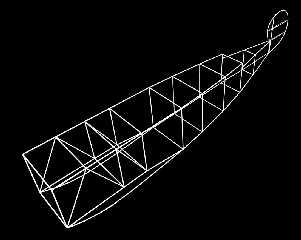
|
 |
|
 |
"GrimDude" <a36### [at] bellsouth net> wrote:
> No texture applies yet (really).
>
> Actually, this is a series of extrusions created with AutoCAD and exported
> with AutoCAD2POV. Regardless of the settings I use for isolines, dispsilh,
> or facetres (AutoCAD system variables) I don't seem to be able to export a
> smooth extrusion. That means more work in converting to pure POV code,
> unless someone mentions a fix (anyone?).
>
> - Grim
There is a problem with accurate setting of meshing solid objects and
regions in Autocad because it is done by ACIS built-in module from
spatial.com. Autocad only gets ready geometry from it. Although some
settings like facetres can help it is usually good idea to make very close
zoom and to perform regen before exporting geometry. Anyway this usually
helps when you export solids to 3ds by 3dsout command.
On the other hand if you tell that you get meshes which are not smooth that
means something goes wrong with autocad2pov export. If I remember this
application should export solids as Povray primitives. The only condition
was that solids have to be created when autocad2pov is already loaded (it
traces user's commands).
If you prefer meshes try also 3dsout option and conversion to Povray by
Poseray - http://user.txcyber.com/~sgalls/. In my opinion it is currently
the best way to convert models from Autocad to Povray.
By the way where is homepage of autocad2pov now? autocad2pov.povray.co.uk is
unavailable.
Przemek net> wrote:
> No texture applies yet (really).
>
> Actually, this is a series of extrusions created with AutoCAD and exported
> with AutoCAD2POV. Regardless of the settings I use for isolines, dispsilh,
> or facetres (AutoCAD system variables) I don't seem to be able to export a
> smooth extrusion. That means more work in converting to pure POV code,
> unless someone mentions a fix (anyone?).
>
> - Grim
There is a problem with accurate setting of meshing solid objects and
regions in Autocad because it is done by ACIS built-in module from
spatial.com. Autocad only gets ready geometry from it. Although some
settings like facetres can help it is usually good idea to make very close
zoom and to perform regen before exporting geometry. Anyway this usually
helps when you export solids to 3ds by 3dsout command.
On the other hand if you tell that you get meshes which are not smooth that
means something goes wrong with autocad2pov export. If I remember this
application should export solids as Povray primitives. The only condition
was that solids have to be created when autocad2pov is already loaded (it
traces user's commands).
If you prefer meshes try also 3dsout option and conversion to Povray by
Poseray - http://user.txcyber.com/~sgalls/. In my opinion it is currently
the best way to convert models from Autocad to Povray.
By the way where is homepage of autocad2pov now? autocad2pov.povray.co.uk is
unavailable.
Przemek
Post a reply to this message
|
 |
|
 |
> I suppose recreating the method with autolisp is always an option, though
> not one I relish.
>
> - Grim
Try rather with ObjectARX unless you are familiar with autolisp. For me it
looks like almost impossible task to do something useful with lisp.
Looking on your model I have another idea. It is generally a grating made of
cyllindrical bars. Why not to model only center lines from knot to knot in
Autocad and then use a macro in PovRay to create grating of cyllinders (and
probably spheres) based od this skeleton? You can easily get coordinates of
the lines with Autocad "list" command. This is what we get (copied from
Autocad text window):
LINE Layer: "0"
Space: Model space
Thickness = 10.0000
Handle = 44BB
from point, X=-6949.4255 Y=3165.5131 Z= 0.0000
to point, X=-3260.3316 Y=7146.8069 Z= 0.0000
Length =5427.7172, Angle in XY Plane = 47
Delta X =3689.0939, Delta Y = 3981.2937, Delta Z =
0.0000
LINE Layer: "0"
Space: Model space
Thickness = 10.0000
Handle = 44BE
from point, X=-5510.6789 Y=6040.8920 Z= 0.0000
to point, X=-7834.8080 Y=7183.6707 Z= 0.0000
Length =2589.8880, Angle in XY Plane = 154
Delta X =-2324.1292, Delta Y = 1142.7787, Delta Z =
0.0000
LINE Layer: "0"
Space: Model space
Thickness = 10.0000
Handle = 44BD
from point, X=-6137.8248 Y=8215.8580 Z= 0.0000
to point, X=-4330.1688 Y=7847.2197 Z= 0.0000
Length =1844.8617, Angle in XY Plane = 348
Delta X =1807.6560, Delta Y = -368.6383, Delta Z =
0.0000
LINE Layer: "0"
Press ENTER to continue:
Space: Model space
Thickness = 10.0000
Handle = 44BC
from point, X=-7060.0983 Y=5082.4324 Z= 0.0000
to point, X=-6137.8248 Y=8215.8580 Z= 0.0000
Length =3266.3350, Angle in XY Plane = 74
Delta X = 922.2735, Delta Y = 3133.4256, Delta Z =
0.0000
Then in Pov you can #read this text file string by string. Separators for
values are commas or spaces. So Povray will read each line separatelly or
will put the contents of several lines into one string until first comma
(I'm not sure). Anyway when you find that just loaded string ends with
"from point" it means next you have the string with the coordinates. It
needs a little clean out from white spaces and analyzing to convert string
to x, y and z values. But after that you have ready tables with coordinates
to create model with cyllinders and spheres.
Good luck!
Przemek
Post a reply to this message
|
 |
|
 |
"Przemek Loesch" <nomail@nomail> wrote in message
news:web.41daee936d92cc3cb0aac12c0@news.povray.org...
> Try rather with ObjectARX unless you are familiar with autolisp. For me it
> looks like almost impossible task to do something useful with lisp.
>
>
> Przemek
>
My shortcoming is in allowing my C++ skills to sour. Autolisp takes a bit to
get used to, but at least I use that regularly. Once I get this model
finished I'll decide which direction to go. It looks like ObjectARX is still
available for free download, so there is hope.
Thanks again for the great ideas!
- Grim
Post a reply to this message
|
 |




![]()