 |
 |
|
 |
|
 |
|  |
|  |
|
 |
|
 |
|  |
|  |
|
 |
or in this case: before or after averaging focal blur_samples.
Image on the left was done with MLPov, and looks the way it should look.
Clipping is done after averaging, so very bright parts will stand out more. As
far as I know (and I checked it this weekend, at home), POV-Ray 3.6.1 also does
it this way, but I don't have it here :) . Image on the right was done with
POV-Ray 3.6.0, which apparently did clipping before averaging. I think the
differences are obvious, and if you think the image on the right looks more
realistic, then you really need to look at out-of-focus-but-very-bright objects
:p
(Actually, I wanted to show this, because I thought I had 3.6.1 here, and I
didn't get the desired effect, whereas at home, where I thought I had 3.6.0, I
did get that effect, so I wanted to ask if they moved the clipping back to where
it was before 3.6, but then I noticed I had 3.6.0 here, so, uhm, anyway, I
thought it might be an interesting image :p :))
cu!
--
camera{location-z*3}#macro G(b,e)b+(e-b)*(C/50)#end#macro L(b,e,k,l)#local C=0
;#while(C<50)sphere{G(b,e),.1pigment{rgb G(k,l)}finish{ambient 1}}#local C=C+1
;#end#end L(y-x,y,x,x+y)L(y,-x-y,x+y,y)L(-x-y,-y,y,y+z)L(-y,y,y+z,x+y)L(0,x+y,
<.5,1,.5>,x)L(0,x-y,<.5,1,.5>,x) // ZK AKA Gaeriel http://www.povplace.be.tf
Post a reply to this message
Attachments:
Download 'dof_test.jpg' (79 KB)
Preview of image 'dof_test.jpg'
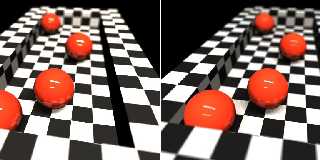
|
 |
|  |
|  |
|
 |
|
 |
|  |
|  |
|
 |
Zeger Knaepen wrote:
> or in this case: before or after averaging focal blur_samples.
>
> Image on the left was done with MLPov, and looks the way it should look.
> Clipping is done after averaging, so very bright parts will stand out more. As
> far as I know (and I checked it this weekend, at home), POV-Ray 3.6.1 also does
> it this way, but I don't have it here :) . Image on the right was done with
> POV-Ray 3.6.0, which apparently did clipping before averaging. I think the
> differences are obvious, and if you think the image on the right looks more
> realistic, then you really need to look at out-of-focus-but-very-bright objects
> :p
>
> (Actually, I wanted to show this, because I thought I had 3.6.1 here, and I
> didn't get the desired effect, whereas at home, where I thought I had 3.6.0, I
> did get that effect, so I wanted to ask if they moved the clipping back to where
> it was before 3.6, but then I noticed I had 3.6.0 here, so, uhm, anyway, I
> thought it might be an interesting image :p :))
>
> cu!
> --
> camera{location-z*3}#macro G(b,e)b+(e-b)*(C/50)#end#macro L(b,e,k,l)#local C=0
> ;#while(C<50)sphere{G(b,e),.1pigment{rgb G(k,l)}finish{ambient 1}}#local C=C+1
> ;#end#end L(y-x,y,x,x+y)L(y,-x-y,x+y,y)L(-x-y,-y,y,y+z)L(-y,y,y+z,x+y)L(0,x+y,
> <.5,1,.5>,x)L(0,x-y,<.5,1,.5>,x) // ZK AKA Gaeriel http://www.povplace.be.tf
>
>
>
Just tried 3.6.1 here and, yes, it does handle bright colors properly in
3.6.1
--
~Mike
Post a reply to this message
|
 |
|  |
|  |
|
 |
|
 |
|  |
|
 |




![]()