 |
 |
|
 |
|
 |
|  |
|  |
|
 |
|
 |
|  |
|  |
|
 |
This is not my first post but I have not posted the standard sphere on
checker yet so I decided to do it my way. So what do you all thank?
--
Mike Williams
P.S. I used one of my amplified images for hdri.
IBO#770070
www.quixtar.com
www.espring.com
www.nutrilite.com
www.blionline.com
Post a reply to this message
Attachments:
Download 'string23d2.jpg' (221 KB)
Preview of image 'string23d2.jpg'
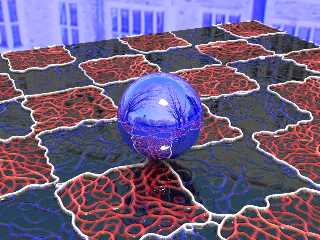
|
 |
|  |
|  |
|
 |
|
 |
|  |
|  |
|
 |
On Sun, 17 Aug 2003 21:30:51 -0500, "Micheal \(Mike\) Williams"
<mic### [at] quixnet net> typed the following:
> This is not my first post but I have not posted the standard
> sphere on checker yet so I decided to do it my way. So what do
> you all thank?
Very nice image. I like the checkered noodles (or whatever it
is). How did you do that?
-Kedar net> typed the following:
> This is not my first post but I have not posted the standard
> sphere on checker yet so I decided to do it my way. So what do
> you all thank?
Very nice image. I like the checkered noodles (or whatever it
is). How did you do that?
-Kedar
Post a reply to this message
|
 |
|  |
|  |
|
 |
|
 |
|  |
|  |
|
 |
It is a heightfield with image map.
In Photoshop(If you have it):
Render Clouds in black and white into a grid for each color.
filter;pixalate;crystallize at 10-20.
filter;stylize;glowing edges(put smooth and bright to full, width to 2)
convert to 16 bit and gaussian blur at 1
save as 16bit png. (this may take saving as tiff and converting. I use a
plugin)
This now is the heightfield.
The color is applied to this as a layer in 8 bit mode and saved again.
"Kedar Patil" <kedarCIRCLED_Apatilkedar.com> wrote in message
news:20030818140243.00003bfe.kedarCIRCLED_Apatilkedar.com@PCKPATIL...
> On Sun, 17 Aug 2003 21:30:51 -0500, "Micheal \(Mike\) Williams"
> <mic### [at] quixnet net> typed the following:
>
> > This is not my first post but I have not posted the standard
> > sphere on checker yet so I decided to do it my way. So what do
> > you all thank?
>
> Very nice image. I like the checkered noodles (or whatever it
> is). How did you do that?
>
> -Kedar net> typed the following:
>
> > This is not my first post but I have not posted the standard
> > sphere on checker yet so I decided to do it my way. So what do
> > you all thank?
>
> Very nice image. I like the checkered noodles (or whatever it
> is). How did you do that?
>
> -Kedar
Post a reply to this message
|
 |
|  |
|  |
|
 |
|
 |
|  |
|  |
|
 |
news:3f40c5d7$1@news.povray.org...
> It is a heightfield with image map.
>
> In Photoshop(If you have it):
> Render Clouds in black and white into a grid for each color.
> filter;pixalate;crystallize at 10-20.
> filter;stylize;glowing edges(put smooth and bright to full, width to 2)
> convert to 16 bit and gaussian blur at 1
> save as 16bit png. (this may take saving as tiff and converting. I use a
> plugin)
> This now is the heightfield.
>
> The color is applied to this as a layer in 8 bit mode and saved again.
That's very clever! That's a nice trick to have in my toolbox for the future
:)
I liked very much the look of the tiles. They have a very cool vitreous
appearance.
Fernando.
Post a reply to this message
|
 |
|  |
|  |
|
 |
|
 |
|  |
|  |
|
 |
On Mon, 18 Aug 2003 07:30:08 -0500, "Micheal \(Mike\) Williams"
<mic### [at] quixnet net> typed the following:
> It is a heightfield with image map.
Very ingenious heightfield indeed! Thanks for sharing your
"secret" :)
> In Photoshop(If you have it):
(Un)fortunately, I use Gimp. But I believe I understand the idea,
so it can be done in Gimp subject to my skills and/or
availability of plugins.
-Kedar net> typed the following:
> It is a heightfield with image map.
Very ingenious heightfield indeed! Thanks for sharing your
"secret" :)
> In Photoshop(If you have it):
(Un)fortunately, I use Gimp. But I believe I understand the idea,
so it can be done in Gimp subject to my skills and/or
availability of plugins.
-Kedar
Post a reply to this message
|
 |
|  |
|  |
|
 |
|
 |
|  |
|  |
|
 |
Cinepaint will give you full control of the 16bit images. I us it but it
crashes too often for full time use.
"Kedar Patil" <kedarCIRCLED_Apatilkedar.com> wrote in message
news:20030820132323.00001fd0.kedarCIRCLED_Apatilkedar.com@PCKPATIL...
> On Mon, 18 Aug 2003 07:30:08 -0500, "Micheal \(Mike\) Williams"
> <mic### [at] quixnet net> typed the following:
>
> > It is a heightfield with image map.
>
> Very ingenious heightfield indeed! Thanks for sharing your
> "secret" :)
>
> > In Photoshop(If you have it):
>
> (Un)fortunately, I use Gimp. But I believe I understand the idea,
> so it can be done in Gimp subject to my skills and/or
> availability of plugins.
>
> -Kedar net> typed the following:
>
> > It is a heightfield with image map.
>
> Very ingenious heightfield indeed! Thanks for sharing your
> "secret" :)
>
> > In Photoshop(If you have it):
>
> (Un)fortunately, I use Gimp. But I believe I understand the idea,
> so it can be done in Gimp subject to my skills and/or
> availability of plugins.
>
> -Kedar
Post a reply to this message
|
 |
|  |
|  |
|
 |
|
 |
|  |




![]()