 |
 |
|
 |
|
 |
|  |
|  |
|
 |
|
 |
|  |
|  |
|
 |
For anyone who hasn't been following the other thread: I can't illuminate my
metallic paint using only radiosity, as it relies on specular highlights, which
meant I couldn't light it using HDR...
...but now I've found a way round it: Here the object is lit by a set of light
sources distributed round a sphere, with their colours sampled from the HDR
image. It's very effective and it means I can just change the HDR and it looks
right. I've not used radiosity, but I guess to combine this with radiosity you'd
need to turn off the HDR sky sphere and save the radiosity, then turn it back on
for the final render, otherwise the light sources will combine with radiosity
from the sky sphere and cause twice the illumination in the scene.
Anyway, the pictures show the paint in a variety of HDR environments, and the
beach and campus pictures are using a much more metallic type of paint (90%
metallic, compared to 60% in the other pictures).
The metallic paint is the same code used for the other picture, which is on
p.b.s-f. I can provide the source code for the light dome trick if anyone wants
it, but it's pretty straighforwards and my version is a little messy.
You like? :)
--
Tek
http://www.evilsuperbrain.com
Post a reply to this message
Attachments:
Download 'metal hdr uffizi.jpg' (48 KB)
Download 'metal hdr beach.jpg' (38 KB)
Download 'metal hdr campus.jpg' (36 KB)
Download 'metal hdr forest.jpg' (53 KB)
Preview of image 'metal hdr uffizi.jpg'

Preview of image 'metal hdr beach.jpg'

Preview of image 'metal hdr campus.jpg'

Preview of image 'metal hdr forest.jpg'
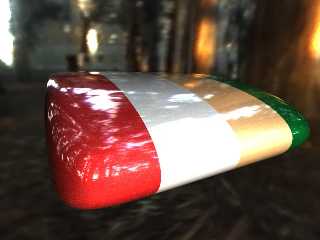
|
 |
|  |
|  |
|
 |
|
 |
|  |
|  |
|
 |
the third image looks the most realistic to me, but the others are good as
well.
"Tek" <tek### [at] evilsuperbrain com> wrote in message
news:3ec2d3a3@news.povray.org...
> For anyone who hasn't been following the other thread: I can't illuminate
my
> metallic paint using only radiosity, as it relies on specular highlights,
which
> meant I couldn't light it using HDR...
>
> ...but now I've found a way round it: Here the object is lit by a set of
light
> sources distributed round a sphere, with their colours sampled from the
HDR
> image. It's very effective and it means I can just change the HDR and it
looks
> right. I've not used radiosity, but I guess to combine this with radiosity
you'd
> need to turn off the HDR sky sphere and save the radiosity, then turn it
back on
> for the final render, otherwise the light sources will combine with
radiosity
> from the sky sphere and cause twice the illumination in the scene.
>
> Anyway, the pictures show the paint in a variety of HDR environments, and
the
> beach and campus pictures are using a much more metallic type of paint
(90%
> metallic, compared to 60% in the other pictures).
>
> The metallic paint is the same code used for the other picture, which is
on
> p.b.s-f. I can provide the source code for the light dome trick if anyone
wants
> it, but it's pretty straighforwards and my version is a little messy.
>
> You like? :)
>
> --
> Tek
> http://www.evilsuperbrain.com
>
>
> com> wrote in message
news:3ec2d3a3@news.povray.org...
> For anyone who hasn't been following the other thread: I can't illuminate
my
> metallic paint using only radiosity, as it relies on specular highlights,
which
> meant I couldn't light it using HDR...
>
> ...but now I've found a way round it: Here the object is lit by a set of
light
> sources distributed round a sphere, with their colours sampled from the
HDR
> image. It's very effective and it means I can just change the HDR and it
looks
> right. I've not used radiosity, but I guess to combine this with radiosity
you'd
> need to turn off the HDR sky sphere and save the radiosity, then turn it
back on
> for the final render, otherwise the light sources will combine with
radiosity
> from the sky sphere and cause twice the illumination in the scene.
>
> Anyway, the pictures show the paint in a variety of HDR environments, and
the
> beach and campus pictures are using a much more metallic type of paint
(90%
> metallic, compared to 60% in the other pictures).
>
> The metallic paint is the same code used for the other picture, which is
on
> p.b.s-f. I can provide the source code for the light dome trick if anyone
wants
> it, but it's pretty straighforwards and my version is a little messy.
>
> You like? :)
>
> --
> Tek
> http://www.evilsuperbrain.com
>
>
>
Post a reply to this message
|
 |
|  |
|  |
|
 |
|
 |
|  |
|  |
|
 |
Number 3 is very realistic. I think it is due to the colour saturation
levels.
Nice Work
:)
Post a reply to this message
|
 |
|  |
|  |
|
 |
|
 |
|  |
|  |
|
 |
Very realistic, especially the last two. But I suspect that the other
ones are realistic too, sometimes it's just that reality doesn't look
realistic ... :-)
Great job !
JC
Tek wrote:
> For anyone who hasn't been following the other thread: I can't illuminate my
> metallic paint using only radiosity, as it relies on specular highlights, which
> meant I couldn't light it using HDR...
>
> ...but now I've found a way round it: Here the object is lit by a set of light
> sources distributed round a sphere, with their colours sampled from the HDR
> image. It's very effective and it means I can just change the HDR and it looks
> right. I've not used radiosity, but I guess to combine this with radiosity you'd
> need to turn off the HDR sky sphere and save the radiosity, then turn it back on
> for the final render, otherwise the light sources will combine with radiosity
> from the sky sphere and cause twice the illumination in the scene.
>
> Anyway, the pictures show the paint in a variety of HDR environments, and the
> beach and campus pictures are using a much more metallic type of paint (90%
> metallic, compared to 60% in the other pictures).
>
> The metallic paint is the same code used for the other picture, which is on
> p.b.s-f. I can provide the source code for the light dome trick if anyone wants
> it, but it's pretty straighforwards and my version is a little messy.
>
> You like? :)
>
> --
> Tek
> http://www.evilsuperbrain.com
>
>
>
Post a reply to this message
|
 |
|  |
|  |
|
 |
|
 |
|  |
|  |
|
 |
I discovered HDR looks a *lot* better with assumed_gamma 1, so I've rendered a
few more versions. With this gamma setting there's not so much saturation on the
bright points, so we can have light and dark things in the same scene more
realistically.
--
Tek
http://www.evilsuperbrain.com
Post a reply to this message
Attachments:
Download 'metal hdr campus2.jpg' (31 KB)
Download 'metal hdr forest2.jpg' (49 KB)
Download 'metal hdr campus.jpg' (36 KB)
Download 'metal hdr building.jpg' (39 KB)
Download 'metal hdr kitchen.jpg' (39 KB)
Download 'metal hdr grace.jpg' (40 KB)
Preview of image 'metal hdr campus2.jpg'

Preview of image 'metal hdr forest2.jpg'

Preview of image 'metal hdr campus.jpg'

Preview of image 'metal hdr building.jpg'

Preview of image 'metal hdr kitchen.jpg'

Preview of image 'metal hdr grace.jpg'
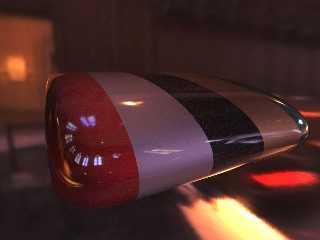
|
 |
|  |
|  |
|
 |
|
 |
|  |
|  |
|
 |
"Tek" <tek### [at] evilsuperbrain com> wrote in message
news:3ec40598@news.povray.org...
Ooooo.... To me, *very* nice Tek! They all work for me.
~Steve~
> Tek com> wrote in message
news:3ec40598@news.povray.org...
Ooooo.... To me, *very* nice Tek! They all work for me.
~Steve~
> Tek
Post a reply to this message
|
 |
|  |
|  |
|
 |
|
 |
|  |
|  |
|
 |
I think you should leave out the glitter on the black part of the object.
"Tek" <tek### [at] evilsuperbrain com> wrote in message
news:3ec40598@news.povray.org...
> I discovered HDR looks a *lot* better with assumed_gamma 1, so I've
rendered a
> few more versions. With this gamma setting there's not so much saturation
on the
> bright points, so we can have light and dark things in the same scene more
> realistically.
>
> --
> Tek
> http://www.evilsuperbrain.com
>
>
> com> wrote in message
news:3ec40598@news.povray.org...
> I discovered HDR looks a *lot* better with assumed_gamma 1, so I've
rendered a
> few more versions. With this gamma setting there's not so much saturation
on the
> bright points, so we can have light and dark things in the same scene more
> realistically.
>
> --
> Tek
> http://www.evilsuperbrain.com
>
>
>
Post a reply to this message
|
 |
|  |
|  |
|
 |
|
 |
|  |
|  |
|
 |
"JWV" <jwv|at|planet.nl> wrote in message news:3ec494d3@news.povray.org...
> I think you should leave out the glitter on the black part of the object.
I agree, that occured because I created the glitter effect with only one light
source, but now it's surrounded by a dome of lights the glitter appears all over
the surface. It should be possible to refine it without making it look less
glittery.
--
Tek
http://www.evilsuperbrain.com
Post a reply to this message
|
 |
|  |
|  |
|
 |
|
 |
|  |
|  |
|
 |
very great work tek! i'm blown away!
maybe this is a little off topic, but how did you make the environment? they
look realy nice and add a pic part to the paint.
sorry if this is mentioned somewhere else, but i have not enough time to
read everything closely.
regards
lenx
"Tek" <tek### [at] evilsuperbrain com> schreef in bericht
news:3ec2d3a3@news.povray.org...
> For anyone who hasn't been following the other thread: I can't illuminate
my
> metallic paint using only radiosity, as it relies on specular highlights,
which
> meant I couldn't light it using HDR...
>
> ...but now I've found a way round it: Here the object is lit by a set of
light
> sources distributed round a sphere, with their colours sampled from the
HDR
> image. It's very effective and it means I can just change the HDR and it
looks
> right. I've not used radiosity, but I guess to combine this with radiosity
you'd
> need to turn off the HDR sky sphere and save the radiosity, then turn it
back on
> for the final render, otherwise the light sources will combine with
radiosity
> from the sky sphere and cause twice the illumination in the scene.
>
> Anyway, the pictures show the paint in a variety of HDR environments, and
the
> beach and campus pictures are using a much more metallic type of paint
(90%
> metallic, compared to 60% in the other pictures).
>
> The metallic paint is the same code used for the other picture, which is
on
> p.b.s-f. I can provide the source code for the light dome trick if anyone
wants
> it, but it's pretty straighforwards and my version is a little messy.
>
> You like? :)
>
> --
> Tek
> http://www.evilsuperbrain.com
>
>
> com> schreef in bericht
news:3ec2d3a3@news.povray.org...
> For anyone who hasn't been following the other thread: I can't illuminate
my
> metallic paint using only radiosity, as it relies on specular highlights,
which
> meant I couldn't light it using HDR...
>
> ...but now I've found a way round it: Here the object is lit by a set of
light
> sources distributed round a sphere, with their colours sampled from the
HDR
> image. It's very effective and it means I can just change the HDR and it
looks
> right. I've not used radiosity, but I guess to combine this with radiosity
you'd
> need to turn off the HDR sky sphere and save the radiosity, then turn it
back on
> for the final render, otherwise the light sources will combine with
radiosity
> from the sky sphere and cause twice the illumination in the scene.
>
> Anyway, the pictures show the paint in a variety of HDR environments, and
the
> beach and campus pictures are using a much more metallic type of paint
(90%
> metallic, compared to 60% in the other pictures).
>
> The metallic paint is the same code used for the other picture, which is
on
> p.b.s-f. I can provide the source code for the light dome trick if anyone
wants
> it, but it's pretty straighforwards and my version is a little messy.
>
> You like? :)
>
> --
> Tek
> http://www.evilsuperbrain.com
>
>
>
Post a reply to this message
|
 |
|  |
|  |
|
 |
|
 |
|  |
|  |
|
 |
The backgrounds are HDR (high dynamic range) photos from Paul Debevec's site:
http://www.debevec.org/Probes/
They're rendered using MLpov, a modified version of POV3.5 which has support for
HDR: http://pov.monde.free.fr/mael/mlpov081eng.html
I started using HDR just the other day, but it's taken me only a couple of
evenings to get these kinds of results.
--
Tek
http://www.evilsuperbrain.com
"Lenx" <len### [at] pandora be> wrote in message news:3ec54f01$1@news.povray.org...
> very great work tek! i'm blown away!
> maybe this is a little off topic, but how did you make the environment? they
> look realy nice and add a pic part to the paint.
> sorry if this is mentioned somewhere else, but i have not enough time to
> read everything closely.
> regards
> lenx
>
>
> "Tek" <tek### [at] evilsuperbrain be> wrote in message news:3ec54f01$1@news.povray.org...
> very great work tek! i'm blown away!
> maybe this is a little off topic, but how did you make the environment? they
> look realy nice and add a pic part to the paint.
> sorry if this is mentioned somewhere else, but i have not enough time to
> read everything closely.
> regards
> lenx
>
>
> "Tek" <tek### [at] evilsuperbrain com> schreef in bericht
> news:3ec2d3a3@news.povray.org...
> > For anyone who hasn't been following the other thread: I can't illuminate
> my
> > metallic paint using only radiosity, as it relies on specular highlights,
> which
> > meant I couldn't light it using HDR...
> >
> > ...but now I've found a way round it: Here the object is lit by a set of
> light
> > sources distributed round a sphere, with their colours sampled from the
> HDR
> > image. It's very effective and it means I can just change the HDR and it
> looks
> > right. I've not used radiosity, but I guess to combine this with radiosity
> you'd
> > need to turn off the HDR sky sphere and save the radiosity, then turn it
> back on
> > for the final render, otherwise the light sources will combine with
> radiosity
> > from the sky sphere and cause twice the illumination in the scene.
> >
> > Anyway, the pictures show the paint in a variety of HDR environments, and
> the
> > beach and campus pictures are using a much more metallic type of paint
> (90%
> > metallic, compared to 60% in the other pictures).
> >
> > The metallic paint is the same code used for the other picture, which is
> on
> > p.b.s-f. I can provide the source code for the light dome trick if anyone
> wants
> > it, but it's pretty straighforwards and my version is a little messy.
> >
> > You like? :)
> >
> > --
> > Tek
> > http://www.evilsuperbrain.com
> >
> >
> >
>
> com> schreef in bericht
> news:3ec2d3a3@news.povray.org...
> > For anyone who hasn't been following the other thread: I can't illuminate
> my
> > metallic paint using only radiosity, as it relies on specular highlights,
> which
> > meant I couldn't light it using HDR...
> >
> > ...but now I've found a way round it: Here the object is lit by a set of
> light
> > sources distributed round a sphere, with their colours sampled from the
> HDR
> > image. It's very effective and it means I can just change the HDR and it
> looks
> > right. I've not used radiosity, but I guess to combine this with radiosity
> you'd
> > need to turn off the HDR sky sphere and save the radiosity, then turn it
> back on
> > for the final render, otherwise the light sources will combine with
> radiosity
> > from the sky sphere and cause twice the illumination in the scene.
> >
> > Anyway, the pictures show the paint in a variety of HDR environments, and
> the
> > beach and campus pictures are using a much more metallic type of paint
> (90%
> > metallic, compared to 60% in the other pictures).
> >
> > The metallic paint is the same code used for the other picture, which is
> on
> > p.b.s-f. I can provide the source code for the light dome trick if anyone
> wants
> > it, but it's pretty straighforwards and my version is a little messy.
> >
> > You like? :)
> >
> > --
> > Tek
> > http://www.evilsuperbrain.com
> >
> >
> >
>
>
Post a reply to this message
|
 |
|  |
|  |
|
 |
|
 |
|  |




![]()