 |
 |
|
 |
|
 |
|  |
|  |
|
 |
|
 |
|  |
|  |
|
 |
This is my first post on these news groups so I'm unsure of the
prevailing etiquette here, and how strictly it is observed. I
apologize in advance if I have violated the rules by posting a text
request for help, image, and some source text in the same message/group.
I've been trying to make my first scene using primarily the POV SDL.
The initial scene and some of the objects were modeled in Moray.
Rendering has been done using MLPOV V0.81 (for HDR image support).
What has me perplexed is the exact effect and relation between the
<rgbf> color in the 'pigment' section and fade_color and such in the
'interior' section. Here are the material definitions for the wine and
the glass:
#declare winered =
material // winered
{
texture
{
pigment
{
color rgbf <0.3, 0.0, 0.0, 1.0>
}
finish
{
ambient 0.1
diffuse 0.1
phong 1.0
phong_size 100.0
specular 0.8
roughness 0.0003
reflection 0.1
}
}
interior
{
ior 1.45
fade_distance 100.0
fade_power 1.0
fade_color <1.0, 0.0, 0.0>
}
}
#declare Crystal_1_1_1 =
material // Crystal_1_1_1
{
texture
{
pigment
{
color rgbf <.98, .98, .98, .9>
}
finish
{
ambient 0.0
diffuse 0.1
phong 1.0
phong_size 100.0
specular 0.8
roughness 0.0003
reflection 0.1
}
}
interior
{
ior 1.45
fade_distance 10.0
fade_power 1.0
fade_color <0.98, 0.98, 0.98>
}
}
I think I've read most of the relevant documentation, and I'm still not
100% sure if what I'm trying to do can be done with POVRay or not. I'm
trying to get a colored shadow cast by the wine in the glass. So far I
haven't been able to get anything but a gray shadow.
I've also tried photons to get a colored caustic but that hasn't worked
out either. I think my problem with the photons is that I only want a
caustic from the wine and not the glass, but the wine is inside the
glass, and I suspect that the glass is blocking the photons. I put a
photon block in the glass object (also added a global photon block and a
light source photon block of course) with a 'pass_through' in it, but it
still didn't look like it was working correctly.
I'd appreciate any advice or suggestions anyone might have, either
related to the problem mentioned above or just general comments and
ideas. To give a better idea of what the scene looks like right now
here is an image from render I did with radiosity, but no photons.
Thanks.
Post a reply to this message
Attachments:
Download 'iso-8859-1' (7 KB)
|
 |
|  |
|  |
|
 |
|
 |
|  |
|  |
|
 |
Sun Tzu wrote:
>I'm trying to get a colored
>shadow cast by the wine in the glass. So far I haven't been able to get anything but
>a gray shadow.
>
>I'd appreciate any advice or suggestions anyone might have, either related to the
>problem mentioned above or just general comments and ideas. To give a better idea of
>Thanks.
>
This is just a quick reply, I haven't tested anything yet, But have you
tried just using faked caustics?
interior{
caustics (some number between zero and one)
...
}
this should create a colored area in the shadow of your wine. Lower
non-zero values give broader hotspots, while closer to one gives sharp
highlights.
Post a reply to this message
|
 |
|  |
|  |
|
 |
|
 |
|  |
|  |
|
 |
>
> This is just a quick reply, I haven't tested anything yet, But have
you
> tried just using faked caustics?
>
> interior{
> caustics (some number between zero and one)
> ...
> }
>
> this should create a colored area in the shadow of your wine. Lower
> non-zero values give broader hotspots, while closer to one gives sharp
> highlights.
>
Thank you for the response. I tried what you suggested along with
lightening the color of the wine from <0.3,0,0> to <0.4,0,0>. It seems
to work, but the effect is a little more subtle than I had hoped.
Perhaps what I expect just isn't realistic. hehe.
Post a reply to this message
Attachments:
Download 'iso-8859-1' (2 KB)
|
 |
|  |
|  |
|
 |
|
 |
|  |
|  |
|
 |
One comment, but not to the caustics:
> pigment
> {
> color rgbf <0.3, 0.0, 0.0, 1.0>
> }
You put the filtering effect into the texture. A thin drop of wine will
then have the same filtering effect as a deep pool of wine. My experience
with red wine (which is little enough, as I always prefered white wine)
is different. Therefore I would put the filtering effect into the material's
interior, like this:
pigment {transmit 1}
interior {media{
absorption <0,1,1>*some_factor
}}
I am no expert on making good materials, so treat my advise with caution.
--
merge{#local i=-11;#while(i<11)#local
i=i+.1;sphere{<i*(i*i*(.05-i*i*(4e-7*i*i+3e-4))-3)10*sin(i)30>.5}#end
pigment{rgbt 1}interior{media{emission x}}hollow}// Mark Weyer
Post a reply to this message
|
 |
|  |
|  |
|
 |
|
 |
|  |
|  |
|
 |
It's out there!
--
%HAV-A-NICEDAY email mailto:ste### [at] zeropps uklinux uklinux net
Steve web http://www.zeropps.uklinux.net/
or http://start.at/zero-pps
11:53pm up 53 days, 20:19, 1 user, load average: 1.20, 1.16, 1.09 net
Steve web http://www.zeropps.uklinux.net/
or http://start.at/zero-pps
11:53pm up 53 days, 20:19, 1 user, load average: 1.20, 1.16, 1.09
Post a reply to this message
|
 |
|  |
|  |
|
 |
|
 |
|  |
|  |
|
 |
This is the best glass / bottle scene I've ever seen in POV. The reason is,
it's still rare that one sees specular reflection from images (hdri or not)
rather than infinite small pointlights.
Regards,
Hugo
Post a reply to this message
|
 |
|  |
|  |
|
 |
|
 |
|  |
|  |
|
 |
Thanks. :-)
I must say when I first heard about using HDRI or any image for that matter,
I thought it was kind of 'cheating', but it sure does make for pretty
reflections, and it really seems like a waste to model all kinds of stuff
just for it to show up in a miniscule distorted reflection. hehe.
"Hugo Asm" <hua### [at] post3 tele tele dk> wrote in message
news:3eb0c1a3$1@news.povray.org...
> This is the best glass / bottle scene I've ever seen in POV. The reason
is,
> it's still rare that one sees specular reflection from images (hdri or
not)
> rather than infinite small pointlights.
>
> Regards,
> Hugo
>
> dk> wrote in message
news:3eb0c1a3$1@news.povray.org...
> This is the best glass / bottle scene I've ever seen in POV. The reason
is,
> it's still rare that one sees specular reflection from images (hdri or
not)
> rather than infinite small pointlights.
>
> Regards,
> Hugo
>
>
Post a reply to this message
|
 |
|  |
|  |
|
 |
|
 |
|  |
|  |
|
 |
Thank you for the suggestion. I will try using media, although I must
confess I'm rather confused about the difference between the media
absorption parameters as opposed to the fade_power, fade_distance,
fade_color specifications. Isn't the fade_... stuff supposed to do the same
thing as the media absorption stuff? If not, what is the difference and
when should I use one instead of the other?
"Mark Weyer" <wey### [at] informatik uni-freiburg uni-freiburg de> wrote in message
news:3EA### [at] informatik de> wrote in message
news:3EA### [at] informatik uni-freiburg uni-freiburg de...
> One comment, but not to the caustics:
>
> > pigment
> > {
> > color rgbf <0.3, 0.0, 0.0, 1.0>
> > }
>
> You put the filtering effect into the texture. A thin drop of wine will
> then have the same filtering effect as a deep pool of wine. My experience
> with red wine (which is little enough, as I always prefered white wine)
> is different. Therefore I would put the filtering effect into the
material's
> interior, like this:
>
> pigment {transmit 1}
> interior {media{
> absorption <0,1,1>*some_factor
> }}
>
> I am no expert on making good materials, so treat my advise with caution.
>
>
> --
> merge{#local i=-11;#while(i<11)#local
> i=i+.1;sphere{<i*(i*i*(.05-i*i*(4e-7*i*i+3e-4))-3)10*sin(i)30>.5}#end
> pigment{rgbt 1}interior{media{emission x}}hollow}// Mark Weyer
> de...
> One comment, but not to the caustics:
>
> > pigment
> > {
> > color rgbf <0.3, 0.0, 0.0, 1.0>
> > }
>
> You put the filtering effect into the texture. A thin drop of wine will
> then have the same filtering effect as a deep pool of wine. My experience
> with red wine (which is little enough, as I always prefered white wine)
> is different. Therefore I would put the filtering effect into the
material's
> interior, like this:
>
> pigment {transmit 1}
> interior {media{
> absorption <0,1,1>*some_factor
> }}
>
> I am no expert on making good materials, so treat my advise with caution.
>
>
> --
> merge{#local i=-11;#while(i<11)#local
> i=i+.1;sphere{<i*(i*i*(.05-i*i*(4e-7*i*i+3e-4))-3)10*sin(i)30>.5}#end
> pigment{rgbt 1}interior{media{emission x}}hollow}// Mark Weyer
>
Post a reply to this message
|
 |
|  |
|  |
|
 |
|
 |
|  |
|  |
|
 |
Sun Tzu <sun### [at] nospamhotmail com> wrote in message
news:3eb11c63$1@news.povray.org...
> Thank you for the suggestion. I will try using media, although I must
> confess I'm rather confused about the difference between the media
> absorption parameters as opposed to the fade_power, fade_distance,
> fade_color specifications. Isn't the fade_... stuff supposed to do the
same
> thing as the media absorption stuff? If not, what is the difference and
> when should I use one instead of the other?
>
Okay, I'll admit that I didn't know either just off the top of my head. So
I went and made this, after re-reading the documentation of course.
Okay, furthest to the left is media absorption, The media absorbs green
blue and some red light (<.5,1,1>) and so the shadow is white minus half the
red, and all the rest (<.5,0,0>).
in the middle is fade. In the fade there is no media, the fade_distance is
.5 (the radius of the sphere is 1), the fade_power is 1.5 (docs said use a
number between 1 and 2 so...), fade_color is <1,0,0> so all red (I tried
<0,1,1> but this blocked all red light...).
The sphere on the right is just a red sphere with filter and transmit of .75
and caustics on.
So! Absorption absorbs light, and fade blocks light. I think you could
achive similar effects using either... except that absorbing media can be
applied at with a density map, so where media is thickest it will absob the
most light. com> wrote in message
news:3eb11c63$1@news.povray.org...
> Thank you for the suggestion. I will try using media, although I must
> confess I'm rather confused about the difference between the media
> absorption parameters as opposed to the fade_power, fade_distance,
> fade_color specifications. Isn't the fade_... stuff supposed to do the
same
> thing as the media absorption stuff? If not, what is the difference and
> when should I use one instead of the other?
>
Okay, I'll admit that I didn't know either just off the top of my head. So
I went and made this, after re-reading the documentation of course.
Okay, furthest to the left is media absorption, The media absorbs green
blue and some red light (<.5,1,1>) and so the shadow is white minus half the
red, and all the rest (<.5,0,0>).
in the middle is fade. In the fade there is no media, the fade_distance is
.5 (the radius of the sphere is 1), the fade_power is 1.5 (docs said use a
number between 1 and 2 so...), fade_color is <1,0,0> so all red (I tried
<0,1,1> but this blocked all red light...).
The sphere on the right is just a red sphere with filter and transmit of .75
and caustics on.
So! Absorption absorbs light, and fade blocks light. I think you could
achive similar effects using either... except that absorbing media can be
applied at with a density map, so where media is thickest it will absob the
most light.
Post a reply to this message
Attachments:
Download 'test.jpg' (9 KB)
Preview of image 'test.jpg'
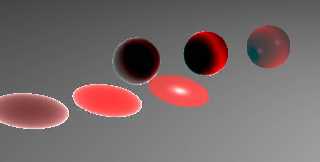
|
 |
|  |
|  |
|
 |
|
 |
|  |
|  |
|
 |
Nice. Thanks for the image. I'll take a close look at it, and run some
experiments too.
"Kitsune_e" <kit### [at] hotmail com> wrote in message
news:3eb1ce4e@news.povray.org...
>
> Sun Tzu <sun### [at] nospamhotmail com> wrote in message
news:3eb1ce4e@news.povray.org...
>
> Sun Tzu <sun### [at] nospamhotmail com> wrote in message
> news:3eb11c63$1@news.povray.org...
> > Thank you for the suggestion. I will try using media, although I must
> > confess I'm rather confused about the difference between the media
> > absorption parameters as opposed to the fade_power, fade_distance,
> > fade_color specifications. Isn't the fade_... stuff supposed to do the
> same
> > thing as the media absorption stuff? If not, what is the difference
and
> > when should I use one instead of the other?
> >
>
> Okay, I'll admit that I didn't know either just off the top of my head.
So
> I went and made this, after re-reading the documentation of course.
>
> Okay, furthest to the left is media absorption, The media absorbs green
> blue and some red light (<.5,1,1>) and so the shadow is white minus half
the
> red, and all the rest (<.5,0,0>).
>
> in the middle is fade. In the fade there is no media, the fade_distance
is
> .5 (the radius of the sphere is 1), the fade_power is 1.5 (docs said use a
> number between 1 and 2 so...), fade_color is <1,0,0> so all red (I tried
> <0,1,1> but this blocked all red light...).
>
> The sphere on the right is just a red sphere with filter and transmit of
.75
> and caustics on.
>
> So! Absorption absorbs light, and fade blocks light. I think you could
> achive similar effects using either... except that absorbing media can be
> applied at with a density map, so where media is thickest it will absob
the
> most light.
>
>
> com> wrote in message
> news:3eb11c63$1@news.povray.org...
> > Thank you for the suggestion. I will try using media, although I must
> > confess I'm rather confused about the difference between the media
> > absorption parameters as opposed to the fade_power, fade_distance,
> > fade_color specifications. Isn't the fade_... stuff supposed to do the
> same
> > thing as the media absorption stuff? If not, what is the difference
and
> > when should I use one instead of the other?
> >
>
> Okay, I'll admit that I didn't know either just off the top of my head.
So
> I went and made this, after re-reading the documentation of course.
>
> Okay, furthest to the left is media absorption, The media absorbs green
> blue and some red light (<.5,1,1>) and so the shadow is white minus half
the
> red, and all the rest (<.5,0,0>).
>
> in the middle is fade. In the fade there is no media, the fade_distance
is
> .5 (the radius of the sphere is 1), the fade_power is 1.5 (docs said use a
> number between 1 and 2 so...), fade_color is <1,0,0> so all red (I tried
> <0,1,1> but this blocked all red light...).
>
> The sphere on the right is just a red sphere with filter and transmit of
.75
> and caustics on.
>
> So! Absorption absorbs light, and fade blocks light. I think you could
> achive similar effects using either... except that absorbing media can be
> applied at with a density map, so where media is thickest it will absob
the
> most light.
>
>
>
Post a reply to this message
|
 |
|  |
|  |
|
 |
|
 |
|  |
|
 |




![]()