|
 |
Hey POV users
I'm kind of a newbie with pov-ray, and I'd like to take my skills to the
next level... This scene, though very simple, is probably the coolest
I've made so far, so I figured it's a good start to learn what can
really be done with raytracing.
Only, instead of searching through the manual for functions and
textures, I thought of asking you guys! I've been looking your scenes on
the newsgroup for some time now, and it seems to me that you can handle
POV-Ray...
so, what should I do with this blob?
any comments or suggestions would be greatly appreciated!
Thank you all!
Maxime
oh and by the way, here's the code so you can see how much of a newbie I
really am ;-)
// I've made an animation with it...
// clock is set to 2 on the png
#include "colors.inc"
background{ Black }
camera{ location <10-10/pi*clock,5,-10>
look_at <-2+2/pi*clock,-2,0>
}
light_source{ <0,50,0> color Red }
light_source{ <0,20,-50> color White }
blob{ threshold 0.4*sin(clock+pi/2)+0.5
sphere{ <-0.7,-1,0>, 1, 1 }
sphere{ <-2.1,-1,0>, 1, 1 }
sphere{ <-3.5,-1,0>, 1, 1 }
sphere{ <-4.9,-1,0>, 1, 1 }
sphere{ <0.7,-1,0>, 1, 1 }
sphere{ <2.1,-1,0>, 1, 1 }
sphere{ <3.5,-1,0>, 1, 1 }
sphere{ <4.9,-1,0>, 1, 1 }
sphere{ <-0.7,1,0>, 1, 1 }
sphere{ <-2.1,1,0>, 1, 1 }
sphere{ <-3.5,1,0>, 1, 1 }
sphere{ <-4.9,1,0>, 1, 1 }
sphere{ <0.7,1,0>, 1, 1 }
sphere{ <2.1,1,0>, 1, 1 }
sphere{ <3.5,1,0>, 1, 1 }
sphere{ <4.9,1,0>, 1, 1 }
sphere{ <-0.7,0,1>, 1, 1 }
sphere{ <-2.1,0,1>, 1, 1 }
sphere{ <-3.5,0,1>, 1, 1 }
sphere{ <-4.9,0,1>, 1, 1 }
sphere{ <0.7,0,1>, 1, 1 }
sphere{ <2.1,0,1>, 1, 1 }
sphere{ <3.5,0,1>, 1, 1 }
sphere{ <4.9,0,1>, 1, 1 }
sphere{ <-0.7,0,-1>, 1, 1 }
sphere{ <-2.1,0,-1>, 1, 1 }
sphere{ <-3.5,0,-1>, 1, 1 }
sphere{ <-4.9,0,-1>, 1, 1 }
sphere{ <0.7,0,-1>, 1, 1 }
sphere{ <2.1,0,-1>, 1, 1 }
sphere{ <3.5,0,-1>, 1, 1 }
sphere{ <4.9,0,-1>, 1, 1 }
cylinder{ <-5,0,0>, <5,0,0>, 0.5, 1 }
interior{ ior 1.5 }
texture{
pigment{ Yellow transmit 0.5 }
finish{ phong 1
diffuse 0.3
reflection 0.2 }
}
}
plane{ y, -3
texture{
pigment{ Clear }
finish{ reflection 1 }
}
normal{ bumps 0.3*sin(2.6*clock)+0.5 scale 0.2*sin(3*clock)+0.5 }
}
Post a reply to this message
Attachments:
Download 'killerblob.png' (245 KB)
Preview of image 'killerblob.png'
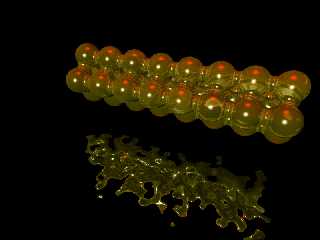
|
 |




![]()