 |
 |
|
 |
|
 |
|  |
|  |
|
 |
|
 |
|  |
|  |
|
 |
Hello. I'm trying photons for the first time. I like the effects shown in
the attached image, but is there a way to get rid of the shadow of the disc
without getting rid of the photons? i tried shadowless on the light source,
and no_shadows on the disc itself, but both resulted in no photon
calculations.
the shadow itself doesn't seem to be a result of photons. here is the
relevant (i think) code. I also tried making the glass texture have color
rgbft<1, 1, 1, 1, 1> and that didn't rid the scene of the shadow. originally
exported from moray, so the coordinate system might be different than
default pov.
thanks,
ross.
#declare Glass =
material // Glass
texture
pigment
{
color rgbf <1.0, 1.0, 1.0, 1.0>
}
finish
{
ambient 0.0
diffuse 0.0
specular 1.0
}
}
interior
{
ior 1.5
}
}
disc {
<0, 0, 0>
1*z,
1
material {
Glass
}
normal {
wrinkles 1
}
photons{
target
reflection off
refraction on
}
translate 1*z
}
Post a reply to this message
Attachments:
Download 'caustic2.jpg' (19 KB)
Preview of image 'caustic2.jpg'
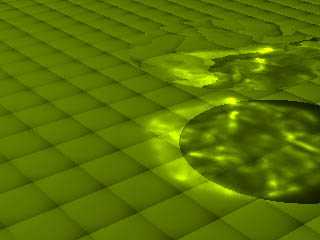
|
 |
|  |
|  |
|
 |
|
 |
|  |
|  |
|
 |
Well, the shadow is there because the light that would normally be taking up
the shadow space has been refracted and is instead landing elsewhere,
creating the caustic patterns. You can see why this is done by making the
ior of your disc equal to 1. Then the photons should almost exactly cover
the shadow, cancelling it out, except for innacuracies. If the disc had no
shadow, that area would be brighter, which is physically unrealistic.
Simple workaround: Render the scene with the shadow, and save the photons
with save_file. Then remove the disc from the scene, and use the saved
photons with load_file.
- Slime
[ http://www.slimeland.com/ ]
Post a reply to this message
|
 |
|  |
|  |
|
 |
|
 |
|  |
|  |
|
 |
thanks for the tip on the workaround. as for making ior equal to 1, i then
get no neat caustics from the surface normal on the disc :/ i guess thats
what you meant by cancelling it out.
thanks again,
ross
Slime <slm### [at] slimeland com> wrote in message
news:3dd56cfa$1@news.povray.org...
> Well, the shadow is there because the light that would normally be taking
up
> the shadow space has been refracted and is instead landing elsewhere,
> creating the caustic patterns. You can see why this is done by making the
> ior of your disc equal to 1. Then the photons should almost exactly cover
> the shadow, cancelling it out, except for innacuracies. If the disc had no
> shadow, that area would be brighter, which is physically unrealistic.
>
> Simple workaround: Render the scene with the shadow, and save the photons
> with save_file. Then remove the disc from the scene, and use the saved
> photons with load_file.
>
> - Slime
> [ http://www.slimeland.com/ ]
>
> com> wrote in message
news:3dd56cfa$1@news.povray.org...
> Well, the shadow is there because the light that would normally be taking
up
> the shadow space has been refracted and is instead landing elsewhere,
> creating the caustic patterns. You can see why this is done by making the
> ior of your disc equal to 1. Then the photons should almost exactly cover
> the shadow, cancelling it out, except for innacuracies. If the disc had no
> shadow, that area would be brighter, which is physically unrealistic.
>
> Simple workaround: Render the scene with the shadow, and save the photons
> with save_file. Then remove the disc from the scene, and use the saved
> photons with load_file.
>
> - Slime
> [ http://www.slimeland.com/ ]
>
>
Post a reply to this message
|
 |
|  |
|  |
|
 |
|
 |
|  |
|
 |




![]()