 |
 |
|
 |
|
 |
|  |
|  |
|
 |
|
 |
|  |
|  |
|
 |
Well, tired as I am of working with this patch, I wanted to add one more
thing: function warps.
A function warp takes the (x,y,z) point where a pattern is currently being
evaluated, and lets you map it to a new point to evaluate the pattern at.
For example, the three images attached are X-Z planes with the following
pigments, respectively:
pigment {
bozo
color_map{[0 rgb 0][1 rgb 1]}
warp { // this warp does nothing. It maps x to x, y to y, and z to z.
function{x}
function{y}
function{z}
}
}
pigment {
bozo
color_map{[0 rgb 0][1 rgb 1]}
warp { // this warp does a little more. it maps x to x^2, y to y, and z to
e^z.
function{x*x}
function{y}
function{exp(z)}
}
}
pigment {
bozo
color_map{[0 rgb 0][1 rgb 1]}
warp { // this warp creates a cool effect, since x,y, and z all effect a
random value that becomes the new x coordinate.
function{f_noise3d(x,y,z)*10}
function{y}
function{z}
}
}
I made this so that I could have more power over where a triangle mesh is
UV-mapped to. By UV-mapping a mesh to the region <0,0,0>,<1,1,0>, and then
warping that area of texture to, say, a sphere in space, the mesh has
effectively been "UV-mapped" to a sphere.
There are other uses, of course. =)
Oh, and I also might implement just *one* more feature... really, just one
more...
- Slime
[ http://www.slimeland.com/ ]
Post a reply to this message
Attachments:
Download 'functionwarp0.jpg' (10 KB)
Download 'functionwarp1.jpg' (26 KB)
Download 'functionwarp2.jpg' (21 KB)
Preview of image 'functionwarp0.jpg'

Preview of image 'functionwarp1.jpg'
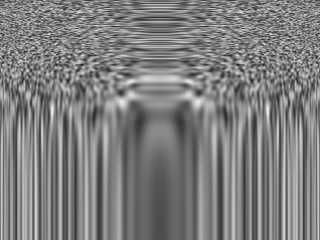
Preview of image 'functionwarp2.jpg'
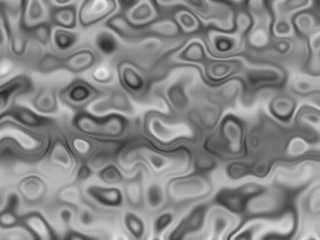
|
 |
|  |
|  |
|
 |
From: Christoph Hormann
Subject: Re: New Slime-POV feature: function warps
Date: 26 Oct 2002 17:20:01
Message: <3DBB06CA.46F20232@gmx.de>
|
|
 |
|  |
|  |
|
 |
Slime wrote:
>
> Well, tired as I am of working with this patch, I wanted to add one more
> thing: function warps.
>
> [...]
IMO a function warp should have a somewhat different functionality, it
should work like a (type 0) displace warp in megapov. This means it would
displace the pattern in the direction defined by the function(s). See the
displace warp samples on my website:
http://www-public.tu-bs.de:8080/~y0013390/pov/warp_b.html
for how this works. While your version might be quite intuitive for
mapping purposes it's quite a bit more difficult to handle for random
functions like in your last sample.
I remember such a feature has been discussed somewhere else before.
Megapov had the very useful feature of displace warps and in 3.5 it would
be logical to use functions but instead of three float functions i would
rather use one vector function. Why? - This could supply the
functionality of both the type 0 and type 1 displace warp if there is also
a new vector function calculating the gradient of a float function.
Syntax could be something like:
function {
gradient { fn_whatever(x, y, z) }
}
Another possible feature that would round up the whole thing is a warp
function of course.
Christoph
--
POV-Ray tutorials, IsoWood include,
TransSkin and more: http://www.tu-bs.de/~y0013390/
Last updated 13 Aug. 2002 _____./\/^>_*_<^\/\.______
Post a reply to this message
|
 |
|  |
|  |
|
 |
|
 |
|  |
|  |
|
 |
In article <3DBB06CA.46F20232@gmx.de>,
Christoph Hormann <chr### [at] gmx de> wrote:
> I remember such a feature has been discussed somewhere else before.
> Megapov had the very useful feature of displace warps and in 3.5 it would
> be logical to use functions but instead of three float functions i would
> rather use one vector function. Why? - This could supply the
> functionality of both the type 0 and type 1 displace warp if there is also
> a new vector function calculating the gradient of a float function.
Have you done much with POV functions? They only handle scalars. That's
one big reason for my work on G.
If I understand it correctly, the outputs of the functions are the new
coordinates of the point. It could very easily do both types of displace
warps...it makes my displace patch obsolete. This is really what I
wanted for a displace warp, but I couldn't figure out the old function
code, pigments were the best I could do...
--
Christopher James Huff <cja### [at] earthlink de> wrote:
> I remember such a feature has been discussed somewhere else before.
> Megapov had the very useful feature of displace warps and in 3.5 it would
> be logical to use functions but instead of three float functions i would
> rather use one vector function. Why? - This could supply the
> functionality of both the type 0 and type 1 displace warp if there is also
> a new vector function calculating the gradient of a float function.
Have you done much with POV functions? They only handle scalars. That's
one big reason for my work on G.
If I understand it correctly, the outputs of the functions are the new
coordinates of the point. It could very easily do both types of displace
warps...it makes my displace patch obsolete. This is really what I
wanted for a displace warp, but I couldn't figure out the old function
code, pigments were the best I could do...
--
Christopher James Huff <cja### [at] earthlink net>
http://home.earthlink.net/~cjameshuff/
POV-Ray TAG: chr### [at] tag net>
http://home.earthlink.net/~cjameshuff/
POV-Ray TAG: chr### [at] tag povray povray org
http://tag.povray.org/ org
http://tag.povray.org/
Post a reply to this message
|
 |
|  |
|  |
|
 |
|
 |
|  |
|  |
|
 |
In article <3dbafe1b@news.povray.org>, "Slime" <slm### [at] slimeland com>
wrote:
> A function warp takes the (x,y,z) point where a pattern is currently being
> evaluated, and lets you map it to a new point to evaluate the pattern at.
> For example, the three images attached are X-Z planes with the following
> pigments, respectively:
If you make a version that uses a single vector function, like a pigment
or transform function, it should work fine with the vector functions
from my G patch...
--
Christopher James Huff <cja### [at] earthlink com>
wrote:
> A function warp takes the (x,y,z) point where a pattern is currently being
> evaluated, and lets you map it to a new point to evaluate the pattern at.
> For example, the three images attached are X-Z planes with the following
> pigments, respectively:
If you make a version that uses a single vector function, like a pigment
or transform function, it should work fine with the vector functions
from my G patch...
--
Christopher James Huff <cja### [at] earthlink net>
http://home.earthlink.net/~cjameshuff/
POV-Ray TAG: chr### [at] tag net>
http://home.earthlink.net/~cjameshuff/
POV-Ray TAG: chr### [at] tag povray povray org
http://tag.povray.org/ org
http://tag.povray.org/
Post a reply to this message
|
 |
|  |
|  |
|
 |
|
 |
|  |
|  |
|
 |
> IMO a function warp should have a somewhat different functionality, it
> should work like a (type 0) displace warp in megapov. This means it would
> displace the pattern in the direction defined by the function(s).
> While your version might be quite intuitive for
> mapping purposes it's quite a bit more difficult to handle for random
> functions like in your last sample.
Well, that was the original intent: mapping. However, it could be used for
displacement as follows:
#declare displacementmap = pigment {
...
}
#declare displacementamount = 3;
warp {
function{x+displacementmap(x,y,z).red*displacementamount }
function{y+displacementmap(x,y,z).green*displacementamount }
function{z+displacementmap(x,y,z).blue*displacementamount }
}
Unless I'm misunderstanding how the displacement maps work.
> Megapov had the very useful feature of displace warps and in 3.5 it would
> be logical to use functions but instead of three float functions i would
> rather use one vector function.
As the other Chris pointed out, POV-Ray doesn't support user defined vector
functions. If it did, that'd be great and I'd use them... but I'm not really
in the mood for implementing them right now =)
- Slime
[ http://www.slimeland.com/ ]
Post a reply to this message
|
 |
|  |
|  |
|
 |
|
 |
|  |
|  |
|
 |
> If you make a version that uses a single vector function, like a pigment
> or transform function, it should work fine with the vector functions
> from my G patch...
Hmm... it could possibly be done for pigments, I suppose. I'm not sure I'm
going to do it though.
- Slime
[ http://www.slimeland.com/ ]
Post a reply to this message
|
 |
|  |
|  |
|
 |
From: Christoph Hormann
Subject: Re: New Slime-POV feature: function warps
Date: 27 Oct 2002 02:58:30
Message: <3DBB9CA6.EB63EC87@gmx.de>
|
|
 |
|  |
|  |
|
 |
Christopher James Huff wrote:
>
> Have you done much with POV functions? They only handle scalars.
That's not a big problem, you can use the average pigment trick with a
pigment function to define a custom vector value function.
> If I understand it correctly, the outputs of the functions are the new
> coordinates of the point. It could very easily do both types of displace
> warps...it makes my displace patch obsolete. This is really what I
> wanted for a displace warp, but I couldn't figure out the old function
> code, pigments were the best I could do...
As i said i think using the function value(s) to define the amount and
direction of displacement seems way more intuitive than thinking in old
coordinates and new coordinates when it comes to random variation of
functions. If everyone thinks the other functionality is better i can
live with that but i really don't think it would be easier for the
beginner.
With my proposal the type 1 displace warp would look like:
warp {
function{
gradient {
fn_whatever(x, y, z)*multiplier
}
}
}
With Slime's current implementation you would have to use:
#declare fn_gradient =
function {
gradient {
fn_whatever(x, y, z)*multiplier
}
}
warp {
function{x+fn_gradient(x,y,z).x }
function{y+fn_gradient(x,y,z).y }
function{z+fn_gradient(x,y,z).z }
}
And as you said you would need a vector function based version for your
special patch anyway.
Christoph
--
POV-Ray tutorials, IsoWood include,
TransSkin and more: http://www.tu-bs.de/~y0013390/
Last updated 13 Aug. 2002 _____./\/^>_*_<^\/\.______
Post a reply to this message
|
 |
|  |
|  |
|
 |
From: Mick Hazelgrove
Subject: Re: New Slime-POV feature: function warps
Date: 27 Oct 2002 03:22:47
Message: <3dbba257@news.povray.org>
|
|
 |
|  |
|  |
|
 |
HI Slime
I've been watching your work with interest and I'm particularly excited
about the possiblities of this patch. Keep up the good work.
Mick
Post a reply to this message
|
 |
|  |
|  |
|
 |
|
 |
|  |
|  |
|
 |
On Sat, 26 Oct 2002 18:12:11 -0400, Christopher James Huff <chr### [at] mac com>
wrote:
> Have you done much with POV functions? They only handle scalars.
You can be interested in last paragraph in
http://news.povray.org/3d6fb2ff%40news.povray.org
ABX com>
wrote:
> Have you done much with POV functions? They only handle scalars.
You can be interested in last paragraph in
http://news.povray.org/3d6fb2ff%40news.povray.org
ABX
Post a reply to this message
|
 |
|  |
|  |
|
 |
|
 |
|  |
|  |
|
 |
In article <kl0qru09eojkn20qvgj8strsotde35qrjm@4ax.com>,
ABX <abx### [at] abx art art pl> wrote:
> You can be interested in last paragraph in
> http://news.povray.org/3d6fb2ff%40news.povray.org
That doesn't change the fact that the current VM only handles float
values for user-defined functions. That message doesn't apply to this
patch at all, you can't write a patch using stuff that hasn't been
written yet.
It does look like I misunderstood the original message though, it was
talking about a gradient vector function that used a float function as
input.
--
Christopher James Huff <cja### [at] earthlink pl> wrote:
> You can be interested in last paragraph in
> http://news.povray.org/3d6fb2ff%40news.povray.org
That doesn't change the fact that the current VM only handles float
values for user-defined functions. That message doesn't apply to this
patch at all, you can't write a patch using stuff that hasn't been
written yet.
It does look like I misunderstood the original message though, it was
talking about a gradient vector function that used a float function as
input.
--
Christopher James Huff <cja### [at] earthlink net>
http://home.earthlink.net/~cjameshuff/
POV-Ray TAG: chr### [at] tag net>
http://home.earthlink.net/~cjameshuff/
POV-Ray TAG: chr### [at] tag povray povray org
http://tag.povray.org/ org
http://tag.povray.org/
Post a reply to this message
|
 |
|  |
|  |
|
 |
|
 |
|  |
|
 |




![]()