 |
 |
|
 |
|
 |
|  |
|  |
|
 |
|
 |
|  |
|  |
|
 |
As usual, I am having problems lighting a scene I'm trying to put
together...
I am modelling what we want our new server room to be like (really just
for size, as we're combining two companies kit into one room) but can't
get the lights to look right.
The room is the usual internal (no windows) office with flourescent tube
lights in the ceiling.
The top picture shows the ceiling, with 6 light panels. I have kept
these plain (as if the tubes are behind plastic) and put a light_source
below each one. The panels have ambient set to 1 to make them look
uniformly bright.
I always seem to end up with either very bright ceilings and saturated
spots on the walls and dark skirting and floor.
I managed to get quite nice results using radiosity, but as I want the
ability to do an animated walk-through I can't use this due to some odd
shadow behaviour.
This scene was rendered using 6 of the following light definition, but I
have tried loads of variations and am now pulling my hair out...
light_source{
0
color rgb <0.9,0.9,0.8>
fade_distance H*0.8
fade_power 6
}
thanks
--
Mark Hanford
Post a reply to this message
Attachments:
Download 'compare.jpg' (33 KB)
Preview of image 'compare.jpg'
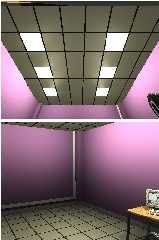
|
 |
|  |
|  |
|
 |
From: TinCanMan
Subject: Re: Help with lighting a room? (jpg 32kbu)
Date: 16 Jul 2002 17:41:42
Message: <3d349316@news.povray.org>
|
|
 |
|  |
|  |
|
 |
> This scene was rendered using 6 of the following light definition, but I
> have tried loads of variations and am now pulling my hair out...
>
> light_source{
> 0
> color rgb <0.9,0.9,0.8>
> fade_distance H*0.8
> fade_power 6
> }
>
> thanks
Reduce your fade_power to 2 as this is a more realistic value. The increase
in area of light over the distance from the source is a square function.
-tgq
Post a reply to this message
|
 |
|  |
|  |
|
 |
|
 |
|  |
|  |
|
 |
I agree with TinCanMan about setting the fade_power to 2. You might also
want to place a dim area_light in the center of the room to simulate
inter-diffuse reflection, if you don't want to use radiosity.
--
Samuel Benge
sbe### [at] caltel com com
Post a reply to this message
|
 |
|  |
|  |
|
 |
|
 |
|  |
|  |
|
 |
If you really can't figure out how to fix the lighting, put a shadowless
light in the center of the room, just under the floor, and another
shadowless light way up high above the ceiling. The first will light the
walls near the floor, and the second will light the floor but not the walls.
This may help.
- Slime
[ http://www.slimeland.com/ ]
Post a reply to this message
|
 |
|  |
|  |
|
 |
|
 |
|  |
|  |
|
 |
See scenes/radiosity/cornell.pov for accurate diffuse light source
definition. For this scene dividing the sources for sub patches
isn't necessary. For animation you can render one 360 degree view
from the center of the room and use the radiosity data from that
frame in the animation. It will be faster than sampling radiosity
for all frames.
_____________
Kari Kivisalo
Post a reply to this message
|
 |
|  |
|  |
|
 |
|
 |
|  |




![]()