 |
 |
|
 |
|
 |
|  |
|  |
|
 |
|
 |
|  |
|  |
|
 |
An early WIP of my IRTC entry. Trees and grass are created with Giles Tran's
makegrass
and maketree. The flowers are from plantstudio 2, which for those who don't
know is now freeware.
I might add person kneeling in front of the stone. I'll see how the mood of
the scene develops
Gail
p.s. My download of 3.5 just finished, I can finally stop playing with the
system clock
--
#macro G(H,S)disc{0z.4pigment{onion color_map{[0rgb<sin(H/pi)cos(S/pi)*(H<6)
cos(S/pi)*(H>6)>*18][.4rgb 0]}}translate<H-5S-3,9>}#end G(3,5)G(2,5.5)G(1,5)
G(.6,4)G(.5,3)G(.6,2)G(1,1)G(2,.5)G(3,.7)G(3.2,1.6)G(3.1,2.5)G(2.2,2.5)G(9,5
)G(8,5.5)G(7,5)G(7,4)G(7.7,3.3)G(8.3,2.7)G(9,2)G(9,1)G(8,.5)G(7,1)///GS
Post a reply to this message
Attachments:
Download 'Goodbye.jpg' (86 KB)
Preview of image 'Goodbye.jpg'
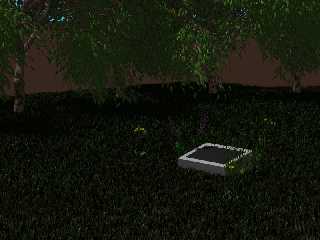
|
 |
|  |
|  |
|
 |
|
 |
|  |
|  |
|
 |
Gail Shaw wrote:
> An early WIP of my IRTC entry. Trees and grass are created with Giles Tran's
> makegrass
> and maketree. The flowers are from plantstudio 2, which for those who don't
> know is now freeware.
>
> I might add person kneeling in front of the stone. I'll see how the mood of
> the scene develops
It's so DARK, even in the parts where the sunlight hits things.. unless
this takes place during an eclipse or you're trying to make it look
strange, I'd make the sun a lot brighter. Try doubling it for a start...
Also, I don't see any radiosity artifacts, so I'm guessing you're using
ambient.. if you have a fairly beefy computer, you might try it with
radiosity.
-Xplo
Post a reply to this message
|
 |
|  |
|  |
|
 |
|
 |
|  |
|  |
|
 |
"Xplo Eristotle" <xpl### [at] infomagic net> wrote in message
news:3d308dd8@news.povray.org...
> Gail Shaw wrote:
> > An early WIP of my IRTC entry. Trees and grass are created with Giles
Tran's
> > makegrass
> > and maketree. The flowers are from plantstudio 2, which for those who
don't
> > know is now freeware.
> >
> > I might add person kneeling in front of the stone. I'll see how the mood
of
> > the scene develops
>
> It's so DARK, even in the parts where the sunlight hits things.. unless
> this takes place during an eclipse or you're trying to make it look
> strange, I'd make the sun a lot brighter. Try doubling it for a start...
Not an eclipse, I'm going to add thick clouds and rain.
> Also, I don't see any radiosity artifacts, so I'm guessing you're using
> ambient.. if you have a fairly beefy computer, you might try it with
> radiosity.
Athlon 1GHz. I've never had much luck with radiosity.
Gail
--
#macro G(H,S)disc{0z.4pigment{onion color_map{[0rgb<sin(H/pi)cos(S/pi)*(H<6)
cos(S/pi)*(H>6)>*18][.4rgb 0]}}translate<H-5S-3,9>}#end G(3,5)G(2,5.5)G(1,5)
G(.6,4)G(.5,3)G(.6,2)G(1,1)G(2,.5)G(3,.7)G(3.2,1.6)G(3.1,2.5)G(2.2,2.5)G(9,5
)G(8,5.5)G(7,5)G(7,4)G(7.7,3.3)G(8.3,2.7)G(9,2)G(9,1)G(8,.5)G(7,1)///GS net> wrote in message
news:3d308dd8@news.povray.org...
> Gail Shaw wrote:
> > An early WIP of my IRTC entry. Trees and grass are created with Giles
Tran's
> > makegrass
> > and maketree. The flowers are from plantstudio 2, which for those who
don't
> > know is now freeware.
> >
> > I might add person kneeling in front of the stone. I'll see how the mood
of
> > the scene develops
>
> It's so DARK, even in the parts where the sunlight hits things.. unless
> this takes place during an eclipse or you're trying to make it look
> strange, I'd make the sun a lot brighter. Try doubling it for a start...
Not an eclipse, I'm going to add thick clouds and rain.
> Also, I don't see any radiosity artifacts, so I'm guessing you're using
> ambient.. if you have a fairly beefy computer, you might try it with
> radiosity.
Athlon 1GHz. I've never had much luck with radiosity.
Gail
--
#macro G(H,S)disc{0z.4pigment{onion color_map{[0rgb<sin(H/pi)cos(S/pi)*(H<6)
cos(S/pi)*(H>6)>*18][.4rgb 0]}}translate<H-5S-3,9>}#end G(3,5)G(2,5.5)G(1,5)
G(.6,4)G(.5,3)G(.6,2)G(1,1)G(2,.5)G(3,.7)G(3.2,1.6)G(3.1,2.5)G(2.2,2.5)G(9,5
)G(8,5.5)G(7,5)G(7,4)G(7.7,3.3)G(8.3,2.7)G(9,2)G(9,1)G(8,.5)G(7,1)///GS
Post a reply to this message
|
 |
|  |
|  |
|
 |
|
 |
|  |
|  |
|
 |
In article <3d308995@news.povray.org>,
"Gail Shaw" <gai### [at] mweb co co za> wrote:
> An early WIP of my IRTC entry. Trees and grass are created with Giles
> Tran's makegrass and maketree. The flowers are from plantstudio 2,
> which for those who don't know is now freeware.
It has that flat, low-contrast look that I see on images with high
ambient textures...I can't make out any of the geometry of that brown
wall. Try setting the ambient in all textures to 0 (I use the default
directive for this) and either use a dim light source at the camera
position or radiosity. By putting a light source at the camera and
dropping ambient to 0, you light everything that is directly visible
from the camera but keep the shading effect from having a direct light
source instead of flat ambient illumination.
Also, that grass looks very dark, and a bit too sparse.
--
Christopher James Huff <chr### [at] mac za> wrote:
> An early WIP of my IRTC entry. Trees and grass are created with Giles
> Tran's makegrass and maketree. The flowers are from plantstudio 2,
> which for those who don't know is now freeware.
It has that flat, low-contrast look that I see on images with high
ambient textures...I can't make out any of the geometry of that brown
wall. Try setting the ambient in all textures to 0 (I use the default
directive for this) and either use a dim light source at the camera
position or radiosity. By putting a light source at the camera and
dropping ambient to 0, you light everything that is directly visible
from the camera but keep the shading effect from having a direct light
source instead of flat ambient illumination.
Also, that grass looks very dark, and a bit too sparse.
--
Christopher James Huff <chr### [at] mac com>
POV-Ray TAG e-mail: chr### [at] tag com>
POV-Ray TAG e-mail: chr### [at] tag povray povray org
TAG web site: http://tag.povray.org/ org
TAG web site: http://tag.povray.org/
Post a reply to this message
|
 |
|  |
|  |
|
 |
|
 |
|  |
|  |
|
 |
"Christopher James Huff" <chr### [at] mac com> wrote in message
news:chr### [at] netplex com> wrote in message
news:chr### [at] netplex aussie aussie org...
>
> It has that flat, low-contrast look that I see on images with high
> ambient textures...
I don't know why. Ambient is at the default value
> I can't make out any of the geometry of that brown
> wall.
It's actually not a wall. It's a ground plane. The grass is limited to a
small
area. The plane will be replaced with an iso later and additional vegetation
added.
>Try setting the ambient in all textures to 0 (I use the default
> directive for this) and either use a dim light source at the camera
> position or radiosity. By putting a light source at the camera and
> dropping ambient to 0, you light everything that is directly visible
> from the camera but keep the shading effect from having a direct light
> source instead of flat ambient illumination.
OK, thanks
Gail
--
#macro G(H,S)disc{0z.4pigment{onion color_map{[0rgb<sin(H/pi)cos(S/pi)*(H<6)
cos(S/pi)*(H>6)>*18][.4rgb 0]}}translate<H-5S-3,9>}#end G(3,5)G(2,5.5)G(1,5)
G(.6,4)G(.5,3)G(.6,2)G(1,1)G(2,.5)G(3,.7)G(3.2,1.6)G(3.1,2.5)G(2.2,2.5)G(9,5
)G(8,5.5)G(7,5)G(7,4)G(7.7,3.3)G(8.3,2.7)G(9,2)G(9,1)G(8,.5)G(7,1)///GS org...
>
> It has that flat, low-contrast look that I see on images with high
> ambient textures...
I don't know why. Ambient is at the default value
> I can't make out any of the geometry of that brown
> wall.
It's actually not a wall. It's a ground plane. The grass is limited to a
small
area. The plane will be replaced with an iso later and additional vegetation
added.
>Try setting the ambient in all textures to 0 (I use the default
> directive for this) and either use a dim light source at the camera
> position or radiosity. By putting a light source at the camera and
> dropping ambient to 0, you light everything that is directly visible
> from the camera but keep the shading effect from having a direct light
> source instead of flat ambient illumination.
OK, thanks
Gail
--
#macro G(H,S)disc{0z.4pigment{onion color_map{[0rgb<sin(H/pi)cos(S/pi)*(H<6)
cos(S/pi)*(H>6)>*18][.4rgb 0]}}translate<H-5S-3,9>}#end G(3,5)G(2,5.5)G(1,5)
G(.6,4)G(.5,3)G(.6,2)G(1,1)G(2,.5)G(3,.7)G(3.2,1.6)G(3.1,2.5)G(2.2,2.5)G(9,5
)G(8,5.5)G(7,5)G(7,4)G(7.7,3.3)G(8.3,2.7)G(9,2)G(9,1)G(8,.5)G(7,1)///GS
Post a reply to this message
|
 |
|  |
|  |
|
 |
|
 |
|  |
|  |
|
 |
In article <3d3091d9@news.povray.org>,
"Gail Shaw" <gai### [at] mweb co co za> wrote:
> Athlon 1GHz. I've never had much luck with radiosity.
It is much easier to use in POV 3.5 or MegaPOV than in POV 3.1, I've
often found that just the defaults ("radiosity {}") were fine as a first
approximation. Also check out the standard rad_def.inc include.
--
Christopher James Huff <chr### [at] mac za> wrote:
> Athlon 1GHz. I've never had much luck with radiosity.
It is much easier to use in POV 3.5 or MegaPOV than in POV 3.1, I've
often found that just the defaults ("radiosity {}") were fine as a first
approximation. Also check out the standard rad_def.inc include.
--
Christopher James Huff <chr### [at] mac com>
POV-Ray TAG e-mail: chr### [at] tag com>
POV-Ray TAG e-mail: chr### [at] tag povray povray org
TAG web site: http://tag.povray.org/ org
TAG web site: http://tag.povray.org/
Post a reply to this message
|
 |
|  |
|  |
|
 |
|
 |
|  |
|  |
|
 |
In article <3d3098a9@news.povray.org>,
"Gail Shaw" <gai### [at] mweb co co za> wrote:
> > It has that flat, low-contrast look that I see on images with high
> > ambient textures...
> I don't know why. Ambient is at the default value
Which I consider way too high...I usually drop it down to nothing.
> > I can't make out any of the geometry of that brown
> > wall.
> It's actually not a wall. It's a ground plane. The grass is limited
> to a small area. The plane will be replaced with an iso later and
> additional vegetation added.
Ah, that would explain a little...needs surface irregularities and
direct light to pick out the surface geometry better. An isosurface
sounds like a good idea, a wall might help.
--
Christopher James Huff <chr### [at] mac za> wrote:
> > It has that flat, low-contrast look that I see on images with high
> > ambient textures...
> I don't know why. Ambient is at the default value
Which I consider way too high...I usually drop it down to nothing.
> > I can't make out any of the geometry of that brown
> > wall.
> It's actually not a wall. It's a ground plane. The grass is limited
> to a small area. The plane will be replaced with an iso later and
> additional vegetation added.
Ah, that would explain a little...needs surface irregularities and
direct light to pick out the surface geometry better. An isosurface
sounds like a good idea, a wall might help.
--
Christopher James Huff <chr### [at] mac com>
POV-Ray TAG e-mail: chr### [at] tag com>
POV-Ray TAG e-mail: chr### [at] tag povray povray org
TAG web site: http://tag.povray.org/ org
TAG web site: http://tag.povray.org/
Post a reply to this message
|
 |
|  |
|  |
|
 |
|
 |
|  |
|  |
|
 |
Thanks for this great tip! I have been adding shadowless lights just
about
everywhere but at the camera position to adjust ambient levels.....
Do you recommend using the shadowless option for the light at the camera?
Christopher James Huff wrote:
> Try setting the ambient in all textures to 0 (I use the default
> directive for this) and either use a dim light source at the camera
> position or radiosity. By putting a light source at the camera and
> dropping ambient to 0, you light everything that is directly visible
> from the camera but keep the shading effect from having a direct light
> source instead of flat ambient illumination.
Post a reply to this message
|
 |
|  |
|  |
|
 |
|
 |
|  |
|  |
|
 |
"Christopher James Huff" <chr### [at] mac com> wrote in message
news:chr### [at] netplex com> wrote in message
news:chr### [at] netplex aussie aussie org...
> > I don't know why. Ambient is at the default value
>
> Which I consider way too high...I usually drop it down to nothing.
>
I'll bear that in mind in the future. I dropped the ambient right down,
brightened and moved the lights and the scene looks much better
(to me at least)
Is there any reason you use default to set the ambient, rather than
global_settings {ambient_light ... }?
> Ah, that would explain a little...needs surface irregularities and
> direct light to pick out the surface geometry better. An isosurface
> sounds like a good idea, a wall might help.
>
Yeah, the plane's just there for now. The iso is SLOW. A wall won't be
necessary
once all the vegetation's in as it'll be too thick (using images created in
Vue d'Espirit on
boxes. Cuts down on the memory requirements)
Gail
--
#macro G(H,S)disc{0z.4pigment{onion color_map{[0rgb<sin(H/pi)cos(S/pi)*(H<6)
cos(S/pi)*(H>6)>*18][.4rgb 0]}}translate<H-5S-3,9>}#end G(3,5)G(2,5.5)G(1,5)
G(.6,4)G(.5,3)G(.6,2)G(1,1)G(2,.5)G(3,.7)G(3.2,1.6)G(3.1,2.5)G(2.2,2.5)G(9,5
)G(8,5.5)G(7,5)G(7,4)G(7.7,3.3)G(8.3,2.7)G(9,2)G(9,1)G(8,.5)G(7,1)///GS org...
> > I don't know why. Ambient is at the default value
>
> Which I consider way too high...I usually drop it down to nothing.
>
I'll bear that in mind in the future. I dropped the ambient right down,
brightened and moved the lights and the scene looks much better
(to me at least)
Is there any reason you use default to set the ambient, rather than
global_settings {ambient_light ... }?
> Ah, that would explain a little...needs surface irregularities and
> direct light to pick out the surface geometry better. An isosurface
> sounds like a good idea, a wall might help.
>
Yeah, the plane's just there for now. The iso is SLOW. A wall won't be
necessary
once all the vegetation's in as it'll be too thick (using images created in
Vue d'Espirit on
boxes. Cuts down on the memory requirements)
Gail
--
#macro G(H,S)disc{0z.4pigment{onion color_map{[0rgb<sin(H/pi)cos(S/pi)*(H<6)
cos(S/pi)*(H>6)>*18][.4rgb 0]}}translate<H-5S-3,9>}#end G(3,5)G(2,5.5)G(1,5)
G(.6,4)G(.5,3)G(.6,2)G(1,1)G(2,.5)G(3,.7)G(3.2,1.6)G(3.1,2.5)G(2.2,2.5)G(9,5
)G(8,5.5)G(7,5)G(7,4)G(7.7,3.3)G(8.3,2.7)G(9,2)G(9,1)G(8,.5)G(7,1)///GS
Post a reply to this message
|
 |
|  |
|  |
|
 |
|
 |
|  |
|  |
|
 |
In article <3d31948f@news.povray.org>,
"Gail Shaw" <gai### [at] mweb co co za> wrote:
> Is there any reason you use default to set the ambient, rather than
> global_settings {ambient_light ... }?
Because ambient_light affects all ambient in the scene. Adjusting the
default texture instead lets me override it for specific objects that
need it, like a glowing LED, a neon light, or a computer or TV screen.
I've been doing something similar with diffuse...setting the diffuse
value in defaults and only adjusting pigment color in the textures. I
can then adjust the diffuse value in defaults to control the overall
brightness of the scene...this is pretty helpful with radiosity.
--
Christopher James Huff <chr### [at] mac za> wrote:
> Is there any reason you use default to set the ambient, rather than
> global_settings {ambient_light ... }?
Because ambient_light affects all ambient in the scene. Adjusting the
default texture instead lets me override it for specific objects that
need it, like a glowing LED, a neon light, or a computer or TV screen.
I've been doing something similar with diffuse...setting the diffuse
value in defaults and only adjusting pigment color in the textures. I
can then adjust the diffuse value in defaults to control the overall
brightness of the scene...this is pretty helpful with radiosity.
--
Christopher James Huff <chr### [at] mac com>
POV-Ray TAG e-mail: chr### [at] tag com>
POV-Ray TAG e-mail: chr### [at] tag povray povray org
TAG web site: http://tag.povray.org/ org
TAG web site: http://tag.povray.org/
Post a reply to this message
|
 |
|  |
|  |
|
 |
|
 |
|  |
|
 |




![]()