|
 |
I had asked before if it were possible to have both components of a blob
contribute equally to the shape but have one component "dominate the
texture" contibution. Bob H helped me see this wasn't "possible" with
straightforward coding.
The application was where I have a blob model of a person. Where the
flesh-colored neck intersects the clothing-textured ribcage, I get an
unrealistic blurrily-pigmented interface.
Here's a workaround, which may have applications for others: just use a
pigment map!
light_source { <-5, 5, -20>,1.5 }
camera {
location -0.5*z
look_at 0
}
text {
ttf "timrom.ttf" "CSG showing what I wanted" .1, 0
pigment { red 1 }
scale 0.12
translate <-0.9,.55,1> }
cylinder {-1*x,0,.05 pigment {rgb 0.8} translate <0, 0.4 1>}
sphere {0.1*x,.05 pigment {red 1} translate <-0.055, 0.4, 1>}
sphere {-0.95*x,0.05 pigment {rgb 0.8} translate <-0.055, 0.4, 1>}
cylinder {0,x*0.05,.05 pigment {red 1} translate <0, 0.4 1>}
text {
ttf "timrom.ttf" "blob trick using texture map & Grad x" .1, 0
pigment { red 1 }
scale 0.12
translate <-0.9,.1,1> }
blob {
threshold .6
cylinder {-1*x,0,.125,1 pigment {
gradient x
pigment_map{
[0.5 red 1]
[0.5 rgb 0.8]}
scale 4
translate -0.02*x
}
translate <0, 0, 1>}
sphere {0.125*x,0.1,1 pigment {red 1} translate <-0.055, -0,1>}
}
text {
ttf "timrom.ttf" "blob showing undesired effect" .1, 0
pigment { red 1 }
scale 0.12
translate <-0.9,-.25,1> }
blob {
threshold .6
cylinder {-1*x,0,.125,1 pigment {rgb 0.8} translate <0, -0.4 1>}
sphere {0.125*x,0.1,1 pigment {red 1} translate <-0.055, -0.4, 1>}
}
Post a reply to this message
Attachments:
Download 'bp05.JPG' (27 KB)
Preview of image 'bp05.JPG'
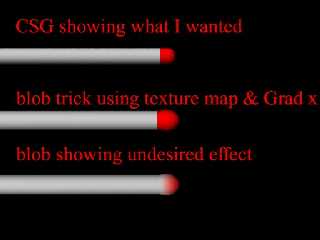
|
 |
|
 |
The old saying, where there's a will there's a way, comes to mind. Congrats
on coming up with a workaround. Trying it out here something is illogical
about what's happening, or I just haven't grasped the meaning of it yet.
I just tried this out to get a match head:
blob {
threshold .6
cylinder {-1*x,0,.125,1 pigment {
gradient x
pigment_map{
[0.47 red 1]
[0.53 rgb 0.8]}
triangle_wave scale 2 //frequency -1
translate .5*x
}
translate <0, 0, 1>}
sphere {0.125*x,0.1,1 pigment {//red 1}
gradient x
pigment_map{
[0.8 red 1]
[0.9 rgb 0.8]}
scallop_wave scale .25 //frequency -1
translate -.2*x
}
translate <-0.055, -0,1>}
}
There's obviously some control with this, but so far it's not exactly simple
at all for me to figure what I'm doing.
bob h
Post a reply to this message
|
 |




![]()