 |
 |
|
 |
|
 |
|  |
|  |
|
 |
|
 |
|  |
|  |
|
 |
I have some questions about light groups.
In this scene I have a white sphere iluminated by red light, both forming a
light group. I also have a white light iluminating the global scene. The
plane is correctly unnaffected by the red light: the sphere casts no shadow
resulting from this red light. Now here is what seems odd to me. If the
white light is, in this case, the global light, and I have the command
global_lights set to off, how come the white light still interacts with the
sphere, causing it to cast a shadow on the plane? Is this really the
intended behaviour? If so, is there a reason for it being so?
Ruy
========================
Here is the code:
#declare RedLight = light_source {
<-5,5,-5>
rgb <1,0,0>
}
camera{
location <0, 5, -10>
look_at 0
}
light_source { y*100 rgb 1 }
light_group {
light_source {RedLight}
sphere {0,1 pigment {rgb 1}}
global_lights on
}
plane { y, -2 pigment { rgb 1 } }
Post a reply to this message
Attachments:
Download 'light group test.jpg' (8 KB)
Preview of image 'light group test.jpg'
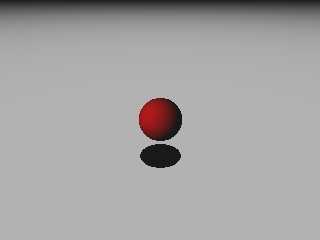
|
 |
|  |
|  |
|
 |
|
 |
|  |
|  |
|
 |
> How come the white light still interacts with the
> sphere, causing it to cast a shadow on the plane? Is this really the
> intended behaviour? If so, is there a reason for it being so?
I'm not sure why it does it, but using no_shadow in your sphere {} block
fixes it.
Post a reply to this message
|
 |
|  |
|  |
|
 |
|
 |
|  |
|  |
|
 |
> I'm not sure why it does it, but using no_shadow in your sphere {} block
> fixes it.
Yes, I realize this, but what I'm trying to achieve here is control over the
shadows. For my real scene, I have set three different light sources, but I
only wanted some of them to cast shadows. I thought I could achieve this
with light groups, but it doesn't seem so. If I use no_shadow, all my
shadows are gone, and I need some of them.
On the example I gave, is there a way to iluminate the ground plane and
still avoid the shadow that the white light currently forces the sphere to
cast over it?
Ruy
Post a reply to this message
|
 |
|  |
|  |
|
 |
|
 |
|  |
|  |
|
 |
In article <3bee69bf@news.povray.org>, ruy### [at] hipernet com com br says...
> global_lights set to off, how come the white light still interacts with the
> sphere, causing it to cast a shadow on the plane?
Even worse: a global light will cast a shadow from an object A in
lightgroup X on an object B in lightgroup Y, but another object C in
lightgroup X wich is directly behind B (from the view of A), will not be
shadowed by A, neither by the global light, nor by a light_source in
light_group X, wich is in the same location as the global light.
"global_lights off" is specified for X.
Irritating, isn't it ;-) br says...
> global_lights set to off, how come the white light still interacts with the
> sphere, causing it to cast a shadow on the plane?
Even worse: a global light will cast a shadow from an object A in
lightgroup X on an object B in lightgroup Y, but another object C in
lightgroup X wich is directly behind B (from the view of A), will not be
shadowed by A, neither by the global light, nor by a light_source in
light_group X, wich is in the same location as the global light.
"global_lights off" is specified for X.
Irritating, isn't it ;-)
Post a reply to this message
|
 |
|  |
|  |
|
 |
|
 |
|  |
|  |
|
 |
> On the example I gave, is there a way to iluminate the ground plane and
> still avoid the shadow that the white light currently forces the sphere to
> cast over it?
Make the light shadowless?
Post a reply to this message
|
 |
|  |
|  |
|
 |
|
 |
|  |
|  |
|
 |
> Make the light shadowless?
Yup, it'll have to do. Truth is I wanted some of the objects to cast a
shadow for that particular light, while some I would like to remain
shadowless for the same light, but not for others. *sigh*
Gracias, anyway :o)
Ruy
Post a reply to this message
|
 |
|  |
|  |
|
 |
|
 |
|  |
|  |
|
 |
You might have to have several lights repeated in the same spot, but in
different light groups and with shadowless on and off. If you could
illustrate the effect, I could try to figure something out for you.
PS: De nada. :)
Post a reply to this message
|
 |
|  |
|  |
|
 |
|
 |
|  |




![]()