 |
 |
|
 |
|
 |
|  |
|  |
|
 |
|
 |
|  |
|  |
|
 |
Inspired in a recent anaglyph post, I made this one of Spacedog.
(Sorry for the big size of the file, but JPG isn't really nice to
anaglyph images...)
Post a reply to this message
Attachments:
Download '3DSpacedog.jpg' (119 KB)
Preview of image '3DSpacedog.jpg'
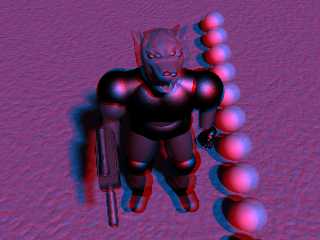
|
 |
|  |
|  |
|
 |
|
 |
|  |
|  |
|
 |
Ooooooo... That would be awesome animated!
(I love anaglyphs, btw)
Michael
"Warp" <war### [at] tag povray povray org> wrote in message news:3be27010@news.povray.org...
> Inspired in a recent anaglyph post, I made this one of Spacedog.
> (Sorry for the big size of the file, but JPG isn't really nice to
> anaglyph images...)
> org> wrote in message news:3be27010@news.povray.org...
> Inspired in a recent anaglyph post, I made this one of Spacedog.
> (Sorry for the big size of the file, but JPG isn't really nice to
> anaglyph images...)
>
Post a reply to this message
|
 |
|  |
|  |
|
 |
|
 |
|  |
|  |
|
 |
Warp wrote:
>
> Inspired in a recent anaglyph post, I made this one of Spacedog.
> (Sorry for the big size of the file, but JPG isn't really nice to
> anaglyph images...)
It's actually better to tint one image in cyan (resulting range from
black to cyan), the other in red, and then add rgb values for each
pixel. That way, white remains white, and it's nicer with the
glasses.
Fabien.
Post a reply to this message
|
 |
|  |
|  |
|
 |
|
 |
|  |
|  |
|
 |
Fabien Mosen wrote:
> Warp wrote:
> >
> > Inspired in a recent anaglyph post, I made this one of Spacedog.
> > (Sorry for the big size of the file, but JPG isn't really nice to
> > anaglyph images...)
>
> It's actually better to tint one image in cyan (resulting range from
> black to cyan), the other in red, and then add rgb values for each
> pixel. That way, white remains white, and it's nicer with the
> glasses.
I usually see best results from taking the red channel of one image and
the blue and green channel from the other image.
--
Jon A. Cruz
http://www.geocities.com/joncruz/action.html
Post a reply to this message
|
 |
|  |
|  |
|
 |
|
 |
|  |
|  |
|
 |
> I usually see best results from taking the red channel of one image and
> the blue and green channel from the other image.
...after converting them into grayscale first.
Fabien.
Post a reply to this message
|
 |
|  |
|  |
|
 |
|
 |
|  |
|  |
|
 |
fabien wrote:
>
> > I usually see best results from taking the red channel of one image and
> > the blue and green channel from the other image.
>
> ...after converting them into grayscale first.
>
> Fabien.
No.
Actually, I've found it best not to.
I first thought about it years ago when I got some post cards from the San
Diego Zoo that were full-color anaglyphs. I tried it in Photoshop (since
R/G/B separation is easy on computers), and was suprised by how well it
worked. Most people I've showed it to agree that it works quite well. You do
loose the 'classic' feel of Leather Goddesses of Phobos (
http://www.csd.uwo.ca/Infocom/lgop.html ), but you gain a wonderful realism.
Just off-hand, here's one of two photos I took while hiking in the Sirerras.
--
Jon A. Cruz
http://www.geocities.com/joncruz/action.html
Post a reply to this message
Attachments:
Download 'sierra1b.jpg' (84 KB)
Preview of image 'sierra1b.jpg'

|
 |
|  |
|  |
|
 |
|
 |
|  |
|  |
|
 |
Eiaiaia ... where did I put my three-D glases ?
Its amazing to see what possibilities POV-Ray has if you really USE its
power of coding.
--Theo
----------------------------------------------------------------------------
Distributed Network-Rendering auf bis zu 600 PC's mit SMPOV und POV-Ray 3.5
Download ab sofort bei http://www.it-berater.org/smpov.htm
Post a reply to this message
|
 |
|  |
|  |
|
 |
|
 |
|  |




![]()