 |
 |
|
 |
|
 |
|  |
|  |
|
 |
|
 |
|  |
|  |
|
 |
Thanks to the recent posting by Paul Bourke regarding super shapes
extended to 3D via spherical products,
http://members.home.nl/seedseven/, I put together something for my (fall
semester) multi-variable calculus students, generalizing from super
shapes to other polar curves. I thought some POVRay users might be
interested, at least in the results. A fun evening can be had by
digging out an old analytic geometry book, or other source of polar
curves, and crossing different famous curves in different orders (at
POVRay users, but my students will be learning POVRay as we go, and thus
be pretty much as ignorant as I am, regarding POVRay. I did, at least,
clip out the reminders about how to use .inc files and such.)
Spherical Products and Polar Functions:
The spherical product of two parametrically-defined planar curves,
H(h_x(u), h_y(u)) and M(m_x(v), m_y(v)), is defined by (H * M)(u, v) via:
x(u, v) = h_x(u)m_x(v)
y(u, v) = h_y(u)m_x(v)
z(u, v) = m_y(v)
(I use underscores, when I can't subscript.)
Note that about half the sources I looked up defined the product in the
important to know which order a particular source is using!
Since every planar polar function can also be described via the
canonical parameterization : x = r(t)cos(t), y = r(t)sin(t), one can
form the spherical product of any two polar functions, r_1(u) and r_2(v):
r_1 * r_2 (or r_2 * r_1 for the alternate definition) via:
x(u, v) = r_1(u)cos(u)r_2(v)cos(v)
y(u, v) = r_1(u)sin(u)r_2(v)cos(v)
z(u, v) = r_2(v)sin(v)
To render these objects in a left-hand coordinate system (such as
POVRay) and achieve the same pictures as with Mathematica or Maple,
interchange the roles of y and z (as below, where F3 applies to the y
component.)
r_1(u) = cos(3u) and r_2(v) = sin(2v):
#declare F1= function(u,v){cos(3*u)*cos(u)*sin(2*v)*cos(v)}
#declare F2= function(u,v){cos(3*u)*sin(u)*sin (2*v)*cos(v)}
#declare F3= function(u,v){sin(2*v)*sin(v)}
object{
Parametric(
F1, F3, F2,
<FromU(0), FromV(0)>, <ToU(2*pi), ToV(2*pi)>,
150,150,"C_3UxS_2V.inc"
)
[ object_modifiers ]
}
The parameters in "Parametric" are described in the #include files.
Here are 3 examples:
(Truth-In-Advertising Disclaimer: The stem on the psychedelic flower is
a sphere_sweep, and not a part of the product. The captions were added
in Photoshop.)
Post a reply to this message
Attachments:
Download 'polarspsjpg.jpg' (28 KB)
Preview of image 'polarspsjpg.jpg'
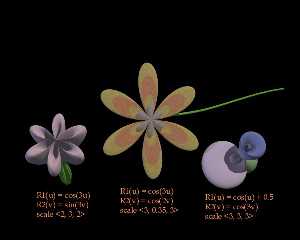
|
 |
|  |
|  |
|
 |
|
 |
|  |
|  |
|
 |
Wasn't it David Matthews who wrote:
>Thanks to the recent posting by Paul Bourke regarding super shapes
>extended to 3D via spherical products,
>http://members.home.nl/seedseven/, I put together something for my (fall
>semester) multi-variable calculus students, generalizing from super
>shapes to other polar curves. I thought some POVRay users might be
>interested, at least in the results. A fun evening can be had by
>digging out an old analytic geometry book, or other source of polar
>curves, and crossing different famous curves in different orders (at
>POVRay users, but my students will be learning POVRay as we go, and thus
>be pretty much as ignorant as I am, regarding POVRay. I did, at least,
>clip out the reminders about how to use .inc files and such.)
>
>Spherical Products and Polar Functions:
>
>The spherical product of two parametrically-defined planar curves,
>H(h_x(u), h_y(u)) and M(m_x(v), m_y(v)), is defined by (H * M)(u, v) via:
> x(u, v) = h_x(u)m_x(v)
> y(u, v) = h_y(u)m_x(v)
> z(u, v) = m_y(v)
>
>(I use underscores, when I can't subscript.)
>
>Note that about half the sources I looked up defined the product in the
>important to know which order a particular source is using!
>
>Since every planar polar function can also be described via the
>canonical parameterization : x = r(t)cos(t), y = r(t)sin(t), one can
>form the spherical product of any two polar functions, r_1(u) and r_2(v):
>
>r_1 * r_2 (or r_2 * r_1 for the alternate definition) via:
>
>x(u, v) = r_1(u)cos(u)r_2(v)cos(v)
>y(u, v) = r_1(u)sin(u)r_2(v)cos(v)
>z(u, v) = r_2(v)sin(v)
>
>To render these objects in a left-hand coordinate system (such as
>POVRay) and achieve the same pictures as with Mathematica or Maple,
>interchange the roles of y and z (as below, where F3 applies to the y
>component.)
>
>
>r_1(u) = cos(3u) and r_2(v) = sin(2v):
>
>#declare F1= function(u,v){cos(3*u)*cos(u)*sin(2*v)*cos(v)}
>#declare F2= function(u,v){cos(3*u)*sin(u)*sin (2*v)*cos(v)}
>#declare F3= function(u,v){sin(2*v)*sin(v)}
>
>object{
> Parametric(
> F1, F3, F2,
> <FromU(0), FromV(0)>, <ToU(2*pi), ToV(2*pi)>,
> 150,150,"C_3UxS_2V.inc"
> )
> [ object_modifiers ]
>}
>
>The parameters in "Parametric" are described in the #include files.
Nice.
One tiny change to make life a little easier would be to #declare the
r_1 and r_2 functions, so that when you want to experiment with
different functions you only need to change them once.
// Change these lines to try different shapes
#declare r_1 = function(u,v){cos(3*u)}
#declare r_2 = function(u,v){sin(2*v)}
// Leave these lines alone
#declare F1= function(u,v){r_1(u,v)*cos(u) *r_2(u,v)*cos(v)}
#declare F2= function(u,v){r_1(u,v)*sin(u) *r_2(u,v)*cos(v)}
#declare F3= function(u,v){r_2(u,v)*sin(v)}
--
Mike Williams
Gentleman of Leisure
Post a reply to this message
|
 |
|  |
|  |
|
 |
|
 |
|  |
|  |
|
 |
Mike Williams wrote:
>Nice.
>
>One tiny change to make life a little easier would be to #declare the
>r_1 and r_2 functions, so that when you want to experiment with
>different functions you only need to change them once.
>
>// Change these lines to try different shapes
>#declare r_1 = function(u,v){cos(3*u)}
>#declare r_2 = function(u,v){sin(2*v)}
>
>// Leave these lines alone
>#declare F1= function(u,v){r_1(u,v)*cos(u) *r_2(u,v)*cos(v)}
>#declare F2= function(u,v){r_1(u,v)*sin(u) *r_2(u,v)*cos(v)}
>#declare F3= function(u,v){r_2(u,v)*sin(v)}
>
>Mike Williams
>Gentleman of Leisure
>
Thanks.
In fact, I tried to do that, but I had something goofed up on my syntax. I
still have a mental block about declaring and using functions, and I don't
know why, since they're just like they are in math, and I use them there
every day.
A second thing I forgot to mention, is that if you are using uv_mapping, you
must make sure to only create the surface once. In my example, for
example, u should only go from 0 to pi, while v goes from 0 to 2pi.
This determination is a bit more complicated than it first appears.
If r_1 and r_2 were non-negative, -pi/2 < v < pi/2 would always suffice.
But the above example shows this is not the case in general.
Since r_1(t) = cos ( 3t ) is created from 0 to pi, then repeated (on the
plane) and r_2(t) = sin ( 2t ) is created from 0 to 2pi, you might guess
that you simply limit your domain to what would create one copy of each, in
the plane. This works, in the above example, and in the example:
r_1(u) = cos(u) + 0.5 and r_2(v) = sin (v) + 0.5. Here each (u and v) must
go from 0 to 2pi.
It also works with:
r_1= r_2=cos(3t), which is created by letting u and v each go from 0 to pi.
However, due to symmetry, if you let
r_1 = r_2 = cos(2t),
the correct domain is 0 < u < pi, 0 < v < 2pi.
It is true that you need never increase the domains of u and v beyond what
would create one copy of the plane curve (since you can think of the surface
as being created by applying r_2 to the generator r_1(u) and vice-versa.)
I had to make animations to figure out how the complications arose (it also
showed me where the "extra" 3 petals come from in what is, on the plane, a
3 - petal rose, r = cos (3t), when r_1 =cos(3u) and r_2=cos (2v), and why
they disappear when the product is reversed. . . .)
Dave Matthews
Post a reply to this message
|
 |
|  |
|  |
|
 |
|
 |
|  |
|
 |




![]()