 |
 |
|
 |
|
 |
|  |
|  |
|
 |
|
 |
|  |
|  |
|
 |
Hi all I need some help making some shapes,
I'm trying to kane an octahedron without taking a box and cutting off
edges, as I later want to make a regular dodecahedron and an icosahedron.
I finally found the prisim and it makes good stuff for other things but
i'm still new and cant find how to make the shapes above thanks for the
help!
this is what I have to do ? but remember i'm new!
#declare cutter =
box {
<2.1,2.1,2.1>
<-2.1,-2.1,-2.1>
pigment {Green}
translate <0,3.5,0>
}
difference {
box {
<2,2,2>
<-2,-2,-2>
pigment {Green}
}
object {cutter rotate x*45}
object {cutter rotate x*-45}
object {cutter rotate x*45 scale -1}
object {cutter rotate x*-45 scale -1}
object {cutter rotate z*45}
object {cutter rotate z*-45}
object {cutter rotate z*45 scale -1}
object {cutter rotate z*-45 scale -1}
}
Post a reply to this message
Attachments:
Download 'shapes for conn.bmp.dat' (226 KB)
|
 |
|  |
|  |
|
 |
|
 |
|  |
|  |
|
 |
did the pic work It didnt on my end when I tried to use it so here it is
again
srry all
Flaming Monarch wrote:
> Hi all I need some help making some shapes,
> I'm trying to kane an octahedron without taking a box and cutting off
> edges, as I later want to make a regular dodecahedron and an icosahedron.
> I finally found the prisim and it makes good stuff for other things but
> i'm still new and cant find how to make the shapes above thanks for the
> help!
>
> this is what I have to do ? but remember i'm new!
>
> #declare cutter =
> box {
> <2.1,2.1,2.1>
> <-2.1,-2.1,-2.1>
> pigment {Green}
> translate <0,3.5,0>
> }
>
> difference {
>
> box {
> <2,2,2>
> <-2,-2,-2>
> pigment {Green}
> }
> object {cutter rotate x*45}
> object {cutter rotate x*-45}
> object {cutter rotate x*45 scale -1}
> object {cutter rotate x*-45 scale -1}
>
>
> object {cutter rotate z*45}
> object {cutter rotate z*-45}
> object {cutter rotate z*45 scale -1}
> object {cutter rotate z*-45 scale -1}
> }
Post a reply to this message
Attachments:
Download 'tetrahedron.jpg' (18 KB)
Preview of image 'tetrahedron.jpg'
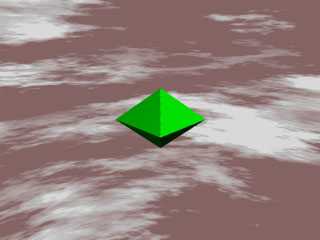
|
 |
|  |
|  |
|
 |
|
 |
|  |
|  |
|
 |
I could see the first pic no problem.
I confess I have no idea how your box approach is working. The way I'd suggest
doing a regular octahedron is with plane intersections like this:
intersection {
plane { < 1, 1, 1>, 1 }
plane { < 1, 1,-1>, 1 }
plane { < 1,-1, 1>, 1 }
plane { < 1,-1,-1>, 1 }
plane { <-1, 1, 1>, 1 }
plane { <-1, 1,-1>, 1 }
plane { <-1,-1, 1>, 1 }
plane { <-1,-1,-1>, 1 }
}
8 planes to describe an 8 sided solid :)
Hope this helps.
--
Tek
http://www.evilsuperbrain.com
Flaming Monarch <fla### [at] gates com> wrote in message
news:3C9### [at] gates com> wrote in message
news:3C9### [at] gates com...
> did the pic work It didnt on my end when I tried to use it so here it is
> again
> srry all
>
> Flaming Monarch wrote:
>
> > Hi all I need some help making some shapes,
> > I'm trying to kane an octahedron without taking a box and cutting off
> > edges, as I later want to make a regular dodecahedron and an icosahedron.
> > I finally found the prisim and it makes good stuff for other things but
> > i'm still new and cant find how to make the shapes above thanks for the
> > help!
> >
> > this is what I have to do ? but remember i'm new!
> >
> > #declare cutter =
> > box {
> > <2.1,2.1,2.1>
> > <-2.1,-2.1,-2.1>
> > pigment {Green}
> > translate <0,3.5,0>
> > }
> >
> > difference {
> >
> > box {
> > <2,2,2>
> > <-2,-2,-2>
> > pigment {Green}
> > }
> > object {cutter rotate x*45}
> > object {cutter rotate x*-45}
> > object {cutter rotate x*45 scale -1}
> > object {cutter rotate x*-45 scale -1}
> >
> >
> > object {cutter rotate z*45}
> > object {cutter rotate z*-45}
> > object {cutter rotate z*45 scale -1}
> > object {cutter rotate z*-45 scale -1}
> > }
>
>
-------------------------------------------------------------------------------- com...
> did the pic work It didnt on my end when I tried to use it so here it is
> again
> srry all
>
> Flaming Monarch wrote:
>
> > Hi all I need some help making some shapes,
> > I'm trying to kane an octahedron without taking a box and cutting off
> > edges, as I later want to make a regular dodecahedron and an icosahedron.
> > I finally found the prisim and it makes good stuff for other things but
> > i'm still new and cant find how to make the shapes above thanks for the
> > help!
> >
> > this is what I have to do ? but remember i'm new!
> >
> > #declare cutter =
> > box {
> > <2.1,2.1,2.1>
> > <-2.1,-2.1,-2.1>
> > pigment {Green}
> > translate <0,3.5,0>
> > }
> >
> > difference {
> >
> > box {
> > <2,2,2>
> > <-2,-2,-2>
> > pigment {Green}
> > }
> > object {cutter rotate x*45}
> > object {cutter rotate x*-45}
> > object {cutter rotate x*45 scale -1}
> > object {cutter rotate x*-45 scale -1}
> >
> >
> > object {cutter rotate z*45}
> > object {cutter rotate z*-45}
> > object {cutter rotate z*45 scale -1}
> > object {cutter rotate z*-45 scale -1}
> > }
>
>
--------------------------------------------------------------------------------
Post a reply to this message
|
 |
|  |
|  |
|
 |
|
 |
|  |
|  |
|
 |
My box aproach was made by using the difference of the cutters and a
main box
Tek wrote:
> I could see the first pic no problem.
>
> I confess I have no idea how your box approach is working. The way I'd suggest
> doing a regular octahedron is with plane intersections like this:
>
> intersection {
> plane { < 1, 1, 1>, 1 }
> plane { < 1, 1,-1>, 1 }
> plane { < 1,-1, 1>, 1 }
> plane { < 1,-1,-1>, 1 }
> plane { <-1, 1, 1>, 1 }
> plane { <-1, 1,-1>, 1 }
> plane { <-1,-1, 1>, 1 }
> plane { <-1,-1,-1>, 1 }
> }
>
> 8 planes to describe an 8 sided solid :)
>
> Hope this helps.
>
> --
> Tek
> http://www.evilsuperbrain.com
>
>
> Flaming Monarch <fla### [at] gates com> wrote in message
> news:3C9### [at] gates com> wrote in message
> news:3C9### [at] gates com...
>
>>did the pic work It didnt on my end when I tried to use it so here it is
>>again
>>srry all
>>
>>Flaming Monarch wrote:
>>
>>
>>>Hi all I need some help making some shapes,
>>>I'm trying to kane an octahedron without taking a box and cutting off
>>>edges, as I later want to make a regular dodecahedron and an icosahedron.
>>>I finally found the prisim and it makes good stuff for other things but
>>>i'm still new and cant find how to make the shapes above thanks for the
>>>help!
>>>
>>>this is what I have to do ? but remember i'm new!
>>>
>>>#declare cutter =
>>>box {
>>><2.1,2.1,2.1>
>>><-2.1,-2.1,-2.1>
>>>pigment {Green}
>>>translate <0,3.5,0>
>>>}
>>>
>>>difference {
>>>
>>>box {
>>><2,2,2>
>>><-2,-2,-2>
>>>pigment {Green}
>>>}
>>>object {cutter rotate x*45}
>>>object {cutter rotate x*-45}
>>>object {cutter rotate x*45 scale -1}
>>>object {cutter rotate x*-45 scale -1}
>>>
>>>
>>>object {cutter rotate z*45}
>>>object {cutter rotate z*-45}
>>>object {cutter rotate z*45 scale -1}
>>>object {cutter rotate z*-45 scale -1}
>>>}
>>>
>>
>
>
> --------------------------------------------------------------------------------
>
>
>
>
>
>
> com...
>
>>did the pic work It didnt on my end when I tried to use it so here it is
>>again
>>srry all
>>
>>Flaming Monarch wrote:
>>
>>
>>>Hi all I need some help making some shapes,
>>>I'm trying to kane an octahedron without taking a box and cutting off
>>>edges, as I later want to make a regular dodecahedron and an icosahedron.
>>>I finally found the prisim and it makes good stuff for other things but
>>>i'm still new and cant find how to make the shapes above thanks for the
>>>help!
>>>
>>>this is what I have to do ? but remember i'm new!
>>>
>>>#declare cutter =
>>>box {
>>><2.1,2.1,2.1>
>>><-2.1,-2.1,-2.1>
>>>pigment {Green}
>>>translate <0,3.5,0>
>>>}
>>>
>>>difference {
>>>
>>>box {
>>><2,2,2>
>>><-2,-2,-2>
>>>pigment {Green}
>>>}
>>>object {cutter rotate x*45}
>>>object {cutter rotate x*-45}
>>>object {cutter rotate x*45 scale -1}
>>>object {cutter rotate x*-45 scale -1}
>>>
>>>
>>>object {cutter rotate z*45}
>>>object {cutter rotate z*-45}
>>>object {cutter rotate z*45 scale -1}
>>>object {cutter rotate z*-45 scale -1}
>>>}
>>>
>>
>
>
> --------------------------------------------------------------------------------
>
>
>
>
>
>
>
Post a reply to this message
|
 |
|  |
|  |
|
 |
|
 |
|  |
|  |
|
 |
Cool I never thought of that way with the intersecting planes and stuff.
it worked and the code was tonnes shorter here is the way it loooked
the blue one is yours and the green mine
Tek wrote:
> I could see the first pic no problem.
>
> I confess I have no idea how your box approach is working. The way I'd suggest
> doing a regular octahedron is with plane intersections like this:
>
> intersection {
> plane { < 1, 1, 1>, 1 }
> plane { < 1, 1,-1>, 1 }
> plane { < 1,-1, 1>, 1 }
> plane { < 1,-1,-1>, 1 }
> plane { <-1, 1, 1>, 1 }
> plane { <-1, 1,-1>, 1 }
> plane { <-1,-1, 1>, 1 }
> plane { <-1,-1,-1>, 1 }
> }
>
> 8 planes to describe an 8 sided solid :)
>
> Hope this helps.
>
> --
> Tek
> http://www.evilsuperbrain.com
>
>
> Flaming Monarch <fla### [at] gates com> wrote in message
> news:3C9### [at] gates com> wrote in message
> news:3C9### [at] gates com...
>
>>did the pic work It didnt on my end when I tried to use it so here it is
>>again
>>srry all
>>
>>Flaming Monarch wrote:
>>
>>
>>>Hi all I need some help making some shapes,
>>>I'm trying to kane an octahedron without taking a box and cutting off
>>>edges, as I later want to make a regular dodecahedron and an icosahedron.
>>>I finally found the prisim and it makes good stuff for other things but
>>>i'm still new and cant find how to make the shapes above thanks for the
>>>help!
>>>
>>>this is what I have to do ? but remember i'm new!
>>>
>>>#declare cutter =
>>>box {
>>><2.1,2.1,2.1>
>>><-2.1,-2.1,-2.1>
>>>pigment {Green}
>>>translate <0,3.5,0>
>>>}
>>>
>>>difference {
>>>
>>>box {
>>><2,2,2>
>>><-2,-2,-2>
>>>pigment {Green}
>>>}
>>>object {cutter rotate x*45}
>>>object {cutter rotate x*-45}
>>>object {cutter rotate x*45 scale -1}
>>>object {cutter rotate x*-45 scale -1}
>>>
>>>
>>>object {cutter rotate z*45}
>>>object {cutter rotate z*-45}
>>>object {cutter rotate z*45 scale -1}
>>>object {cutter rotate z*-45 scale -1}
>>>}
>>>
>>
>
>
> --------------------------------------------------------------------------------
>
>
>
>
>
>
> com...
>
>>did the pic work It didnt on my end when I tried to use it so here it is
>>again
>>srry all
>>
>>Flaming Monarch wrote:
>>
>>
>>>Hi all I need some help making some shapes,
>>>I'm trying to kane an octahedron without taking a box and cutting off
>>>edges, as I later want to make a regular dodecahedron and an icosahedron.
>>>I finally found the prisim and it makes good stuff for other things but
>>>i'm still new and cant find how to make the shapes above thanks for the
>>>help!
>>>
>>>this is what I have to do ? but remember i'm new!
>>>
>>>#declare cutter =
>>>box {
>>><2.1,2.1,2.1>
>>><-2.1,-2.1,-2.1>
>>>pigment {Green}
>>>translate <0,3.5,0>
>>>}
>>>
>>>difference {
>>>
>>>box {
>>><2,2,2>
>>><-2,-2,-2>
>>>pigment {Green}
>>>}
>>>object {cutter rotate x*45}
>>>object {cutter rotate x*-45}
>>>object {cutter rotate x*45 scale -1}
>>>object {cutter rotate x*-45 scale -1}
>>>
>>>
>>>object {cutter rotate z*45}
>>>object {cutter rotate z*-45}
>>>object {cutter rotate z*45 scale -1}
>>>object {cutter rotate z*-45 scale -1}
>>>}
>>>
>>
>
>
> --------------------------------------------------------------------------------
>
>
>
>
>
>
>
Post a reply to this message
Attachments:
Download 'two of em.jpg' (18 KB)
Preview of image 'two of em.jpg'
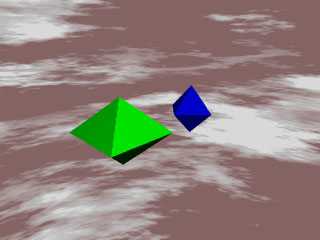
|
 |
|  |
|  |
|
 |
|
 |
|  |
|  |
|
 |
In article <3c913ee9$1@news.povray.org>, "Tek" <tek### [at] evilsuperbrain com>
wrote:
> I confess I have no idea how your box approach is working. The way
> I'd suggest doing a regular octahedron is with plane intersections
> like this:
...snip...
> 8 planes to describe an 8 sided solid :)
Note that POV has no idea how to bound this, so it is completely
unbounded...POV will test against it for every ray traced. This isn't
much of a problem just for one, but if you use a large number of them
you should use an appropriate bounded_by statement.
You could also use an intersection of 2 or more boxes, which might be
faster and won't need manual bounding as badly...POV will be able to
come up with a bounding box, just not a perfect one.
--
Christopher James Huff <chr### [at] mac com>
wrote:
> I confess I have no idea how your box approach is working. The way
> I'd suggest doing a regular octahedron is with plane intersections
> like this:
...snip...
> 8 planes to describe an 8 sided solid :)
Note that POV has no idea how to bound this, so it is completely
unbounded...POV will test against it for every ray traced. This isn't
much of a problem just for one, but if you use a large number of them
you should use an appropriate bounded_by statement.
You could also use an intersection of 2 or more boxes, which might be
faster and won't need manual bounding as badly...POV will be able to
come up with a bounding box, just not a perfect one.
--
Christopher James Huff <chr### [at] mac com>
POV-Ray TAG e-mail: chr### [at] tag com>
POV-Ray TAG e-mail: chr### [at] tag povray povray org
TAG web site: http://tag.povray.org/ org
TAG web site: http://tag.povray.org/
Post a reply to this message
|
 |
|  |
|  |
|
 |
|
 |
|  |
|  |
|
 |
The corners for the octahedron would be:
Corner1 = <0,1,0>
Corner2 = <1,0,0>
Corner3 = <0,0,1>
Corner4 = <-1,0,0>
Corner5 = <0,0,-1>
Corner6 = <0,-1,0>
Just make triangles out of these. This will give you the fastest octahedron.
#mesh {
triangle {Corner1, Corner2, Corner3}
triangle {Corner1, Corner3, Corner4}
triangle {Corner1, Corner4, Corner5}
triangle {Corner1, Corner5, Corner2}
triangle {Corner6, Corner2, Corner3}
triangle {Corner6, Corner3, Corner4}
triangle {Corner6, Corner4, Corner5}
triangle {Corner6, Corner5, Corner2}
} /* end mesh */
-Shay
-Shay
"Flaming Monarch" <fla### [at] gates com> wrote in message
news:3C9### [at] gates com> wrote in message
news:3C9### [at] gates com... com...
Post a reply to this message
|
 |
|  |
|  |
|
 |
|
 |
|  |
|  |
|
 |
The simplest way to make an octahedron is the intersection of two
rectangular boxes.
object {intersection {
object {box{<-2,-1,-1>, <2,1,1>} rotate 45*x}
object {box{<-1,-1,-2>, <1,1,2>} rotate 45*z}
pigment {color Green}
finish {roughness .1 specular .1} }
}
Note that since the diagonal aspect is sqrt(2) you can take the 2's
above to 1.414 or so with the same results. If you make it smaller than
that, it will trim the equator very nicely. Now, two more rectangular
solids can trim the remaining 8 edges with no trouble at all. Two solids,
one octahedron. Four solids, one trimmed octahedron.
For a perfectly symmetrical octahedron, scale the z axis to 1.414, for
obvious reasons.
Cheers!
Chip Shults
My robotics, space and CGI web page - http://home.cfl.rr.com/aichip
Post a reply to this message
|
 |
|  |
|  |
|
 |
From: Sir Charles W Shults III
Subject: Re: Help I need it- okay, here it is
Date: 14 Mar 2002 23:51:45
Message: <3c917de1@news.povray.org>
|
|
 |
|  |
|  |
|
 |
Oh, yes- once you scale the octahedron at 1.414*y, since it is perfectly
symmetrical, you can then use one more cube and trim it into a perfect
cuboctahedron like this:
// start of POV code
#declare octahedron = intersection {
object {box{<-2,-1,-1>, <2,1,1>} rotate 45*x}
object {box{<-1,-1,-2>, <1,1,2>} rotate 45*z}
pigment {color Green}
finish {roughness .1 specular .1}
}
object {intersection {
object {octahedron scale 1.414*y }
object {box{-1, 1} rotate 45*y pigment {color Green} finish {roughness .1
specular .1} }
} }
// end of POV code
Note the attached image.
Cheers!
Chip Shults
My robotics, space and CGI web page - http://home.cfl.rr.com/aichip
Post a reply to this message
Attachments:
Download 'Octahedr.jpg' (8 KB)
Preview of image 'Octahedr.jpg'
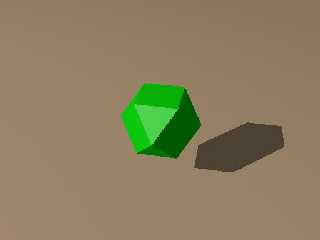
|
 |
|  |
|  |
|
 |
|
 |
|  |
|  |
|
 |
Wasn't it Flaming Monarch who wrote:
>Hi all I need some help making some shapes,
>I'm trying to kane an octahedron without taking a box and cutting off
>edges, as I later want to make a regular dodecahedron and an icosahedron.
>I finally found the prisim and it makes good stuff for other things but
>i'm still new and cant find how to make the shapes above thanks for the
>help!
#include "shapes2.inc"
object {Octahedron}
--
Mike Williams
Gentleman of Leisure
Post a reply to this message
|
 |
|  |
|  |
|
 |
|
 |
|  |
|
 |




![]()