 |
 |
|
 |
|
 |
|  |
|  |
|
 |
|
 |
|  |
|  |
|
 |
Hello,
just a quick doodle (eventually it should become kind of a wallpaper, oh
my...)
The motion blur was done in a single POV run without post processing. Just
an animation loop, and the following code:
#if (clock_on)
#if (frame_number!=final_frame)
//
// Scene stuff goes here....
//
#else
// composite
camera {
orthographic
location -z
look_at 0
right x*image_width
up y*image_height
}
box {
<-image_width,-image_height,0>/2,<image_width,image_height,1>/2
pigment {
average
pigment_map {
#local fn=initial_frame;
#while (fn<=final_frame-1)
#local _t=fn/(final_frame-1-initial_frame);
[2-pow(((_t-0.5)*2),2)
image_map {
concat("mblur",str(fn,-1,0),".bmp") // Adjust "-1" to the number of
digits in the file names
once
interpolate 4
}
translate -0.5
scale <image_width,image_height,1>
]
#local fn=fn+1;
#end
}
}
finish { ambient 1 diffuse 0}
}
#end
#else
#error "Animation loop must be enabled!"
#end
single image and averaged image below.
Micha
Post a reply to this message
Attachments:
Download 'mblur20.jpg' (28 KB)
Download 'mblur40.jpg' (14 KB)
Preview of image 'mblur20.jpg'
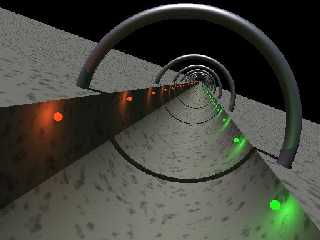
Preview of image 'mblur40.jpg'
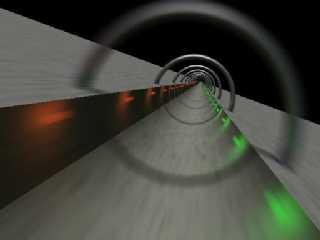
|
 |
|  |
|  |
|
 |
|
 |
|  |
|  |
|
 |
"Michael Zier" <zie### [at] gmx net> wrote:
> Hello,
>
> just a quick doodle ...
Whoosh !
I like it!
At the moment I'm trying to understand the code.
The red and green lights mean starboard and port, right?
Yours,
Bu. net> wrote:
> Hello,
>
> just a quick doodle ...
Whoosh !
I like it!
At the moment I'm trying to understand the code.
The red and green lights mean starboard and port, right?
Yours,
Bu.
Post a reply to this message
|
 |
|  |
|  |
|
 |
|
 |
|  |
|  |
|
 |
> The red and green lights mean starboard and port, right?
I can't remember exactly which is red or green... It just seemed to be a
little colorless without them.
Since I like small red lights at large techno-greebled structures I added
the red lights, to break the symmetry the green ones were used on the
opposite side (and yes, I had the starbord/port issue in mind...)
Micha
Post a reply to this message
|
 |
|  |
|  |
|
 |
|
 |
|  |
|  |
|
 |
> I can't remember exactly which is red or green... It just seemed to be
> a little colorless without them.
Red is port, green is starboard.
--
Now as he walked by the sea of Galilee, he saw Simon and Andrew his
brother casting a spam into the net: for they were phishers. And Jesus
said unto them, Come ye after me, and I will make you to become phishers
of men. And straightway they forsook their nets, and followed him.
Post a reply to this message
|
 |
|  |
|  |
|
 |
|
 |
|  |
|  |
|
 |
Daniel Hulme wrote:
> Red is port, green is starboard.
Unless you're looking aft. ;)
--
Tim Cook
http://home.bellsouth.net/p/PWP-empyrean
-----BEGIN GEEK CODE BLOCK-----
Version: 3.12
GFA dpu- s: a?-- C++(++++) U P? L E--- W++(+++)>$
N++ o? K- w(+) O? M-(--) V? PS+(+++) PE(--) Y(--)
PGP-(--) t* 5++>+++++ X+ R* tv+ b++(+++) DI
D++(---) G(++) e*>++ h+ !r--- !y--
------END GEEK CODE BLOCK------
Post a reply to this message
|
 |
|  |
|  |
|
 |
|
 |
|  |
|  |
|
 |
> Daniel Hulme wrote:
> > Red is port, green is starboard.
>
> Unless you're looking aft. ;)
Not unless you're also going far too fast. Port is the same side of the
ship whichever way you look. It's just whether it's left or right that
changes.
--
Now as he walked by the sea of Galilee, he saw Simon and Andrew his
brother casting a spam into the net: for they were phishers. And Jesus
said unto them, Come ye after me, and I will make you to become phishers
of men. And straightway they forsook their nets, and followed him.
Post a reply to this message
|
 |
|  |
|  |
|
 |
|
 |
|  |
|  |
|
 |
Daniel Hulme wrote:
> Not unless you're also going far too fast. Port is the same side of the
> ship whichever way you look. It's just whether it's left or right that
> changes.
Red is port on the ship. What I never can remember is whether red should
be on your port side when you're leaving port or returning to port.
I.e., which bouy is red, and which is green?
--
Darren New / San Diego, CA, USA (PST)
The samba was clearly inspired
by the margarita.
Post a reply to this message
|
 |
|  |
|  |
|
 |
|
 |
|  |
|  |
|
 |
> Red is port on the ship. What I never can remember is whether red
> should be on your port side when you're leaving port or returning to
> port. I.e., which bouy is red, and which is green?
In most of the world it's the upstream direction (i.e. red on the left
when you're heading in) but in Japan, the Americas, South Korea, and the
Phillipines it's the downstream direction.
The nice thing about standards is that there are so many to choose from.
--
Now as he walked by the sea of Galilee, he saw Simon and Andrew his
brother casting a spam into the net: for they were phishers. And Jesus
said unto them, Come ye after me, and I will make you to become phishers
of men. And straightway they forsook their nets, and followed him.
Post a reply to this message
|
 |
|  |
|  |
|
 |
|
 |
|  |
|  |
|
 |
Michael Zier wrote:
> Hello,
>
> just a quick doodle (eventually it should become kind of a wallpaper, oh
> my...)
> The motion blur was done in a single POV run without post processing. Just
> an animation loop, and the following code:
>
> #if (clock_on)
> #if (frame_number!=final_frame)
> //
> // Scene stuff goes here....
> //
>
> #else
> // composite
> camera {
> orthographic
> location -z
> look_at 0
> right x*image_width
> up y*image_height
> }
>
> box {
> <-image_width,-image_height,0>/2,<image_width,image_height,1>/2
> pigment {
> average
> pigment_map {
>
> #local fn=initial_frame;
> #while (fn<=final_frame-1)
> #local _t=fn/(final_frame-1-initial_frame);
>
> [2-pow(((_t-0.5)*2),2)
> image_map {
> concat("mblur",str(fn,-1,0),".bmp") // Adjust "-1" to the number of
> digits in the file names
> once
> interpolate 4
> }
> translate -0.5
> scale <image_width,image_height,1>
> ]
>
> #local fn=fn+1;
> #end
>
> }
> }
> finish { ambient 1 diffuse 0}
> }
>
> #end
> #else
> #error "Animation loop must be enabled!"
> #end
>
>
> single image and averaged image below.
>
> Micha
>
>
>
Nice.
Reminds me of a movie with spaceships
and a evil breathing Frankenstein.
Sebastian
Post a reply to this message
|
 |
|  |
|  |
|
 |
|
 |
|  |
|  |
|
 |
"Michael Zier" <zie### [at] gmx net> wrote:
> Hello,
>
> just a quick doodle (eventually it should become kind of a wallpaper, oh
> my...)
> The motion blur was done in a single POV run without post processing. Just
> an animation loop, and the following code:
>
Nice doodle :)
I finally understood the code - it's actually quite "simple" but brilliant.
Just wondering, can this blur effect be used in animations (effectively)?
Here's just something I doodled with your code - an ogre hitting with a club
:) net> wrote:
> Hello,
>
> just a quick doodle (eventually it should become kind of a wallpaper, oh
> my...)
> The motion blur was done in a single POV run without post processing. Just
> an animation loop, and the following code:
>
Nice doodle :)
I finally understood the code - it's actually quite "simple" but brilliant.
Just wondering, can this blur effect be used in animations (effectively)?
Here's just something I doodled with your code - an ogre hitting with a club
:)
Post a reply to this message
Attachments:
Download 'ogreattackblur.png' (27 KB)
Preview of image 'ogreattackblur.png'

|
 |
|  |
|  |
|
 |
|
 |
|  |




![]()