 |
 |
|
 |
|
 |
|  |
|  |
|
 |
|
 |
|  |
|  |
|
 |
Stephen <mca### [at] aol com> wrote:
> Colour me green with envy. :)
#declare envy = true;
#declare Colour = <0, 1, 0> * envy;
object {Stephen pigment {rgb Colour} }
:P
> I don't think so unless you want to do it the hard way. :)
This "other way" you speak of intrigues me. com> wrote:
> Colour me green with envy. :)
#declare envy = true;
#declare Colour = <0, 1, 0> * envy;
object {Stephen pigment {rgb Colour} }
:P
> I don't think so unless you want to do it the hard way. :)
This "other way" you speak of intrigues me.
Post a reply to this message
|
 |
|  |
|  |
|
 |
|
 |
|  |
|  |
|
 |
On 07/07/2018 14:56, Bald Eagle wrote:
> Stephen <mca### [at] aol com> wrote:
>
>
>> Colour me green with envy. :)
>
>
> #declare envy = true;
> #declare Colour = <0, 1, 0> * envy;
> object {Stephen pigment {rgb Colour} }
>
>
#declare Colour = <0.251,0.992,0.078> * envy;
> :P
>
And here is one I did earlier for a similar occasion. ;)
https://i.imgur.com/JXVnX.jpg
>
>
>> I don't think so unless you want to do it the hard way. :)
>
> This "other way" you speak of intrigues me.
>
There is no other way only MY way. :)
Seriously not really appropriate for what what I think jr wants to do.
Unless you wanted to put an emitting image/uv'd object, like a frame of
a 3D butterfly animation, in the media.
--
Regards
Stephen com> wrote:
>
>
>> Colour me green with envy. :)
>
>
> #declare envy = true;
> #declare Colour = <0, 1, 0> * envy;
> object {Stephen pigment {rgb Colour} }
>
>
#declare Colour = <0.251,0.992,0.078> * envy;
> :P
>
And here is one I did earlier for a similar occasion. ;)
https://i.imgur.com/JXVnX.jpg
>
>
>> I don't think so unless you want to do it the hard way. :)
>
> This "other way" you speak of intrigues me.
>
There is no other way only MY way. :)
Seriously not really appropriate for what what I think jr wants to do.
Unless you wanted to put an emitting image/uv'd object, like a frame of
a 3D butterfly animation, in the media.
--
Regards
Stephen
Post a reply to this message
|
 |
|  |
|  |
|
 |
|
 |
|  |
|  |
|
 |
On 07/07/2018 01:48 PM, Stephen wrote:
>
> And here is one I did earlier for a similar occasion. ;)
>
> https://i.imgur.com/JXVnX.jpg
I think you need to bump up the frame rate on that one.
--
dik
Rendered 328976 of 330000 (99%)
Post a reply to this message
|
 |
|  |
|  |
|
 |
|
 |
|  |
|  |
|
 |
On 07/07/2018 19:09, dick balaska wrote:
> On 07/07/2018 01:48 PM, Stephen wrote:
>
>>
>> And here is one I did earlier for a similar occasion. ;)
>>
>> https://i.imgur.com/JXVnX.jpg
>
> I think you need to bump up the frame rate on that one.
>
>
f(frame rate) → ∞ as number of frames → 0
I can't do better than that. :)
--
Regards
Stephen
Post a reply to this message
|
 |
|  |
|  |
|
 |
|
 |
|  |
|  |
|
 |
hi,
"Bald Eagle" <cre### [at] netscape net> wrote:
> So, I finally had a chance to dabble with this a bit.
> See what you think, and if this is going in the right direction.
nice. the colour changes are good, difficult to tell whether change is solely
due to crossing a stave, even having split the mp4 into frames (I think they're
not).
> I've got a media "staff" with some moving sphere "notes".
> The media is colored according to the x,y,z values of the bozo pattern, and the
> hue is detrmined by a set of functions that convert a value between 0-1 into a
> set of rgb functions (my set of functions to do the equivalent of the CH2RGB
> macro in colors.inc)
never used 'bozo'. have read the docs and still find it difficult to relate to
what we're seeing. there's also a remark about a default colour_map which only
confused things (for me) further.
in a previous post you write "..define different functions based upon the
"space" the notes are traveling through".
that sounds a good idea. how would that work? have an object, which has the
user_defined {} construct and is not visible, travel across various function
"spaces"? can this be discussed without descending into maths?? :-)
thanks + regards, jr. net> wrote:
> So, I finally had a chance to dabble with this a bit.
> See what you think, and if this is going in the right direction.
nice. the colour changes are good, difficult to tell whether change is solely
due to crossing a stave, even having split the mp4 into frames (I think they're
not).
> I've got a media "staff" with some moving sphere "notes".
> The media is colored according to the x,y,z values of the bozo pattern, and the
> hue is detrmined by a set of functions that convert a value between 0-1 into a
> set of rgb functions (my set of functions to do the equivalent of the CH2RGB
> macro in colors.inc)
never used 'bozo'. have read the docs and still find it difficult to relate to
what we're seeing. there's also a remark about a default colour_map which only
confused things (for me) further.
in a previous post you write "..define different functions based upon the
"space" the notes are traveling through".
that sounds a good idea. how would that work? have an object, which has the
user_defined {} construct and is not visible, travel across various function
"spaces"? can this be discussed without descending into maths?? :-)
thanks + regards, jr.
Post a reply to this message
|
 |
|  |
|  |
|
 |
|
 |
|  |
|  |
|
 |
"jr" <cre### [at] gmail com> wrote:
> nice. the colour changes are good, difficult to tell whether change is solely
> due to crossing a stave, even having split the mp4 into frames (I think they're
> not).
They're not. The color changes are solely dependent upon the pattern defined in
the media functions.
Bozo is a sort of smoothly changing noise function, AFAIK.
http://www.f-lohmueller.de/pov_tut/tex/tex_755e.htm
I tried playing around with other functions, and I saw that a real problem with
trying to change colors using RGb is that you get a lot of --- washed out
gray/cyan type colors, which is why I wanted full saturation HSV
> never used 'bozo'. have read the docs and still find it difficult to relate to
> what we're seeing. there's also a remark about a default colour_map which only
> confused things (for me) further.
Use POV-Ray's drop-down insert menu, go to Patterns1 and then select bozo
I rendered a test box with the default bozo pigment (attached)
> in a previous post you write "..define different functions based upon the
> "space" the notes are traveling through".
>
> that sounds a good idea. how would that work? have an object, which has the
> user_defined {} construct and is not visible, travel across various function
> "spaces"? can this be discussed without descending into maths?? :-)
Yes, which is exactly what is going on in the animation - though as you point
out, the execution kinda sucks.
I'll render another quick animation to see if I can better illustrate it. com> wrote:
> nice. the colour changes are good, difficult to tell whether change is solely
> due to crossing a stave, even having split the mp4 into frames (I think they're
> not).
They're not. The color changes are solely dependent upon the pattern defined in
the media functions.
Bozo is a sort of smoothly changing noise function, AFAIK.
http://www.f-lohmueller.de/pov_tut/tex/tex_755e.htm
I tried playing around with other functions, and I saw that a real problem with
trying to change colors using RGb is that you get a lot of --- washed out
gray/cyan type colors, which is why I wanted full saturation HSV
> never used 'bozo'. have read the docs and still find it difficult to relate to
> what we're seeing. there's also a remark about a default colour_map which only
> confused things (for me) further.
Use POV-Ray's drop-down insert menu, go to Patterns1 and then select bozo
I rendered a test box with the default bozo pigment (attached)
> in a previous post you write "..define different functions based upon the
> "space" the notes are traveling through".
>
> that sounds a good idea. how would that work? have an object, which has the
> user_defined {} construct and is not visible, travel across various function
> "spaces"? can this be discussed without descending into maths?? :-)
Yes, which is exactly what is going on in the animation - though as you point
out, the execution kinda sucks.
I'll render another quick animation to see if I can better illustrate it.
Post a reply to this message
Attachments:
Download 'bozoexample.png' (40 KB)
Preview of image 'bozoexample.png'
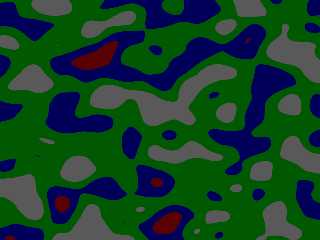
|
 |
|  |
|  |
|
 |
|
 |
|  |
|  |
|
 |
So, it was good that I revisited this, as there were some corrections I needed
to do, and the bozo pattern was pretty bad at showing what I wanted.
Here's an animation of a rolling sphere - the sphere travels through a long box,
and the coloration of the intersection of the sphere and box is determined by
the r, g, and b values calculated from the values of the agate pattern at each
point and converted to a [correct] HSV spectrum.
I hope you like it, and if you provide more of a description of what you're
envisioning, that would make implementing it much more straightforward. :)
(this is at 15 frames / sec - I can do it at 5 as well, but this looks much
smoother)
Back to work tomorrow :( but the heat has broken (for now) and hopefully the
rest of the week goes smoothly.
Hope everything is going well for you IRL.
Post a reply to this message
Attachments:
Download 'agatesphere.mp4.mpg' (465 KB)
|
 |
|  |
|  |
|
 |
|
 |
|  |
|  |
|
 |
Here's the static box that the sphere travels through to show the full agate
pattern that the sphere translates through.
I hope that visually explains it a lot better.
I need to look back at what I did with crackle and wood to see how to define the
color map for some of the patterns, since I think I need to do the same thing
with bozo since it has a default color map.
Post a reply to this message
Attachments:
Download 'movingmedia.png' (79 KB)
Preview of image 'movingmedia.png'

|
 |
|  |
|  |
|
 |
|
 |
|  |
|  |
|
 |
On 09/07/2018 00:40, Bald Eagle wrote:
>
> So, it was good that I revisited this, as there were some corrections I needed
> to do, and the bozo pattern was pretty bad at showing what I wanted.
>
> Here's an animation of a rolling sphere - the sphere travels through a long box,
> and the coloration of the intersection of the sphere and box is determined by
> the r, g, and b values calculated from the values of the agate pattern at each
> point and converted to a [correct] HSV spectrum.
>
> I hope you like it, and if you provide more of a description of what you're
> envisioning, that would make implementing it much more straightforward. :)
>
> (this is at 15 frames / sec - I can do it at 5 as well, but this looks much
> smoother)
>
> Back to work tomorrow :( but the heat has broken (for now) and hopefully the
> rest of the week goes smoothly.
> Hope everything is going well for you IRL.
>
Not a criticism but an observation.
What the animation looks like to me. Is that the sphere's media is in
"world space*" as opposed to "object space". There is no indication of
the sphere rolling.
My vision of what is required would be better shown using regular
patterns rather than random-ish ones.
Consider a sphere with a media based on a spiral density pattern rolling
through the box with a horizontal colour gradient. The resultant image
would be additive or subtractive.
My best guess from your description. It looks like you are doing it the
hard way. :)
*
"world space" & "object space" were terms used by Moray. In object space
the material moves with the object.
--
Regards
Stephen
Post a reply to this message
|
 |
|  |
|  |
|
 |
|
 |
|  |
|  |
|
 |
hi,
"Bald Eagle" <cre### [at] netscape net> wrote:
> So, it was good that I revisited this, as there were some corrections I needed
> to do, and the bozo pattern was pretty bad at showing what I wanted.
> Here's an animation of a rolling sphere - the sphere travels through a long box,
> and the coloration of the intersection of the sphere and box is determined by
> the r, g, and b values calculated from the values of the agate pattern at each
> point and converted to a [correct] HSV spectrum.
> I hope you like it,
oh, very much. it looks very attractive. it is an entirely different process
than the one I've in mind, the result however .. very nice.
> and if you provide more of a description of what you're
> envisioning, that would make implementing it much more straightforward. :)
the planned animation (notes travelling along staves, revealing hidden object as
they move "across") has been somewhat on hold these past few days because I'm
working to get 'df3 tools 0.4.0' ready for release. priorities :-)
I'm hoping to get back to "playing" before this week is out.
> (this is at 15 frames / sec - I can do it at 5 as well, but this looks much
> smoother)
> Back to work tomorrow :( but the heat has broken (for now) and hopefully the
> rest of the week goes smoothly.
> Hope everything is going well for you IRL.
snowed under?! :-)
anyway, thank you also for the image showing the whole path of the sphere --
useful.
regards, jr. net> wrote:
> So, it was good that I revisited this, as there were some corrections I needed
> to do, and the bozo pattern was pretty bad at showing what I wanted.
> Here's an animation of a rolling sphere - the sphere travels through a long box,
> and the coloration of the intersection of the sphere and box is determined by
> the r, g, and b values calculated from the values of the agate pattern at each
> point and converted to a [correct] HSV spectrum.
> I hope you like it,
oh, very much. it looks very attractive. it is an entirely different process
than the one I've in mind, the result however .. very nice.
> and if you provide more of a description of what you're
> envisioning, that would make implementing it much more straightforward. :)
the planned animation (notes travelling along staves, revealing hidden object as
they move "across") has been somewhat on hold these past few days because I'm
working to get 'df3 tools 0.4.0' ready for release. priorities :-)
I'm hoping to get back to "playing" before this week is out.
> (this is at 15 frames / sec - I can do it at 5 as well, but this looks much
> smoother)
> Back to work tomorrow :( but the heat has broken (for now) and hopefully the
> rest of the week goes smoothly.
> Hope everything is going well for you IRL.
snowed under?! :-)
anyway, thank you also for the image showing the whole path of the sphere --
useful.
regards, jr.
Post a reply to this message
|
 |
|  |
|  |
|
 |
|
 |
|  |




![]()