 |
 |
|
 |
|
 |
|  |
|  |
|
 |
|
 |
|  |
|  |
|
 |
Hi folks
I have some problems with the mesh of the hand I am modeling now. The
texture is not uniform on all the mesh. The triangles selected on the print
screen have problems. I join the mdl file. Can somebody help me?
Thanks
Post a reply to this message
Attachments:
Download 'Main.jpg' (282 KB)
Download 'Main.mdl.dat' (107 KB)
Preview of image 'Main.jpg'
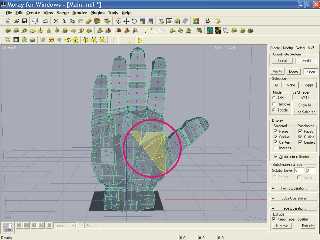
|
 |
|  |
|  |
|
 |
|
 |
|  |
|  |
|
 |
Hi Remy,
If you go down to the bottom of the mesh edit menu, there's "Create New
Mapping". I clicked on XZ and then hit "Generate" and *voila* it rendered
the texture uniformly all over.
BTW, nice work on the hand. :^}>
Steve Shelby
"Remy Closset" <rem### [at] tiscali fr> wrote in message
news:421dd049@news.povray.org...
> Hi folks
>
> I have some problems with the mesh of the hand I am modeling now. The
> texture is not uniform on all the mesh. The triangles selected on the
> print screen have problems. I join the mdl file. Can somebody help me?
>
> Thanks
>
>
> fr> wrote in message
news:421dd049@news.povray.org...
> Hi folks
>
> I have some problems with the mesh of the hand I am modeling now. The
> texture is not uniform on all the mesh. The triangles selected on the
> print screen have problems. I join the mdl file. Can somebody help me?
>
> Thanks
>
>
>
Post a reply to this message
|
 |
|  |
|  |
|
 |
|
 |
|  |
|  |
|
 |
Hi Steve
Did your select all the mesh before doing this new mapping, or only the
wrong triangles?
friendly
421e7587@news.povray.org...
> Hi Remy,
> If you go down to the bottom of the mesh edit menu, there's "Create New
> Mapping". I clicked on XZ and then hit "Generate" and *voila* it rendered
> the texture uniformly all over.
> BTW, nice work on the hand. :^}>
> Steve Shelby
>
> "Remy Closset" <rem### [at] tiscali fr> wrote in message
> news:421dd049@news.povray.org...
>> Hi folks
>>
>> I have some problems with the mesh of the hand I am modeling now. The
>> texture is not uniform on all the mesh. The triangles selected on the
>> print screen have problems. I join the mdl file. Can somebody help me?
>>
>> Thanks
>>
>>
>>
>
> fr> wrote in message
> news:421dd049@news.povray.org...
>> Hi folks
>>
>> I have some problems with the mesh of the hand I am modeling now. The
>> texture is not uniform on all the mesh. The triangles selected on the
>> print screen have problems. I join the mdl file. Can somebody help me?
>>
>> Thanks
>>
>>
>>
>
>
Post a reply to this message
|
 |
|  |
|  |
|
 |
|
 |
|  |
|  |
|
 |
Remy,
You have to select the entire mesh.
Steve
"Remy Closset" <rem### [at] tiscali fr> wrote in message
news:4223247b@news.povray.org...
> Hi Steve
>
> Did your select all the mesh before doing this new mapping, or only the
> wrong triangles?
>
> friendly fr> wrote in message
news:4223247b@news.povray.org...
> Hi Steve
>
> Did your select all the mesh before doing this new mapping, or only the
> wrong triangles?
>
> friendly
Post a reply to this message
|
 |
|  |
|  |
|
 |
|
 |
|  |
|  |
|
 |
Thanks Steve
It as nice worked
You will see the resuklt shortly
4223535c@news.povray.org...
> Remy,
> You have to select the entire mesh.
> Steve
>
> "Remy Closset" <rem### [at] tiscali fr> wrote in message
> news:4223247b@news.povray.org...
>> Hi Steve
>>
>> Did your select all the mesh before doing this new mapping, or only the
>> wrong triangles?
>>
>> friendly
>
> fr> wrote in message
> news:4223247b@news.povray.org...
>> Hi Steve
>>
>> Did your select all the mesh before doing this new mapping, or only the
>> wrong triangles?
>>
>> friendly
>
>
Post a reply to this message
|
 |
|  |
|  |
|
 |
|
 |
|  |
|  |
|
 |
glad I could help :^}>
Steve
"Remy Closset" <rem### [at] tiscali fr> wrote in message
news:42235d45@news.povray.org...
> Thanks Steve
>
> It as nice worked
> You will see the resuklt shortly
> fr> wrote in message
news:42235d45@news.povray.org...
> Thanks Steve
>
> It as nice worked
> You will see the resuklt shortly
>
Post a reply to this message
|
 |
|  |
|  |
|
 |
|
 |
|  |




![]()