|
 |
Op 28/09/2020 om 23:52 schreef Bill Pragnell:
> This is a nice image. Your buildings are excellent as always, but I'm most
> intrigued by the landscape. The patchwork of fields is very convincing - you
> allude to a previous challenge scene, but I'm sure I've never seen this effect
> before. How was it done?
>
> I've experimented briefly with British-style irregular drystone-walled fields
> before, and it's no trivial problem! As with many experiments, it dissolved into
> an abstract geometric modelling saga woefully unsuited to SDL, but I hope to
> return to it someday...
>
> Also excellent clouds!
>
> Bill
>
>
Thanks Bill, much appreciated indeed.
I tried to find the old TC-RTC site again but - even with the Wayback
Machine - was unable to open it. :-/
Basically, the checkered fields are superimposed as a slope texture,
taking into account a b&w diamond pattern image_map. In the original,
the pattern was straight but I thought it would be more convincing if
that were changed to a more wavy pattern.
The code for the landscape is as follows (you can extrapolate for your
own needs):
//start code--------------------------------
#declare ImagePat = pigment {image_map {png
"DiamondPattern_05b_inverse.png" gamma srgb interpolate 2 transmit all
0.0 } rotate 90*x rotate 45*y scale 0.1}
//Map is necessary to place bushes and trees on the field edges:
#declare Map = pigment {ImagePat transform {HF_trans}}
#declare N_pat = normal {bump_map {png "DiamondPattern_05b_inverse.png"
gamma 1.0 interpolate 2} rotate 90*x rotate 45*y scale 0.1}
#declare P_field1 =
pigment {
agate
pigment_map {
[0.3 srgb <0.4, 0.5, 0.0>]
[0.7 srgb <0.3, 0.4, 0.0>]
}
scale 0.01
}
#declare P_field2 =
pigment {
bozo
pigment_map {
[0.45 srgb <0.7, 0.6, 0.0>]
[0.55 srgb <0.9, 0.5, 0.0>]
}
scale 0.01
}
#declare Pattern =
texture {
pigment {
average
pigment_map {
[1.5 P_field1]
[0.2 ImagePat]
[1.0 P_field2]//srgb <0.5, 0.8, 0.2>*0.4]
}
}
normal {N_pat bump_size 6}
}
#declare Patterned =
texture {
slope {<0, -1, 0> 0, 0.5
altitude <0, 0.0, 0>
}
texture_map {
[0.10 Pattern]
[0.15 Me_Rocks]
}
}
#declare F_HF_01 =
function {
pigment {
image_map {
tga "GC_Apophysis_06_hf.tga" gamma 1.0
map_type 0
interpolate 2
}
warp {repeat x}
warp {repeat y}
scale 50
warp {
turbulence 0.2
octaves 1 //[6]
lambda 1 //[2]
omega 0.2 //[0.5]
}
scale 1/50
}
}
#declare Fieldscape =
intersection {
height_field {
function HF_res, HF_res {F_HF_01(x,y,z).hf}
smooth
translate <-0.5, 0, -0.5>
texture {Patterned}
transform {HF_trans}
}
box {
<-0.5, -0.5, -0.5>, <0.5, 0.5, 0.5>
scale HF_scale * <0.99, 10, 0.99>
}
//rotate 90*y
}
Fieldscape
//end code--------------------------------
I suppose there are other ways to reach this, in particular by including
the diamond pattern as a function into the height_field. It is something
which I have not explored (yet) and I foresee a couple of difficulties
with that approach. In the present scene I just wanted a ready-made
landscape so that I could concentrate on the castle.
The pattern (Map) is also used to place the trees on the landscape by
means of the eval_pigment() code.
Hazelgrove, who also posted it here, I don't remember when exactly).
--
Thomas
Post a reply to this message
Attachments:
Download 'diamondpattern_05b_inverse.png' (369 KB)
Preview of image 'diamondpattern_05b_inverse.png'
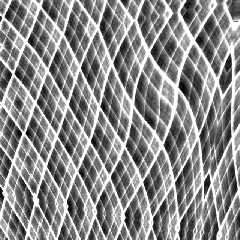
|
 |




![]()