 |
 |
|
 |
|
 |
|  |
|  |
|
 |
|
 |
|  |
|  |
|
 |
Any ideas why this scene
https://paulbourke.net/transient/povray/
crashes once "theradius" gets past a certain value, eg: 0.6. There are no
coincident points, running version 3.7 on MacOS. Tonnes of RAM (192GB) and only
a fraction is used.
And more importantly, how to fix or get around it?
Post a reply to this message
|
 |
|  |
|  |
|
 |
|
 |
|  |
|  |
|
 |
"Paul Bourke" <pau### [at] gmail com> wrote:
> Any ideas why this scene
> https://paulbourke.net/transient/povray/
> crashes once "theradius" gets past a certain value, eg: 0.6. There are no
> coincident points, running version 3.7 on MacOS. Tonnes of RAM (192GB) and only
> a fraction is used.
> And more importantly, how to fix or get around it?
Also happens for beta 3.8, but at different values of "the radius". com> wrote:
> Any ideas why this scene
> https://paulbourke.net/transient/povray/
> crashes once "theradius" gets past a certain value, eg: 0.6. There are no
> coincident points, running version 3.7 on MacOS. Tonnes of RAM (192GB) and only
> a fraction is used.
> And more importantly, how to fix or get around it?
Also happens for beta 3.8, but at different values of "the radius".
Post a reply to this message
|
 |
|  |
|  |
|
 |
|
 |
|  |
|  |
|
 |
On 15/03/2025 11:14, Paul Bourke wrote:
> "Paul Bourke" <pau### [at] gmail com> wrote:
>> Any ideas why this scene
>> https://paulbourke.net/transient/povray/
>> crashes once "theradius" gets past a certain value, eg: 0.6. There are no
>> coincident points, running version 3.7 on MacOS. Tonnes of RAM (192GB) and only
>> a fraction is used.
>> And more importantly, how to fix or get around it?
>
> Also happens for beta 3.8, but at different values of "the radius".
>
IMHO, this comes from using the <disk> object.
Have you tried using the <cylinder> object instead ?
--
kurtz le pirate
compagnie de la banquise com> wrote:
>> Any ideas why this scene
>> https://paulbourke.net/transient/povray/
>> crashes once "theradius" gets past a certain value, eg: 0.6. There are no
>> coincident points, running version 3.7 on MacOS. Tonnes of RAM (192GB) and only
>> a fraction is used.
>> And more importantly, how to fix or get around it?
>
> Also happens for beta 3.8, but at different values of "the radius".
>
IMHO, this comes from using the <disk> object.
Have you tried using the <cylinder> object instead ?
--
kurtz le pirate
compagnie de la banquise
Post a reply to this message
|
 |
|  |
|  |
|
 |
|
 |
|  |
|  |
|
 |
"Paul Bourke" <pau### [at] gmail com> wrote:
> Any ideas why this scene
> https://paulbourke.net/transient/povray/
> crashes once "theradius" gets past a certain value, eg: 0.6. [...]
ran it on windows 11 with POV-Ray 3.7, I get the error:
Internal limit exceeded in FixedSimpleVector
Fatal error in renderer: A POV-Ray internal nesting limit was reached.
Render failed
used radius = 0.85
ingo com> wrote:
> Any ideas why this scene
> https://paulbourke.net/transient/povray/
> crashes once "theradius" gets past a certain value, eg: 0.6. [...]
ran it on windows 11 with POV-Ray 3.7, I get the error:
Internal limit exceeded in FixedSimpleVector
Fatal error in renderer: A POV-Ray internal nesting limit was reached.
Render failed
used radius = 0.85
ingo
Post a reply to this message
|
 |
|  |
|  |
|
 |
|
 |
|  |
|  |
|
 |
On 15/03/2025 11:00, Paul Bourke wrote:
> And more importantly, how to fix or get around it?
>
Successfully rendered this scene (see attached image), but have a lot of
warnings:
------------------------------------------------------------------------
"C:\temp\pb\scene.pov" line 33: Possible Parse Error: Suspiciously high
'ambient' value found. Are you trying to model a glowing material? As of
POV-Ray v3.7, 'ambient' is disabled when using radiosity, and its use to
model glowing materials is generally deprecated;
use 'emission' for this purpose instead. If your intention is to model
unusually high ambient illumination in a non-radiosity scene, you can
avoid this warning by explicitly specifying 'emission 0'.
------------------------------------------------------------------------
POV-Ray version:
https://github.com/LeForgeron/povray
System:
OS Name Microsoft Windows 7
Version 6.1.7601 Service Pack 1 Build 7601
Total Physical Memory 24.0 GB
Log in attachment.
--
YB
Post a reply to this message
Attachments:
Download 'scene.png' (49 KB)
Download 'errors.zip' (2 KB)
Preview of image 'scene.png'

|
 |
|  |
|  |
|
 |
|
 |
|  |
|  |
|
 |
On 15/03/2025 12:18, yesbird wrote:
> Successfully rendered this scene (see attached image), but have a lot of
> warnings ...
And this is the first frame rendered with your scene.ini.
--
YB
Post a reply to this message
Attachments:
Download 'scene0000.png' (888 KB)
Preview of image 'scene0000.png'

|
 |
|  |
|  |
|
 |
|
 |
|  |
|  |
|
 |
On 3/15/25 04:00, Paul Bourke wrote:
> Any ideas why this scene
> https://paulbourke.net/transient/povray/
> crashes once "theradius" gets past a certain value, eg: 0.6. There are no
> coincident points, running version 3.7 on MacOS. Tonnes of RAM (192GB) and only
> a fraction is used.
> And more importantly, how to fix or get around it?
>
>
Does it crash during parsing? Rendering the first frame? Or sometime
during the animation of the frames?
Running my playpen fork (v3.8 based Linux) for which I had a debug
compile handy. I had no trouble with theradius at 0.65 or 0.85 - the
render does get slow as that radius increases. Tried all the things I
list below, but I saw no crash. I rendered at 900 x 144 on my little i3
- without AA - and it was still 8 to 13 minutes a frame (some of that
the extra debugging checks).
Only ideas I had on reading through your scene initially were:
1) Normalize the disc normal vector: vnormalize(VP-theposition).
Shouldn't matter, but...
2) The disc is a funny 2d object in that it has a defined inside. So
adding hollow a good idea, if perhaps during your animation, the camera
happens to end up inside one or more disc shapes.
3) Fix the warnings yesbird mentioned (pushing 498,000+ discs & so
warnings) :
finish { emission 1 ambient 0 diffuse 0 specular 0 }
There have been problems in the past when generating huge amounts a text
output to one or more of the output streams. All my renders had this change.
Otherwise I don't know what it might be.
---
I assume this a real market somewhere. How did you get these samples?
Bill P.
Post a reply to this message
Attachments:
Download 'pbtests.jpg' (153 KB)
Preview of image 'pbtests.jpg'
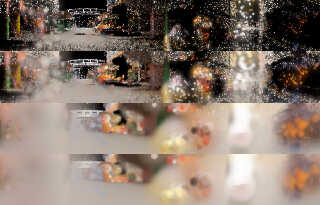
|
 |
|  |
|  |
|
 |
|
 |
|  |
|  |
|
 |
William F Pokorny <ano### [at] anonymous org> wrote:
> Does it crash during parsing? Rendering the first frame? Or sometime
> during the animation of the frames?
>
I rendered frame 100 (+SF100 +SF101). It crashes during the rendering of the
first block in the image.
When using 3.8 I get all these warnings that are typical for 3.8 and extremely
annoying, so didn't test it any further with that.
ingo org> wrote:
> Does it crash during parsing? Rendering the first frame? Or sometime
> during the animation of the frames?
>
I rendered frame 100 (+SF100 +SF101). It crashes during the rendering of the
first block in the image.
When using 3.8 I get all these warnings that are typical for 3.8 and extremely
annoying, so didn't test it any further with that.
ingo
Post a reply to this message
|
 |
|  |
|  |
|
 |
|
 |
|  |
|  |
|
 |
On 15/03/2025 12:18, yesbird wrote:
> POV-Ray version:
> https://github.com/LeForgeron/povray
>
> System:
> OS Name Microsoft Windows 7
> Version 6.1.7601 Service Pack 1 Build 7601
Just tested the same version, but build on Linux - works fine.
--
YB
Post a reply to this message
|
 |
|  |
|  |
|
 |
|
 |
|  |
|  |
|
 |
Le 2025-03-15 à 10:41, William F Pokorny a écrit :
> 2) The disc is a funny 2d object in that it has a defined inside. So
> adding hollow a good idea, if perhaps during your animation, the camera
> happens to end up inside one or more disc shapes.
>
> Bill P.
That's very important whenever you use any media or fog.
The interior of a disk extends to that of a plane object.
In a way, a disk can be regarded as a transparent plane with a spherical
pattern in it.
Post a reply to this message
|
 |
|  |
|  |
|
 |
|
 |
|  |




![]()