>
> > [off-topic here but interesting}: The MESHMIXER app (also my CURA 3-D-printing
> > app) shows the STL object to have smooth edges-- even though the triangle
> > data appears to be 'un-smooth'. I have no idea why...
>
> Yeah, I think that's just the way they get rendered. There's likely a setting
> that you can turn off, so you can see the raw stl mesh.
>
Finally found it in MESHMIXER-- it takes two steps. Apps that have lots of
features have lots of menus to learn :-/
PREFERENCES: choose 'face normals'
VIEW: choose 'wireframe'
BTW, I was wrong about the CURA app automatically smoothing an STL model prior
to 3-D-printing it; the fault is in the STL output of that complicated 3D SLICER
app that I've been testing. I have to find where to turn that off (as an
option.)
[more on-topic, hopefully...]
I downloaded a few STL files made by others, to take a look at their triangle
meshes in MESHMIXER. There can be some complicated triangle arrangements in such
files! Even on what look to be completely flat surfaces. I guess the many
vertices have meet up *somewhere*.
Post a reply to this message
Attachments:
Download 'example_stl_mesh.jpg' (97 KB)
Preview of image 'example_stl_mesh.jpg'
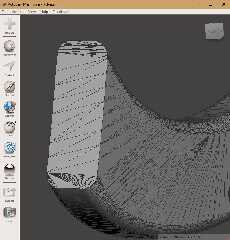
|




![]()