|
 |
William F Pokorny <ano### [at] anonymous org> wrote:
> On 11/12/22 09:19, And wrote:
> >
> > I have just tried interpolation, when using 'closest(no interpolation)', or
> > 'linear', or any other option it introduce an artifact line. The seams is narrow
> > but sharp when using 'closest', a little wider when using interpolation(my
> > example image using 'linear').
> >
> > -------------------------------------------------------------
> >
> >
> > When I generate a 2048x2048 (higher resolution texture image) then applied,
> > compared to the 1024x1024(first one of this thread), its artifact seams looks
> > smaller but still exist.
>
> Thanks for the info. On the 2x scale up; I'm wondering if we might not
> get better results still with a non-integer multiple in size for the map
> image - say 1.7x or 2.5x.
>
I render a 4800x4800 map with the same setting this time.(attachment image)
---------------------------------------------------------------
> Are you always using AA for these test renders? If so/when, which
> method? (In v3.7/v3.8 there is in method 1 some bias down and to the
> right)
>
I always use this setting:
Antialias=On
Antialias_Threshold=0.05
Sampling_Method=1
Antialias_Depth=4
Quality=11
+SP32
+EP32
---------------------------------------------------------------
> You're using a version of UberPOV. I remembered on rolling out of bed
> this morning that at some point after v3.7, Christoph corrected a long
> standing ~half pixel offset in how the AA ray sampling was getting done
> (I think just for method 2, but my memory is fuzzy). There was initially
> a bug in this fix causing issues with AA results in general which
> persisted for 2-3 months of releases. I have no idea where your release
> of UberPOV falls relative to this AA work and the later fix for the bug
> introduced with the initial fix.
>
> Aside: My povr branch supports method 2 AA with 'big jitter (>1.0)' and
> jitter which is again random (v3.6 and prior like). With it one can
> sample in a 'non-shrinking to grid way' with controllable bleed in
> sampling into adjacent pixels. This 'big jitter' feature likely can help
> hide the seam artifact (as with artifacts in general).
>
> The existing v3.7/v3.8 fixed/repeatable jitter method has some
> unfortunate bias issues making it different, but often no better, than
> no jitter at all. Details exist in a post somewhere on the newsgroups.
>
> Anyhow, if using AA, have you tried running with and without jitter on?
>
> Bill P.
I never tried using jitter with these series. And I use it seldom...
------------------------------------------
- For simpler shapes using the matching camera type - ie spherical
camera - to create the map images and then the same image_map mapping
will be cleaner than mesh based texture baking and uv mapping.
------------------------------------------
I'm not aware this. I just want to produce mesh based texture baking. (for
general modeling shape produced with Blender) org> wrote:
> On 11/12/22 09:19, And wrote:
> >
> > I have just tried interpolation, when using 'closest(no interpolation)', or
> > 'linear', or any other option it introduce an artifact line. The seams is narrow
> > but sharp when using 'closest', a little wider when using interpolation(my
> > example image using 'linear').
> >
> > -------------------------------------------------------------
> >
> >
> > When I generate a 2048x2048 (higher resolution texture image) then applied,
> > compared to the 1024x1024(first one of this thread), its artifact seams looks
> > smaller but still exist.
>
> Thanks for the info. On the 2x scale up; I'm wondering if we might not
> get better results still with a non-integer multiple in size for the map
> image - say 1.7x or 2.5x.
>
I render a 4800x4800 map with the same setting this time.(attachment image)
---------------------------------------------------------------
> Are you always using AA for these test renders? If so/when, which
> method? (In v3.7/v3.8 there is in method 1 some bias down and to the
> right)
>
I always use this setting:
Antialias=On
Antialias_Threshold=0.05
Sampling_Method=1
Antialias_Depth=4
Quality=11
+SP32
+EP32
---------------------------------------------------------------
> You're using a version of UberPOV. I remembered on rolling out of bed
> this morning that at some point after v3.7, Christoph corrected a long
> standing ~half pixel offset in how the AA ray sampling was getting done
> (I think just for method 2, but my memory is fuzzy). There was initially
> a bug in this fix causing issues with AA results in general which
> persisted for 2-3 months of releases. I have no idea where your release
> of UberPOV falls relative to this AA work and the later fix for the bug
> introduced with the initial fix.
>
> Aside: My povr branch supports method 2 AA with 'big jitter (>1.0)' and
> jitter which is again random (v3.6 and prior like). With it one can
> sample in a 'non-shrinking to grid way' with controllable bleed in
> sampling into adjacent pixels. This 'big jitter' feature likely can help
> hide the seam artifact (as with artifacts in general).
>
> The existing v3.7/v3.8 fixed/repeatable jitter method has some
> unfortunate bias issues making it different, but often no better, than
> no jitter at all. Details exist in a post somewhere on the newsgroups.
>
> Anyhow, if using AA, have you tried running with and without jitter on?
>
> Bill P.
I never tried using jitter with these series. And I use it seldom...
------------------------------------------
- For simpler shapes using the matching camera type - ie spherical
camera - to create the map images and then the same image_map mapping
will be cleaner than mesh based texture baking and uv mapping.
------------------------------------------
I'm not aware this. I just want to produce mesh based texture baking. (for
general modeling shape produced with Blender)
Post a reply to this message
Attachments:
Download 'finish using 4800x4800 texture.png' (853 KB)
Preview of image 'finish using 4800x4800 texture.png'
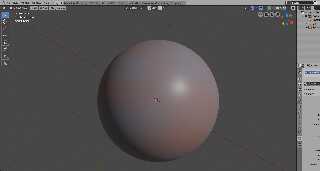
|
 |




![]()